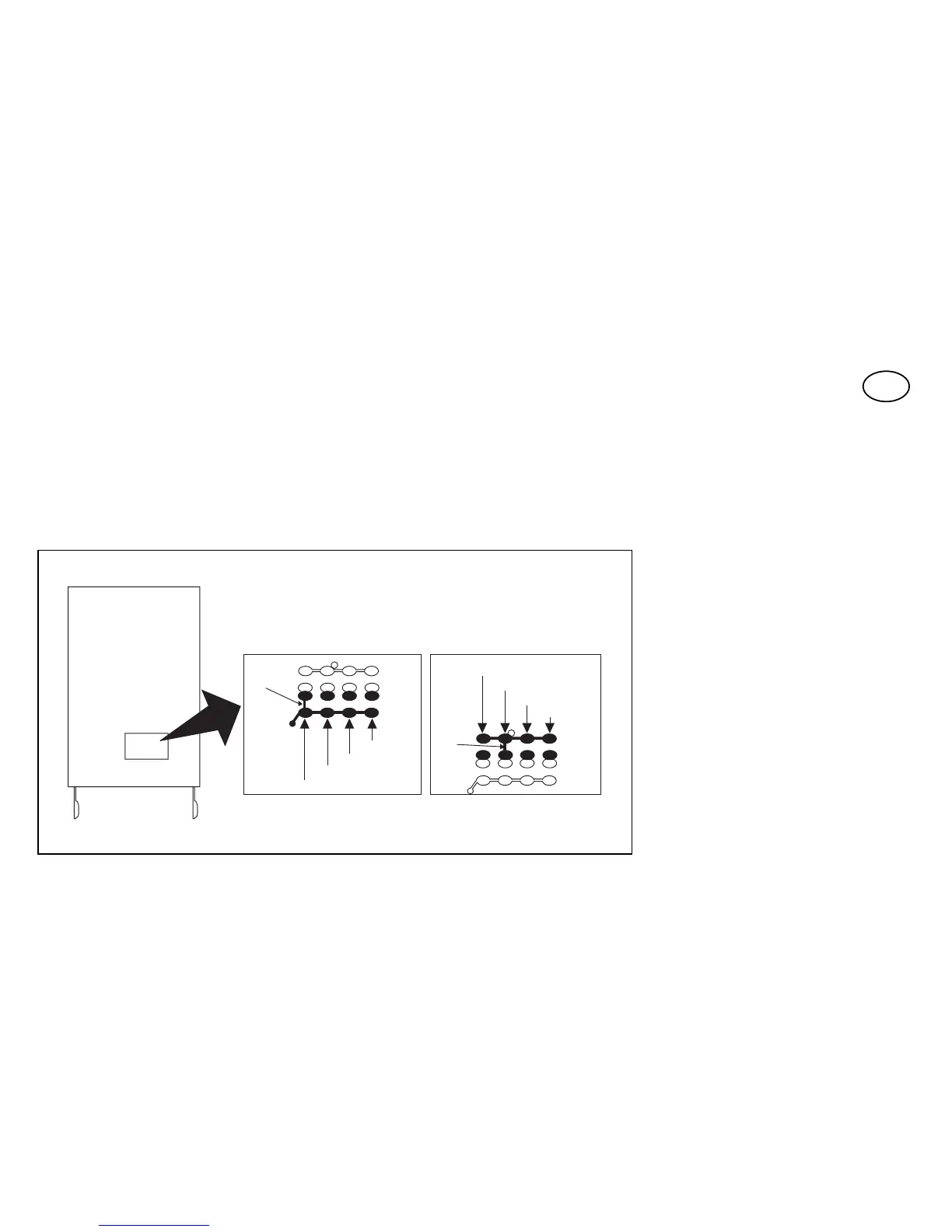Selecting the channel on the transmitter:
It is possible to modify the key-channel connection on the FLOR1 and FLOR2 versions.
For key 1, simply cut the track that linked it to the 1st channel, as shown in Fig. 1A, and connect one
of the other pads on the right with a drop of solder to link it to the 2nd, 3rd or 4th channel. Do exactly
the same for the 2nd key, as shown in Fig. 1B. On VR the transmitters in the VERY series, the
key/channel association cannot be modified.
GB