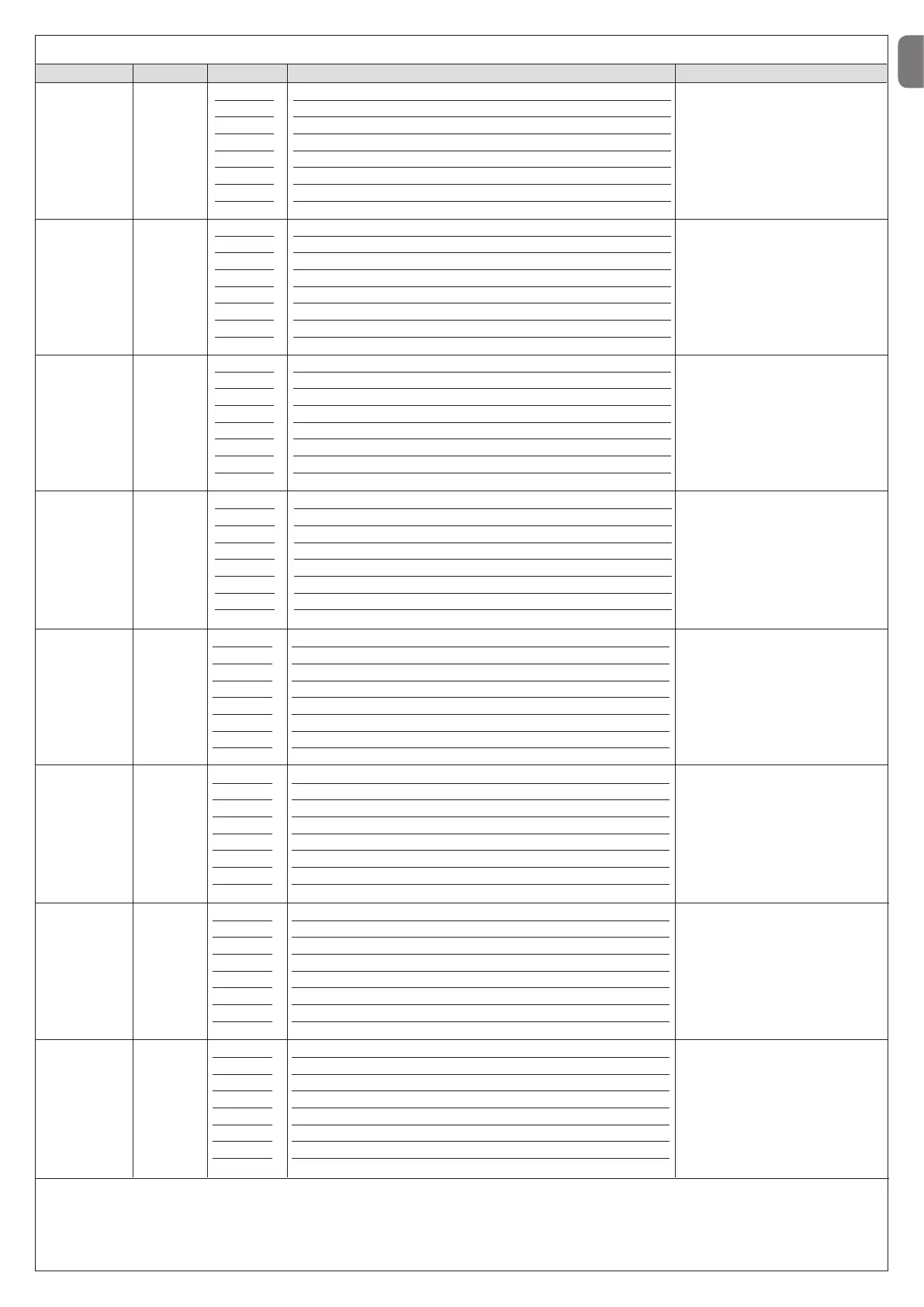EN
English – 11
TABLE 8 - Second level functions
Input led Parameter Led (level) Value Description
L1
L1
L2
L3
L4
L5
L6
L7
L8
3 seconds
5 seconds
7 seconds
10 seconds
15 seconds
20 seconds
40 seconds
60 seconds
Sets the pause time, i.e. the time that
passes between the end of an open-
ing manoeuvre and the start of an au-
tomatic closing manoeuvre
This parameter is only effective if the
“automatic Closure” is active.
Time
Pause
L2 L1
L2
L3
L4
L5
L6
L7
L8
Open – stop – close - stop
Open – stop – close - open
Open – close – open - close
Apartment block 1
Apartment block 2
Step by step 2
Hold-to-run
Opening in semi-automatic mode, closing in dead man mode
Sets the sequence of commands as-
sociated with the input or the radio
control: “Step by step”.
Function
Step by
step
L3 L1
L2
L3
L4
L5
L6
L7
L8
Speed 1 (50%)
Speed 2 (80%)
Speed 3 (100%)
Open V3, Close V1
Open V1, Close V2
Open V2, Close V3
Open V3, Close V2
Open V2, Close V1
Sets the motor speed during normal
travel.
Speed
Motor
L4 L1
L2
L3
L4
L5
L6
L7
L8
Pole Open Indicator (24 V - 10 W)
Pole closed (24 V - 10 W)
Pole open (24 V - 10 W)
Flashing light(12 V - 21 W)
Flashing light 1 (24 V - 10 W) (for pole lights)
Electric lock(24 V - 10 W)
Suction cup(24 V - 10 W)
Maintenance indicator (24 V - 10 W)
Selects the type of device connected
to the LIGHT output.
Important! – If the programmed set-
ting is modified, check the type of
voltage of the new device connected
to the LIGHT terminal and ensure that
it corresponds to the type of voltage
of the selected programming level.
1 LIGHT
Output
WARNINGS:
– Do not set an excessively high value for the “motor force” as this may impair operation of the safety system or damage the pole;
– If the “Motor force control” is used in support of the system for impact force reduction, after each adjustment the force measurement procedure must be performed, as envisaged
by standard EN 12445.
– Wearandatmosphericconditionsinuencemovementofthepole;motorforcesettingsshouldbecheckedperiodically.
L8 L1
L2
L3
L4
L5
L6
L7
L8
0 - absent
1
2
3
5
6
8
9 - maximum
Set the intensity of the braking car-
ried out during the deceleration pha-
se of the manoeuvre.
Braking
L5 L1
L2
L3
L4
L5
L6
L7
L8
Flashing light (only during the manoeuvre)
Flashinglight1(alwaysashing)
Courtesy light
Always lit
Redtrafclight
Greentrafclight
One-waytrafclight
Two-waytrafclight
Select the operating mode of the de-
vice connected to the led output.
Modes from L1 to L4 can be asso-
ciatedtotheledashinglightdevice.
Modes from L5 to L8 can be associ-
atedtotheledtrafclightdevice.
Important! – Never connect devices
otherthanthosespecied.
Led Output
(cover lights)
L6 L1
L2
L3
L4
L5
L6
L7
L8
Force 1 (low)
Force 2
Force 3
Force 4
Force 5
Force 6
Force 7
Force 8 (high)
During the movement, adjust the
control system of the motor force to
adapt it to the weight of the pole.
Motor
force
L7 L1
L2
L3
L4
L5
L6
L7
L8
100% - maximum
90%
80%
70%
60%
50%
40%
30% - minimum
Adjust the detection sensitivity of the
metal objects of the Loop Detector
circuit. See paragraph 7.5 - chap. 7
Further details.
Loop
Detector
Sensitivity