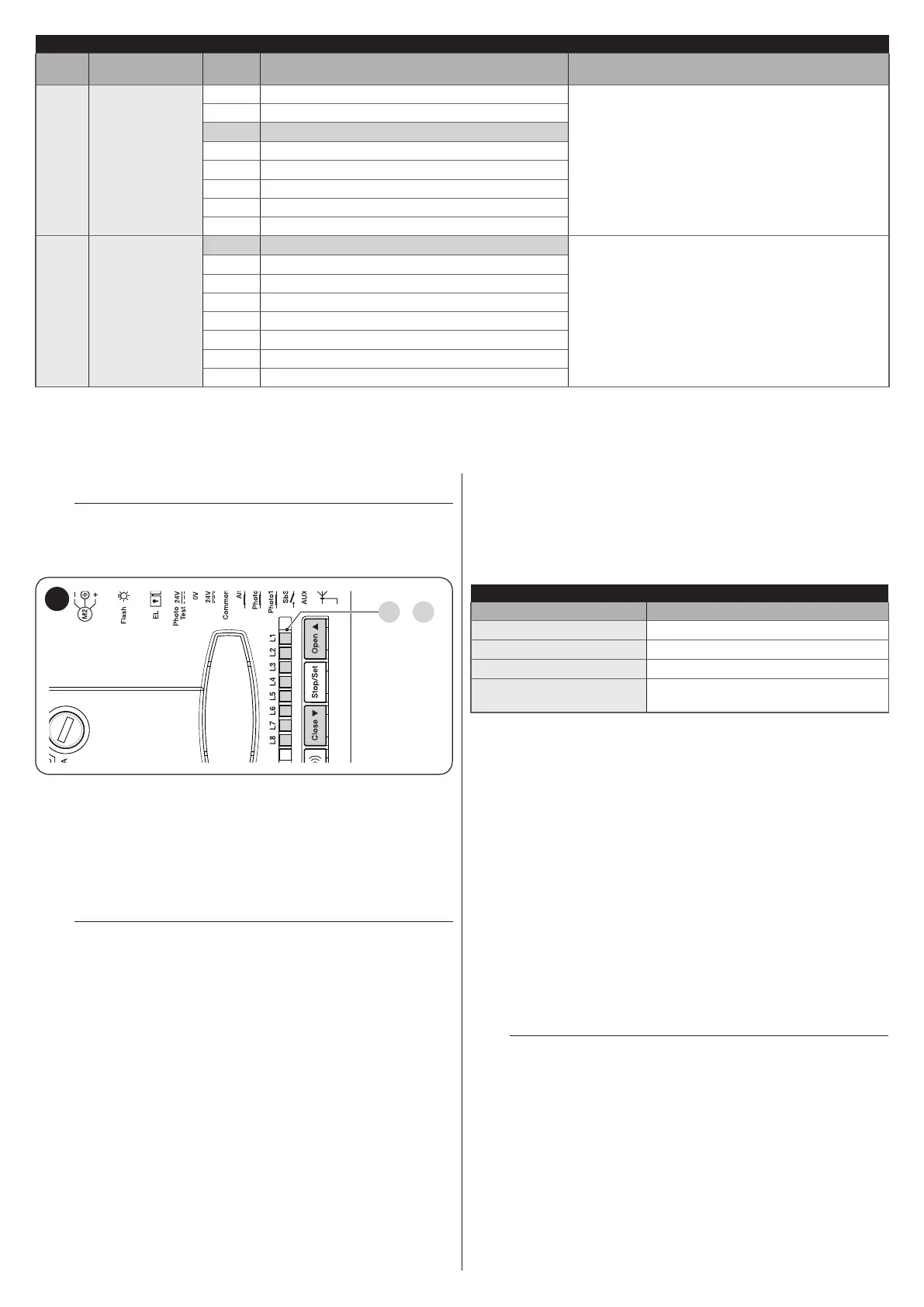ENGLISH – 15
LEVEL 2 FUNCTIONS (ADJUSTABLE PARAMETERS)
Entry
LED
Parameter
LED
(level)
Set value Description
L7
Maintenance
notication
L1 500
Adjusts the number of manoeuvres after which
the automation maintenance request is triggered
(see the “Maintenance notication” paragraph).
L2 1000
L3 1500
L4 2500
L5 5000
L6 10000
L7 15000
L8 20000
L8
List of
malfunctions
L1 Result of 1
st
manoeuvre (most recent)
Allows for verifying the type of anomaly that
occurred in the last 8 manoeuvres (see “Anomaly
log” paragraph).
L2 Result of 2
nd
manoeuvre
L3 Result of 3
rd
manoeuvre
L4 Result of 4
th
manoeuvre
L5 Result of 5
th
manoeuvre
L6 Result of 6
th
manoeuvre
L7 Result of 7
th
manoeuvre
L8 Result of 8
th
manoeuvre
6.5 MEMORY DELETION
m
The procedure described below restores the con-
trol unit’s default settings. All the custom settings
will be lost.
L1 L8
..
22
To delete the control unit’s memory and restore all the default
settings, proceed as described below:
1. press and hold the [Open
p
] and [Close
q
] buttons until
the programming LEDs “L1-L8” light up (after roughly 3
seconds)
2. release the buttons
3. if the operation was successful, the programming LEDs
“L1-L8” ash quickly for 3 seconds.
l
The following features will be deleted: STOP cong-
uration, limit switch positions, Level 1 and Level 2
programming, number of manoeuvres. The memo-
rised transmitters will not be deleted.
6.6 MEMORISING THE TRANSMITTERS
The control unit incorporates a radio receiver compatible with all
transmitters that adopt the following NICE radio encoding proto-
cols: FLO, FLOR, O-CODE and SMILO.
6.6.1 Procedure for memorising transmitter buttons
Among the available procedures for memorising transmitters,
some allow for memorising in “standard” mode (or Mode 1) and
others in “custom” mode (or Mode 2).
6.6.1.1 STANDARD memorisation (Mode 1: all buttons)
Procedures of this kind allow for simultaneously memorising,
during their execution, all the buttons on the transmitter. The
system automatically associates each button with a pre-dened
command, according to the following scheme:
Table 9
TRANSMITTER FUNCTION PAIRINGS
Command Button
1 - Step-by-Step
Will be paired with button 1
2 - AUX
Will be paired with button 2
3 - OPEN
Will be paired with button 3
4 - CLOSE
will be paired with button 4 (if
present on the transmitter).
6.6.1.2 CUSTOM memorisation (Mode 2: one button
only)
Procedures of this kind allow for memorising, during their exe-
cution, a single button among those present on the transmitter.
The following commands can be paired with the buttons: Step-
by-Step, AUX, OPEN, CLOSE.
The installer decides which button to associate with the com-
mand on the basis of the automation’s needs.
6.6.2 Number of transmitters that can be memorised
The control unit’s receiver has 100 memory locations. A location
can memorise either a single transmitter (i.e. the combination of
its buttons and commands) or a single button with the relative
command.
6.6.3 Transmitter memorisation and deletion procedures
a
To perform the procedures A, B, C and D described
below, the control unit’s memory must be unlocked.
If the memory is locked, perform the unlocking pro-
cedure described in the “LOCKING AND UNLOCK-
ING THE MEMORY” paragraph
