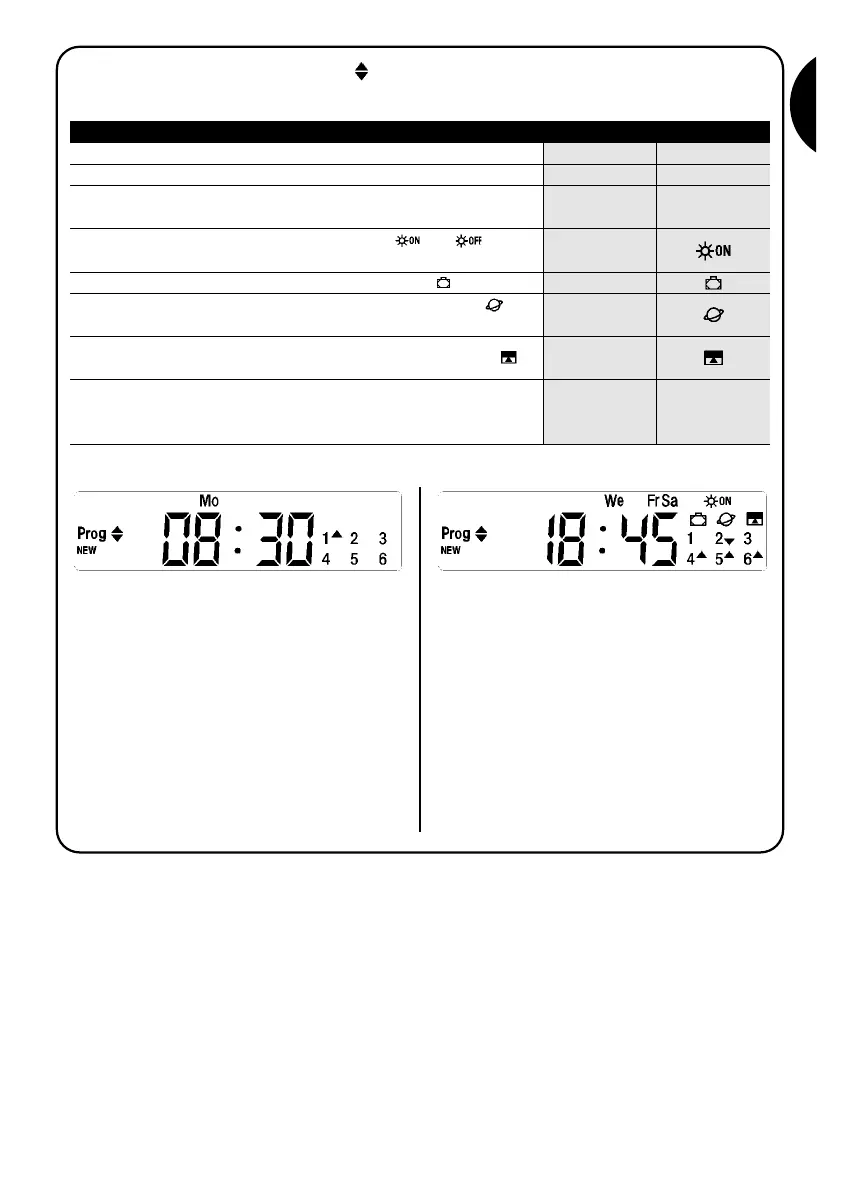13
G
5.2) Programming the “events”
When programming an event, you need to establish all its properties one by one, as follows:
1. Hours and minutes at which a command must be sent
2. Day or days of the week on which it must take place
3. One or more groups involved, and the relevant “Up” or
“Down” command
4. Enabling or disabling of the special
“” or “”
command
1188..44550088..3300
We Fr SaMo
1
▼
2
456
▼▼▼
▼
5. Enabling or disabling of the special “holiday” command
6. Enabling or disabling of the special “planetary time”
command
8. If the special “timed command” is enabled, the time, in
seconds, that must elapse between this command and the
subsequent “Stop” command must be specified
7. Enabling or disabling of the special “timed command”
In example No. 1: at 8.30 every Monday group 1 will
receive an “Up” command.
In example No. 2: at 18.45 every Wednesday, Friday
and Saturday group 2 will receive a “Down” command
and groups 4,5,6 will receive an “Up” command; the
commands provide for the activation of the automatic
commands coming from the weather sensors. The
“planetary time” is active, which means that the time will
shift from 18.45 in order to follow the time of sunset
throughout the year. The commands are timed, i.e. a
“Stop” command is set to activate 20 seconds after the
starting of the movement.
20
Table 22 Proprietà degli eventi: Example 1 Example 2