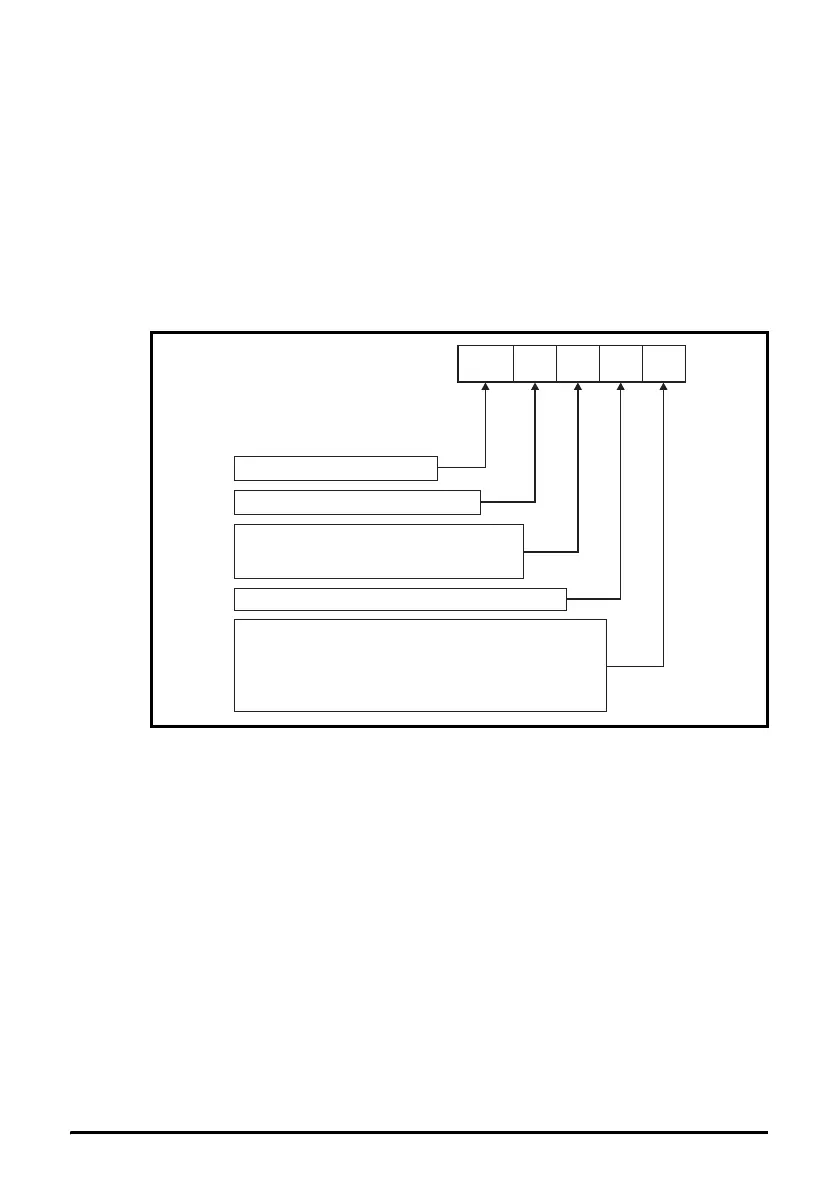12 Digitax ST Installation Guide
Issue: 7
2.1 Drive software version
This product is supplied with the latest software version. If this drive is to be connected
to an existing system or machine, all drive software versions should be verified to
confirm the same functionality as drives of the same model already present. This may
also apply to drives returned from an Nidec Industrial Automation Service Centre or
Repair Centre. If there is any doubt please contact the supplier of the product.
The software version of the drive can be checked by looking at Pr 11.29 and Pr 11.34.
This takes the form of xx.yy.zz where Pr 11.29 displays xx.yy and Pr 11.34 displays zz.
(e.g. for software version 01.01.00, Pr 11.29 = 1.01 and Pr 11.34 displays 0).
2.2 Drive model numbers
Each drive variant and rating has a unique model number.
Figure 2-1 Model code explanation
Model: Digitax ST
Frame size
Voltage rating
2:
4:
200V to 240V
380V to 480V
Current rating step
Variant
DST 1 2 01 B
B:
I:
P:
Z:
E: EtherCAT
Base
Indexer
Plus
EZMotion
