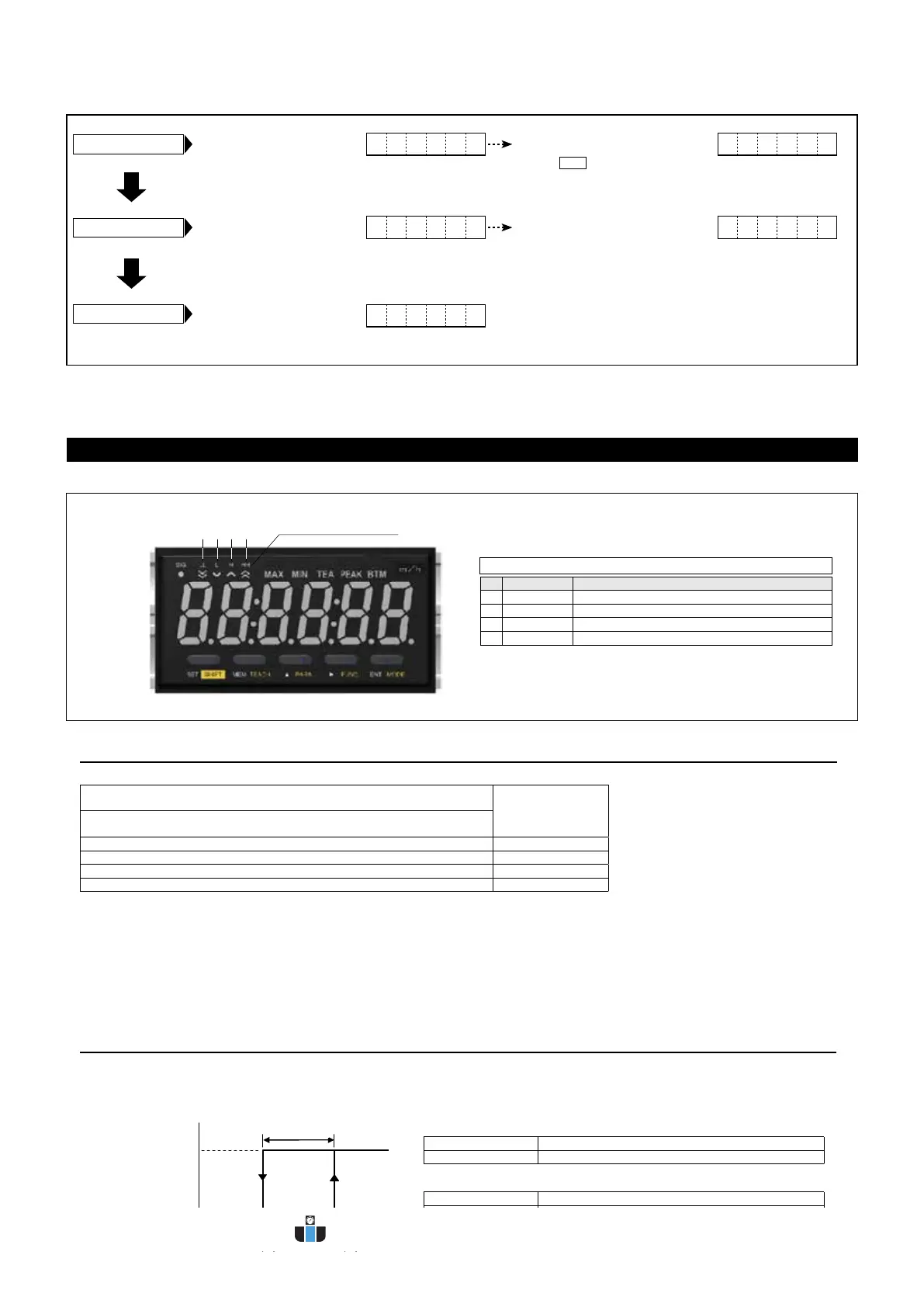17
●18.
Comparator Function
Continued from previous page
Every time you press the
key, the
display switches to the next func
-
tion.
Press the ENT key and start
setting functions.
Press the SET key.
The display goes to mode 1
(digital tachometer mode).
* If you enter a value outside the setting range, all the input values will blink, which indicates the setting is disabled.
When you press any of the numerical input key, the numerical value before entry is displayed, and you can redo the setting.
* When the relationship among the setting values of F1 to F4 is not appropriate, "EE-4" is displayed before nishing the function setting by pressing the SET key.
For details, refer to page 19.
-
0
-
-
0
-
0
-
1
-
-
1
-
Every time you press the key, the
display switches as below.
Use the ENT key to nish setting.
Every time you press the key, the
display switches as below.
Use the ENT key to nish setting.
● Setting example : 1
● Setting example :1
Function 8 setting
Function 9 setting
Finish setting
The corresponding lamp lights up according to the judgment result.
Name Function
● LL lamp Lights up when the low set point 2 is judged.
● L lamp Lights up when the low set point 1 is judged.
● H lamp Lights up when the high set point 1 is judged.
● HH lamp Lights up when the high set point 2 is judged.
Judgment OFF > ON Measurement value ● Judgment value
Judgment ON > OFF Measurement value ● Judgment value - Hysteresis value
Judgment OFF > ON Measurement value ● Judgment value
Judgment ON > OFF Measurement value ● Judgment value + Hysteresis value
• Description
• About hysteresis
● Conditions under the high set point 1 and 2 value judgment
● Conditions under the low set point 1 and 2 value judgment
● Judgment conditions
● Set the high set point 1, low set point 1, high set point 2, and low set point 2 values using the function items F01 to F04.
● Execute the judgment in the all measurement mode.
● The high and low set point 2 value judgment, as well as the high and low set point 1 value judgment, is executed independently.
● When both the high set point 2 and low set point 2 values are “0”, the high and low set point 2 value judgment is not executed.
● When both the high set point 1 and low set point 1 values are “0”, the high and low set point 1 value judgment is not executed.
● When both the high set point 2 and low set point 2 values, as well as the high set point 1 and low set point 1 values are “0”, no
judgment is executed.
When hysteresis is set in function F5, provide hysteresis between the judgment ON and OFF.
The hysteresis setting value is common to the high set point 1, low set point 1, high set point 2, and low set point
2 value judgment.
Low set point 1 value ● Measurement value ● High set point 1 value AND Low set
point 2 value ● Measurement value ● High set point 2 value
GO judgment
When either the high and low set point 1 value judgment or the high and low set
point 2 value judgment is invalid, and the other is within the setting range
Measurement value ● High set point 2 value HH judgment
Measurement value ● High set point 1 value H judgment
Measurement value ● Low set point 2 value LL judgment
Measurement value ● Low set point 1 value L judgment
出出
OFF 出出出 ON 出出出
出出出出出出
出出 ON
出出 OFF
• Keys to be used for the high and low set point 1 value settings and their applications
Output
Judgment ON
Judgment OFF
OFF display value ON display value
Hysteresis
Judgment lamp
● ● ● ●
s
s
s
www.calcert.com sales@calcert.com1.888.610.7664
0
5
10
15
20
25
30
