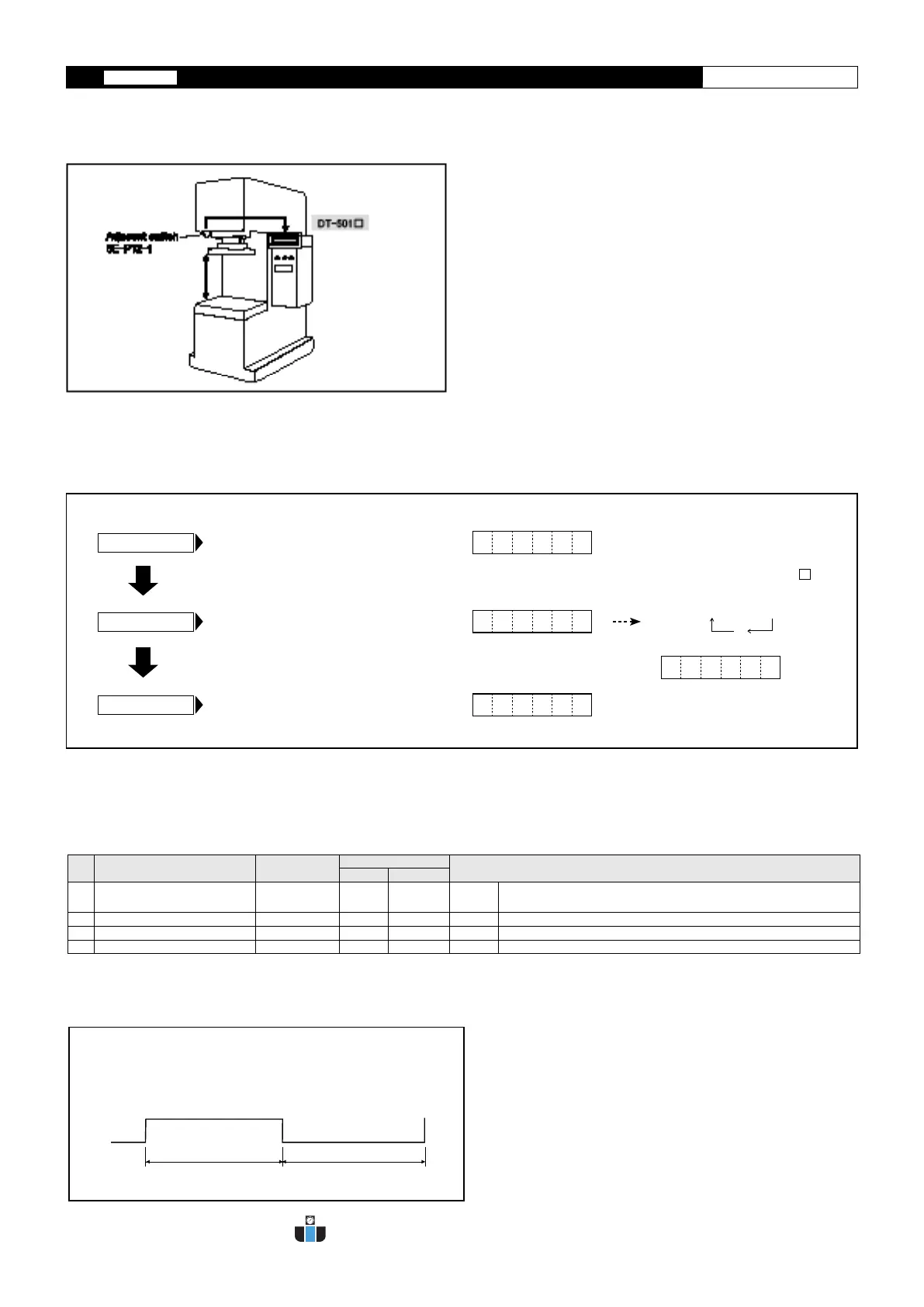12
15.
When You Select Mode 3 (Time Width Meter Mode) for Measurement
Setting Method
Time wide meter mode
Set each setting item for mode and parameter according to the following procedures.
(For the setting method of functions, refer to pages 16 and 17.)
● Setting example (for the operating time display of the press machine)
As in the figure on the left, when the press machine finishes operation
and returns to the upper edge, the adjacent switch is activated. To
display the operating time of the press machine (when the proximity
switch is turned o)
Normal display
Mode setting
Finish setting
The main display shows “0”.
Press the SET key.
The display goes to mode 3 (time wide meter
mode).
Note) If you change the mode settings, each parameter, function, and high and low set point 1 setting value will return to the factory default setting value.
* For the description about the parameter functions, refer to page 20.
No. Setting item Setting range
Default setting value
Numerical value to be set according to the above example
Display Description
P1
Switch between Hour:Minute:
Second and 1/100 Second system
0:00:00/0:00 0:00 1/100 sec. 0:00
Select the 1/100 second display based on the operating time of the press machine.
P2 Measurement section 0(OFF)/1(ON) _ 1_ ON 0 Select "0" because the adjacent switch of the open collector is OFF.
P3 Auto zero time 0.1 - 3600 sec. _3600.0 3600 sec. 60.0 sec. Set "60.0" because there is no time setting longer than 1 minute.
P4 Input lter 10/0.02kHz _ 10_ 10kHz 10kHz
Measure using the default setting value as no special instruction is provided.
Relay switch, open collector, DC 2-wire sensor
ON (When the No.6 terminal is at L level)
Voltage pulse
ON (When the No.7 terminal is at H level)
● About the measurement section (parameter 2)
1 0
0
-
0 1
-
Every time you press the key, the
display switches to the next mode No.
1●2●3●4
99
Select "3".
-
0 3
-
0: 0 0
Press and hold the SHIFT + MODE keys for 5
seconds or more.
The main display shows the current set mode
No. after blinking.
* When you are setting for the rst time after the
purchase of this unit, mode 1 (digital tachometer
mode) in the factory default setting is displayed.
• Set mode 3 (Time Width Meter Mode).
● Setting method
(1) Mode
• Parameter setting items in mode 3 (Time Width Meter Mode) and numerical values to be set according to the above example.
(2) Parameter
s
www.calcert.com sales@calcert.com1.888.610.7664
0
5
10
15
20
25
30
