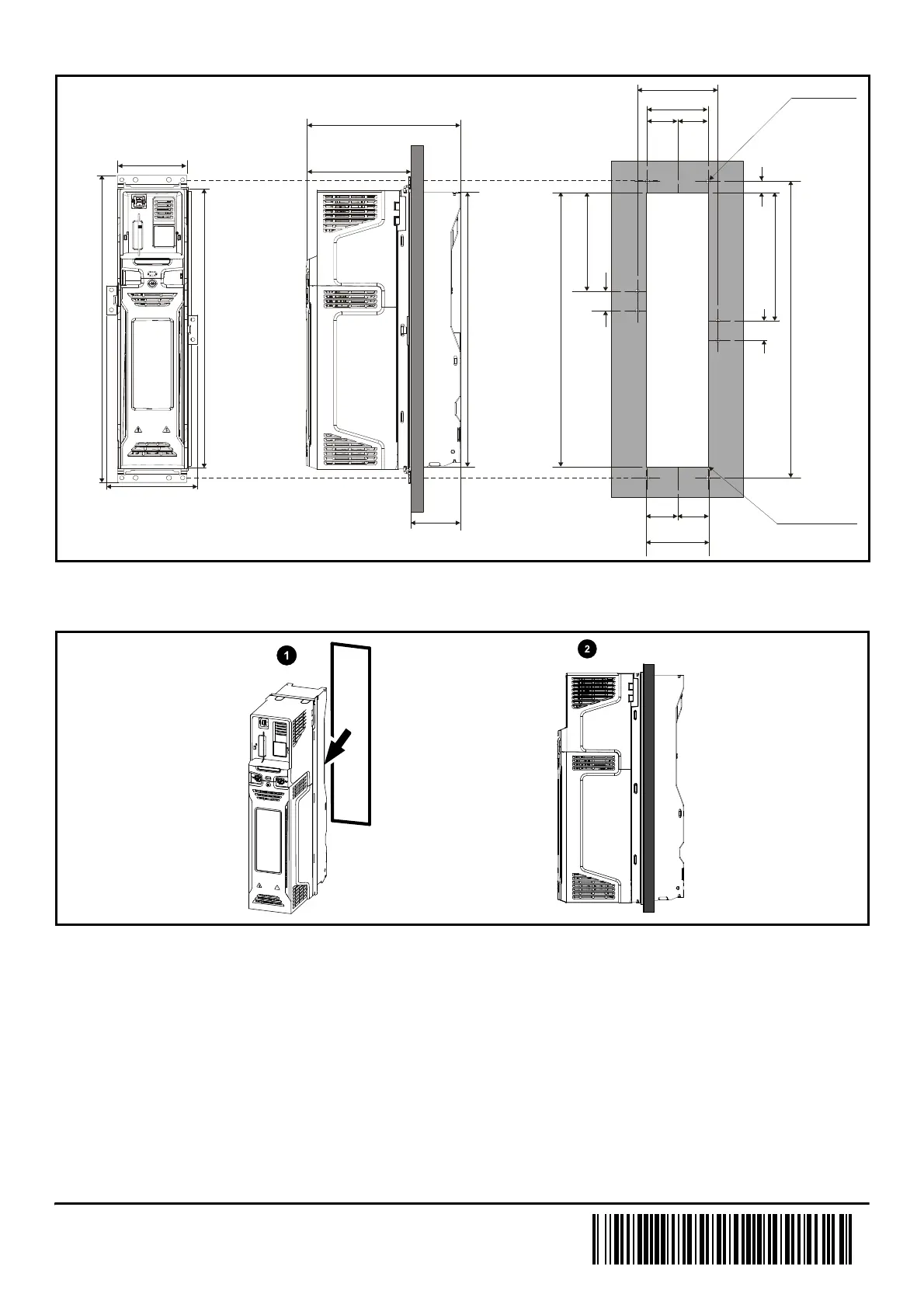0478-0017-03
3.2 Preparing the backplate
Figure 3-2 Backplate mounting detail
Prepare the backplate in accordance with the mounting dimensions shown in Figure 3-2.
3.3 Preparing for installation
Figure 3-3 Installing the gasket
1. Install the main gasket with the kit provided as shown (1).
2. The image on the right shows the assembled drive and gasket (2).
(14.13 in)
83 mm (3.27 in)
365 mm
(14.37 in)
400 mm
(15.74 in)
67 mm
(2.64 in)
134 mm (5.28 in)
109 mm (4.29 in)
(1.50 in)
38 mm
(1.50 in)
76 mm (2.99 in)
