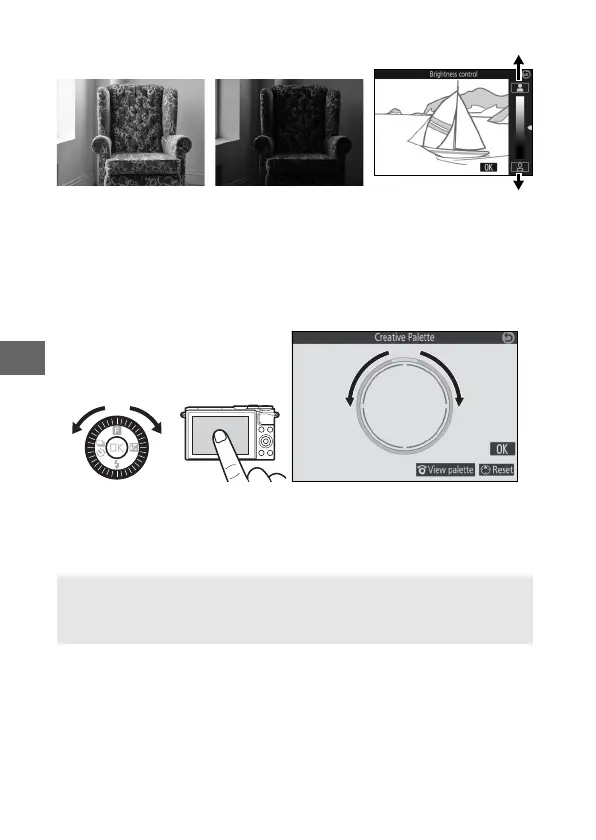96
t
E Brightness control: Make pictures brighter
or darker.
Brighter
DarkerBrighter Darker
4 Creative palette: To choose a creative effect, rotate the multi
selector or use a finger to rotate the creative palette in the mon-
itor. The selected effect is visible in the monitor and changes
gradually as the palette is rotated (to reset the palette, tap Reset
while the creative palette cursor is displayed).
Photographs and movies will be recorded with the selected
effect, but note that tap shooting options are not available when
the creative palette is displayed (0 111).
D
Live Image Control
Continuous shooting is not available (0 97) and the built-in flash can
not be used when live image control is in effect.
