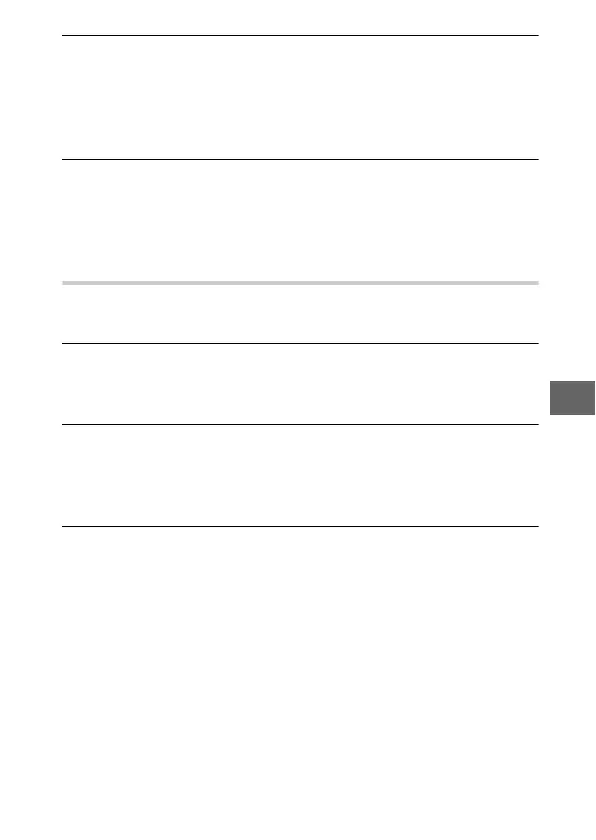123
T
4
Select the camera SSID.
On the smart device, select Settings > Wi-Fi and select the
camera SSID to connect via Wi-Fi. If this is the first time you
have connected since changing password settings (0 116),
enter the new password when prompted.
5
Download the photos to the smart device.
Launch the Wireless Mobile Utility on the smart device and
follow the instructions on page 124 to download the selected
photos.
Uploading Photos via NFC
Photos displayed full frame or highlighted in the thumbnail list
can be uploaded via NFC (0 119).
1
Display or highlight the desired photo.
Display the photo full frame or highlight it in the thumbnail
list.
2
Connect.
Touch the camera H (N-Mark) logo to the smart device NFC
antenna until the camera displays a message stating that an
NFC device has been detected.
3
Download the photos to the smart device.
The Wireless Mobile Utility will launch automatically on the
smart device; follow the instructions on page 124 to down-
load the selected photos.
