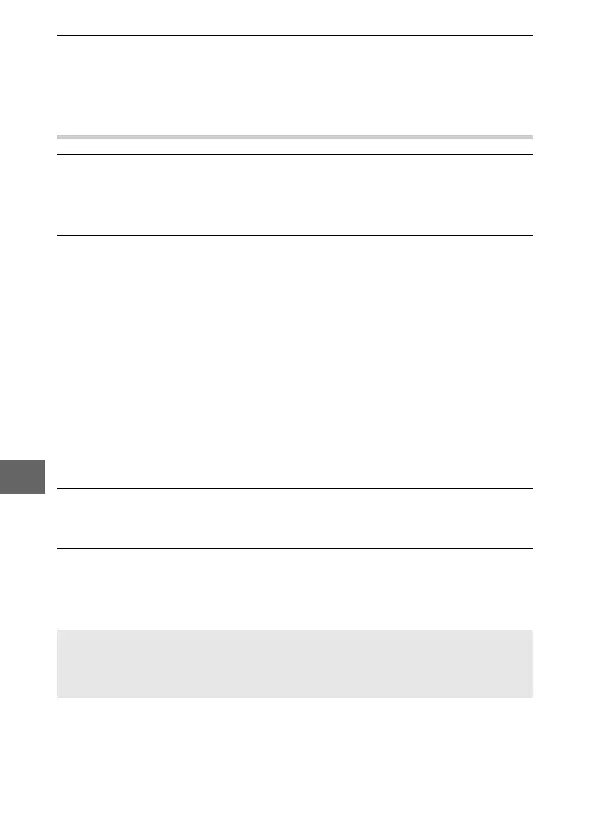148
Q
3
Start printing.
Highlight Start printing and press J to start printing. To
cancel before all copies have been printed, press J again.
Printing Multiple Pictures
1
Display the PictBridge menu.
Press the G button in the PictBridge playback display
(0 146).
2
Choose an option.
Highlight one of the following options and press 2.
• Select images for printing: Select pictures for printing. Press 4
or 2 to highlight pictures and press 1 or 3 to choose the
number of prints (up to 99).
• Index print: To create an index print of all JPEG pictures on the
memory card, proceed to Step 3. Note that if the memory
card contains more than 256 pictures, a confirmation dialog
will be displayed and only the first 256 images will be
printed. A warning will be displayed if the page size selected
in Step 3 is too small.
3
Adjust printer settings.
Adjust printer settings as described in Step 2 on page 147.
4
Start printing.
Highlight Start printing and press J to start printing. To
cancel before all copies have been printed, press J again.
A
Errors
See page 219 for information on what to do if an error occurs during
printing.
