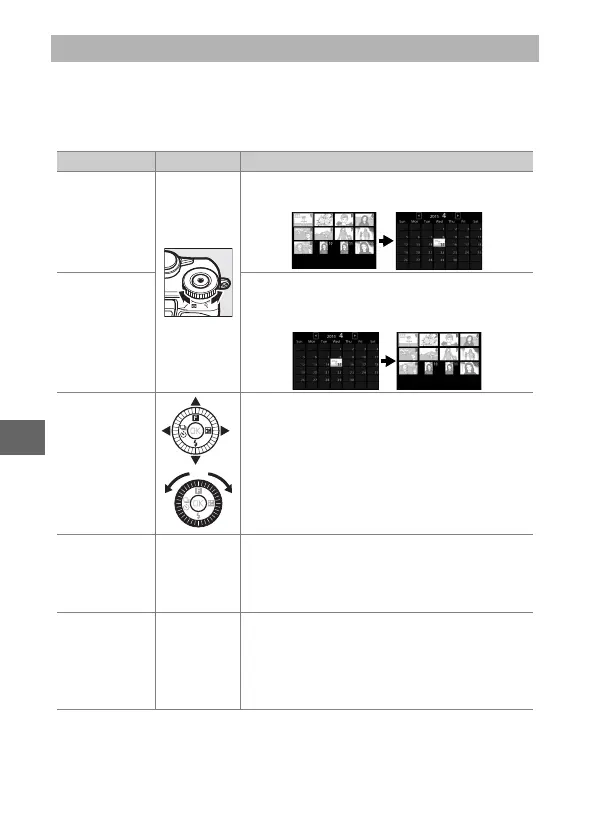130
I
To view pictures taken on a selected date, rotate the command
dial left when 16 pictures are displayed (0 129).
The following operations can be performed:
Calendar Playback
To Use Description
Display
calendar
To view the calendar, rotate the command
dial left when 16 images are displayed.
Exit to
thumbnail
playback
To return to the 16-image display, rotate the
command dial right when the calendar is
displayed.
Highlight date
/
Use multi selector to highlight date in cal-
endar display.
View pictures
taken on
highlighted
date
J
Press J to view the first picture taken on
the highlighted date.
Delete
pictures taken
on
highlighted
date
O
Press O to delete all pictures taken on the
highlighted date.
