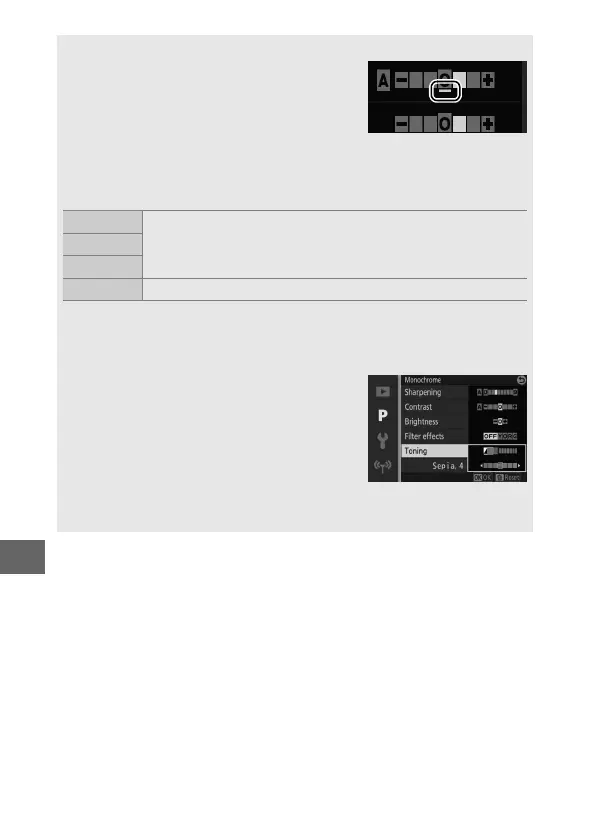176
i
A
Previous Settings
The line under the value displayed in the Pic-
ture Control setting menu indicates the pre-
vious value for the setting. Use this as a
reference when adjusting settings.
A
Filter Effects (Monochrome Only)
The options in this menu simulate the effect of color filters on mono-
chrome photographs. The following filter effects are available:
Y (yellow)
Enhance contrast. Can be used to reduce the brightness of
the sky in landscape photographs. Orange produces more
contrast than yellow, red more contrast than orange.
O (orange)
R (red)
G (green) Softens skin tones. Can be used for portraits.
Note that the effects achieved with Filter effects are more pro-
nounced than those produced by physical glass filters.
A
Toning (Monochrome Only)
Choose from B&W (black-and-white), Sepia,
Cyanotype (blue-tinted monochrome), Red,
Yellow, Green, Blue Green, Blue, Purple
Blue, Red Purple. Pressing 3 when Toning
is highlighted displays saturation options.
Press 4 or 2 to adjust saturation. Saturation
control is not available when B&W (black-
and-white) is selected.
