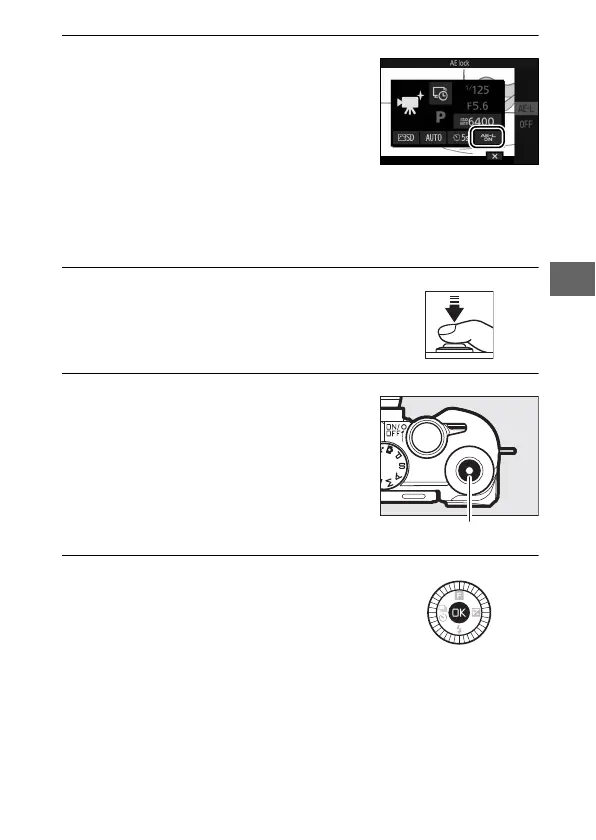53
y
4
Enable or disable exposure lock.
5
Focus.
6
Start filming.
7
End filming.
Highlight AE lock in the & menu and
press J to display the following expo-
sure lock options. Highlight the
desired option and press J.
• AE-L (On): Exposure for the time-lapse
movie is locked at the value metered
at the start of recording.
• OFF: Exposure is metered separately
for each frame.
Press the shutter-release button half-
way to focus.
Press the movie-record button to start
filming. The camera will take photo-
graphs at the interval selected in Step
3. All controls except the power switch
and the J button are disabled during
filming.
Movie-record button
Press the J button to end filming and
record the movie to the memory card
(if the button is not pressed, recording
will end automatically after 300 shots).
