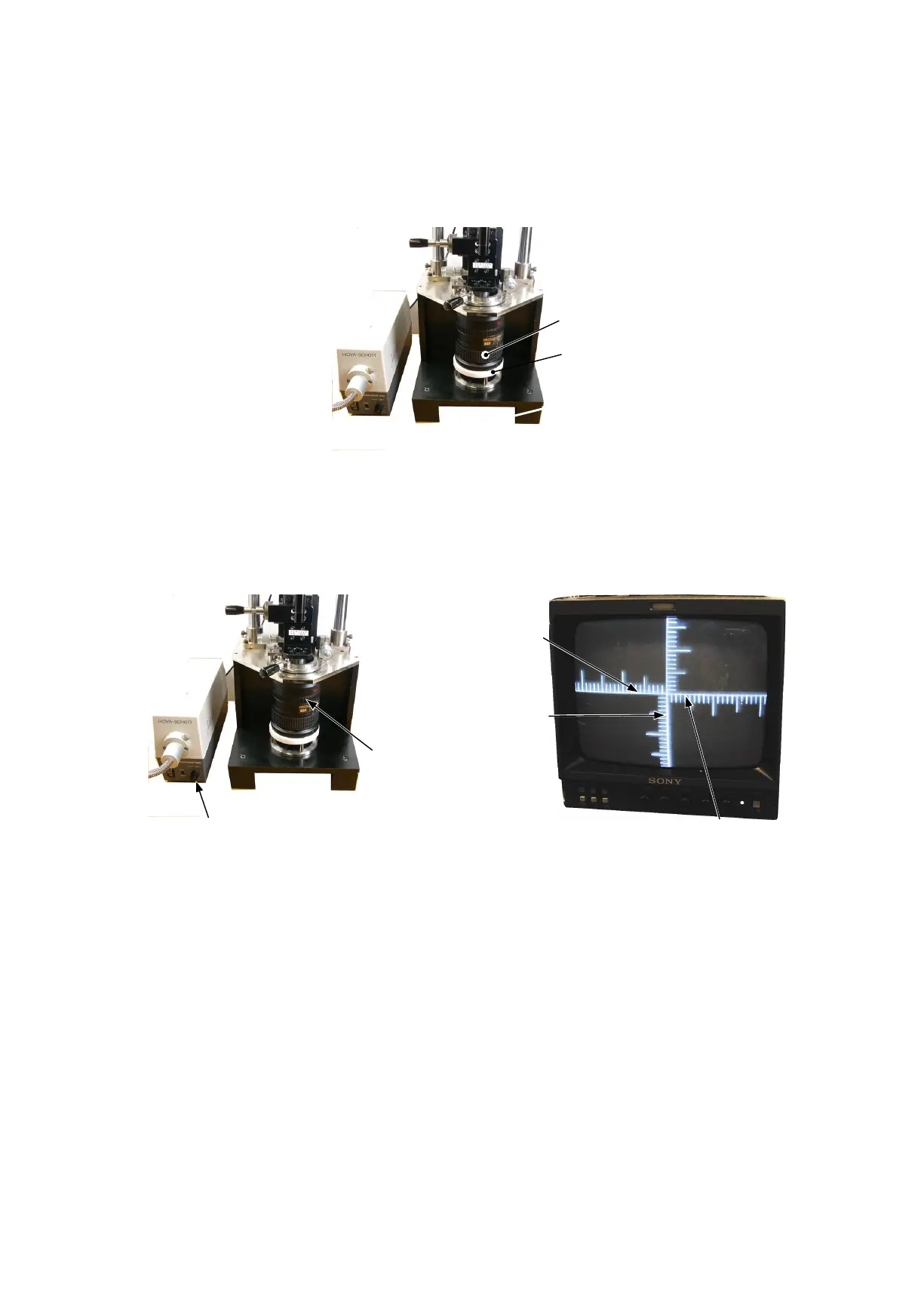JAA79471-R.3678.A
- A44 ・ AF-S VRDX18-200/3.5-5.6G -
(4) Rear lens group alignment
① Mount the lens on the equipment (for center). (ref. ① of (2) for how to t in it.)
② Set the lens to WIDE-end.
Put the zoom-xing base, and rotate the zoom ring towards TELE until the lens
touches the zoom-xing base.
Zoom-xing base
Y-axis
X-axis
④
Unlock the holder-moving lever, and move the holder down slowly by the lever.
Caution:
Move the holder down so that a load is not put on the lens body (especially the three rollers that support the
4th lens group).
Also, adjust so that the cross lines remain unmoving, when the knobs of the micrometer (X and Y axes) are
rotated and the holder is moved up and down.
Zoom ring
Cross lines
Note) In case the cross lines are tilted, adjust
them by turning the chart, which is screwed in
the rear tube of the equipment.
Focus ring
LIGHT CONT. knob
③
Adjust the cross lines by rotating the "LIGHT CONT." knob of "MEGALIGHT 100" and rotating the focus
ring from "innity"-end so that the calibration of the cross lines can be seen clearly.
Caution:
Almost at WIDE-end, the edge of the lens touches the zoom-xing base. However, rotate lightly the zoom
ring further and the slightly changed the position of the cross lines must be standard.
