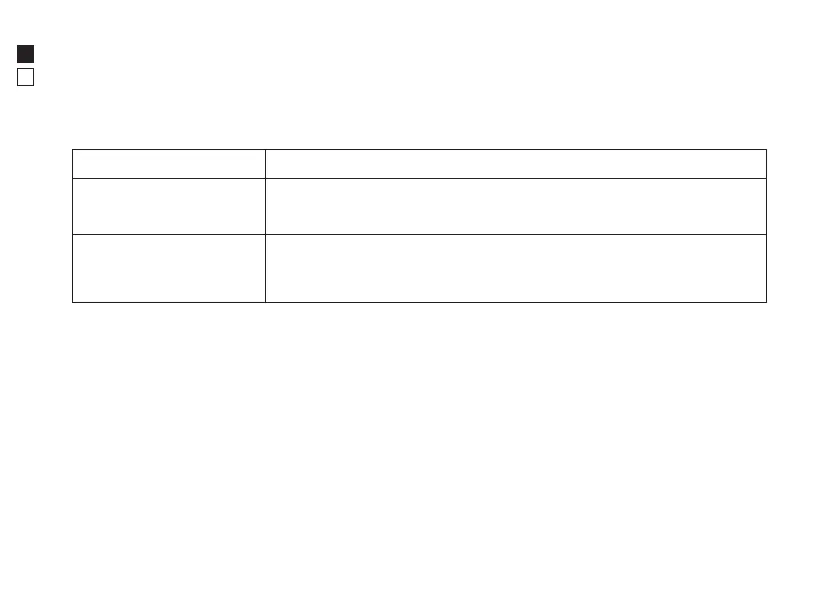18
En
Fr
■ Troubleshooting/Repair
If the Nikon Laser Rangefinder fails to function as expected, check the list below before consulting
your local dealer or the store where you purchased it.
● If there is a problem with the product.
Problem Cause/Solution
・Does not turn on
・Press the PWR button (top of the body).
・Check battery is inserted correctly.
・Replace the battery with a new one.
・Unable to measure
・Anomalous result
・Confirm each mode setting.
・Confirm if it can measure a large target close to you (example: a building
approx. 15m/yd. ahead of you).
・Clean the lens surface if necessary.
● If you require a repair, please contact your local dealer or the store where you purchased the product.
Do not repair or disassemble. It may result in a serious incident.
Please note that Nikon is not responsible for any direct or indirect damage if the user attempts repair
or disassembly.
