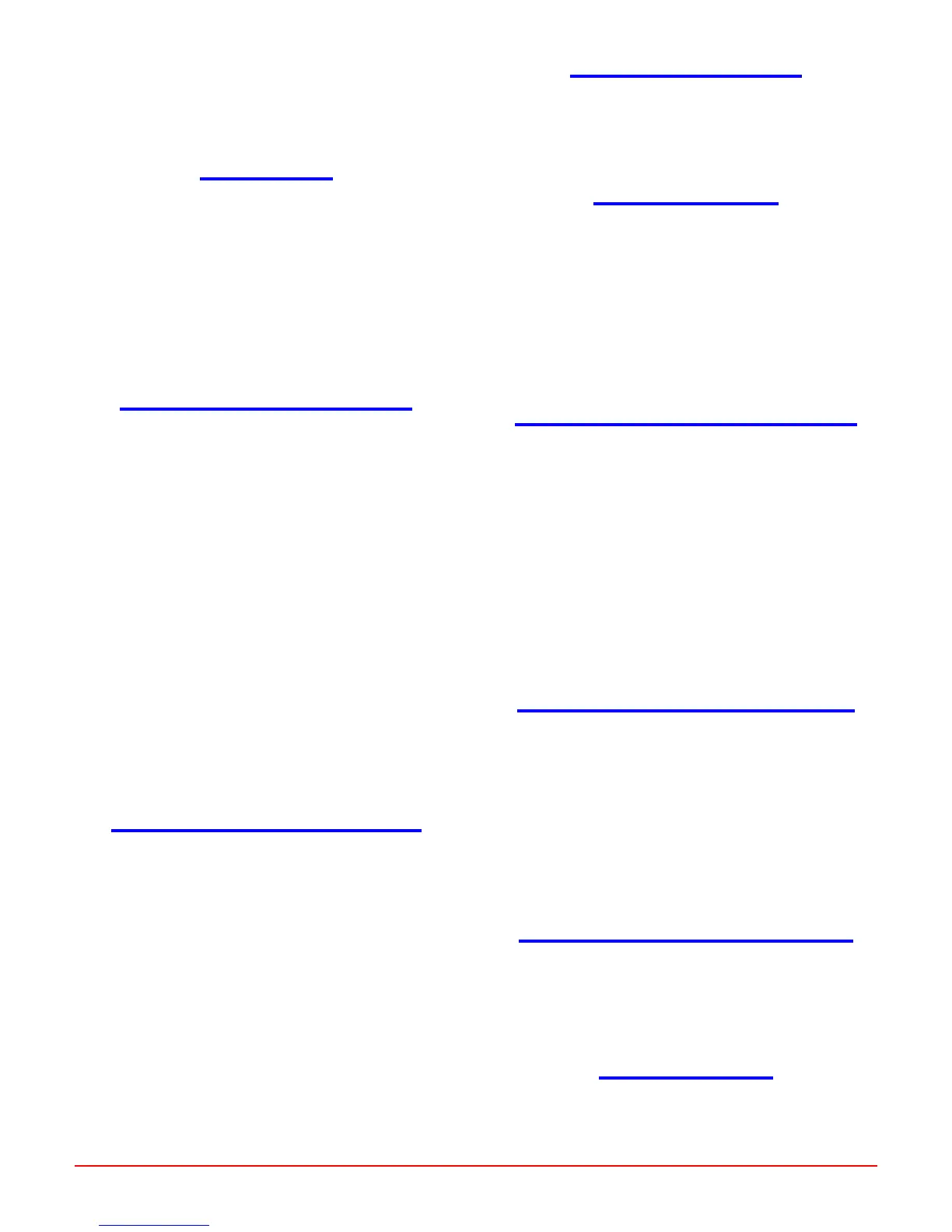HTTP://WWW.SHORTCOURSES.COM
10
THE SHORT COURSES WEB SITE AND ON-LINE DIGITAL PHOTOGRAPHY BOOKSTORE
A SHORT COURSE IN NIKON COOLPIX 5000 PHOTOGRAPHY
4. Press the up or down point on the Multi
Selector to highlight m or ft, then press the right
point to set it.
5. Press the MENU button to hide the menu.
Using Focus Lock
1. With the camera in any user set, point the
camera so the subject you want to lock focus on
is in the active AF Area.
2. Press the shutter button halfway down and
hold it there to lock in the focus.The AF lamp
next to the viewfinder glows a steady green.
3. Without releasing the shutter button, recom-
pose the scene and press the shutter button the
rest of the way to take the picture.
Turning Focus Confirmation On and Off
1. With the camera in user set 1, 2, or 3, press the
MENU button.
2. Press the up or down point on the Multi
Selector to highlight FOCUS on tab 2, then
press the right point to display a submenu.
3. Press the up or down point on the Multi
Selector to highlight Focus Confirmation and
press the right point to display a submenu of
choices.
4. Press the up or down points on the Multi
Selector to highlight one of the following
choices, then press the right point to set it.
■■
■■
■ MF sharply outlines subjects that are in focus
when you use manual focus (page 67).
■■
■■
■ On sharply outlines subjects that are in focus
in all focus modes.
■■
■■
■ Off turns off focus confirmation
5. Press the MENU button to hide the menu.
Selecting Continuous or Single Autofocus
1. With the camera in user set 1, 2, or 3, press the
MENU button.
2. Press the up or down point on the Multi
Selector to highlight FOCUS on tab 2, then
press the right point to display a submenu.
3. Press the up or down point on the Multi
Selector to highlight Auto-Focus Mode and press
the right point to display a submenu of choices.
4. Press the up or down point on the Multi
Selector to highlight Continuous AF, or Single
AF, then press the right point to set it.
5. Press the MENU button to hide the menu.
Using the Infinity Focus Setting
■■
■■
■ With the camera in any user set, press the AF/
MF button until the infinity focus icon (a moun-
tain) is displayed on the monitor and the
M-F icon on the control panel.
Increasing Depth of Field
■■
■■
■ Photograph in bright sun so the aperture closes
down.
■■
■■
■ Zoom the lens out to a wider angle of view.
■■
■■
■ Move farther away from the subject.
■■
■■
■ Switch to aperture-priority (page 39) or flexible
program (page 35) mode and select a small
aperture.
■■
■■
■ Switch to infinity focus.
Using Focus Lock for Maximum Depth of Field
1. Point the camera so the area you want to focus
on is in the active AF Area. In a landscape, pick
something about one-third of the way between
you and the horizon. For other scenes, pick
something to focus on that’s one-third of the
way between the nearest and farthest points
that you want to be sharp.
2. Press the shutter button down halfway and
hold it there to lock in the focus.The AF lamp
next to the viewfinder glows a steady green.
3. Recompose the scene and press the shutter
button the rest of the way to take the picture.
Using Focus Lock for Minimum Depth of Field
1. Zoom the lens in to magnify the subject or
move close to it and focus the camera on, or
slightly in front of, the subject you want
sharpest.
2. Press the shutter button down halfway and
hold it there to lock in the focus. The AF lamp
next to the viewfinder glows a steady green.
3. Recompose the scene and press the shutter
button the rest of the way to take the picture.
Decreasing Depth of Field in Automatic Mode
■ ■
■ ■
■ Photograph in dim light to open up the aper-
ture.
■ ■
■ ■
■ Zoom the lens in to enlarge the subject.
■ ■
■ ■
■ Move closer to the subject.
Capturing Creative Blur
■ ■
■ ■
■ Set the camera to shutter-priority (page 37) or
flexible program (page 35) mode and select a slow
shutter speed.
