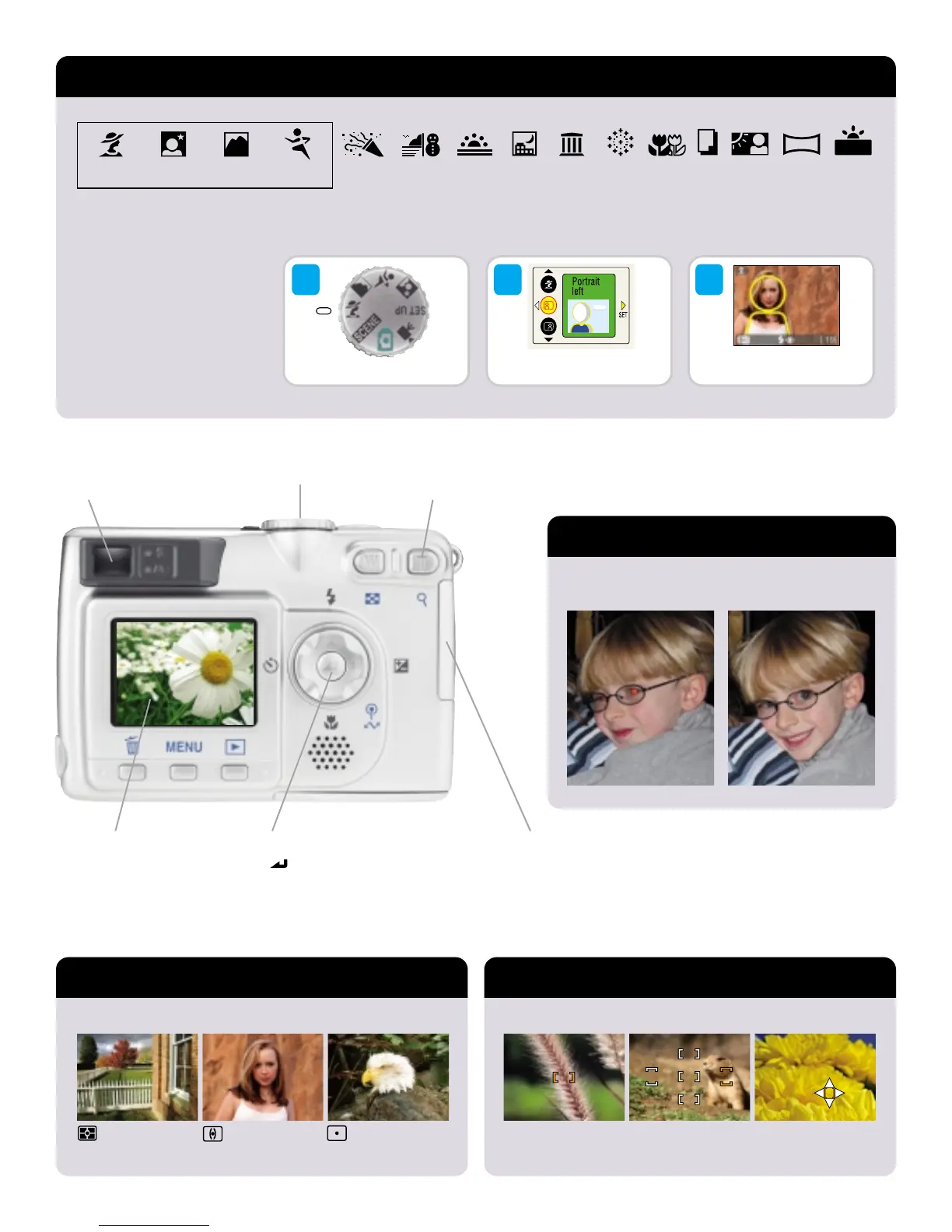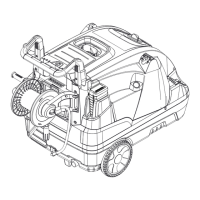15 Versatile Scene Modes (4 with Scene Assist):
The COOLPIX 5200 features 15 specially programmed modes to automatically handle focus, exposure, white balance and other
adjustments that help you take great pictures at the press of a button. 4 of the 15 scene modes come with Scene Assist which offer a
selection of easy framing assist
options, to help you compose
your pictures with the assistance
of framing guides displayed in
the monitor. Here is how it works:
Select mode on Mode Dial
Position subject in framing
guide and shoot
Scroll up or down to choose
a composition type and set
32
Multi Selector
featuring [ ] (enter)
button
Zoom
Button
Advanced
TFT-LCD Monitor
for high visibility
in daylight
Optical
Viewfinder
Metering Options: Autofocus Options:
Pick the metering option that is right for your shot.
Matrix Metering
Focus virtually anywhere within frame with these autofocusing options.
12MB of internal memory
makes it possible to take pictures even without an
SD memory card. The Coolpix 5200 also makes it easy
to copy recorded shots between media as you like.
(SD card sold separately)
Mode Dial
Center Weighted
Metering
Spot metering Center Autofocus 5-Area Autofocus 99 Point Autofocus
In-Camera Red-Eye Fix:
This in-camera feature automatically removes most typical
occurrences of red-eye.
1
