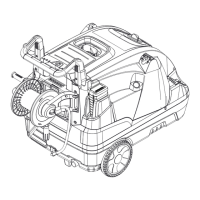PictureProject Software
Nikon is proud to introduce the
next generation of imaging
software, Nikon PictureProject.
Nikon PictureProject
™
is a fast and powerful
tool for organizing and working with your
pictures easily and intuitively.
The very first time you open PictureProject, an
assistant will guide you and help you manage
all the images on your computer.
You can create groups and collections that
have names that make sense to you such as
“Venice Vacation”, “Susie’s Graduation” or
“Tina & John’s Wedding.” You can even add
keywords and notes so searching for images
takes just a few keystrokes instead of a
scavenger hunt.
PictureProject will let you transfer your
pictures from your camera seamlessly. You can
then edit, enhance, crop, print, e-mail, post
pictures to the web or create a photo album.
You can even publish them to your PDA,
create slideshows with music or stitch
together a number of pictures to create a
stunning panorama.
With Nikon PictureProject you can spend more
time taking pictures instead of managing them
and then easily store, organize and share
your memories.
PictureProject will work with Windows
®
98SE,
2000, ME & XP as well as Mac OS
®
X.
PictureProject will begin shipping with Nikon
Digital Cameras and be available for
download from www.nikontechusa.com
in Spring 2004.
Print directly from your camera
You can send images directly to print, without
the need of a PC, when using PictBridge and
USB Direct Print compatible printers.
Hook directly to your TV
show friends and family the results on a grand scale
One Touch Upload to the Web
just touch the TRANSFER button once to upload
images to the site, then enjoy exciting features
such as easy album creation, e-card personalization,
simple editing, and even gift shopping
Share
Your Photos
Your Coolpix 5200
gives you plenty of
options to share
your photos

