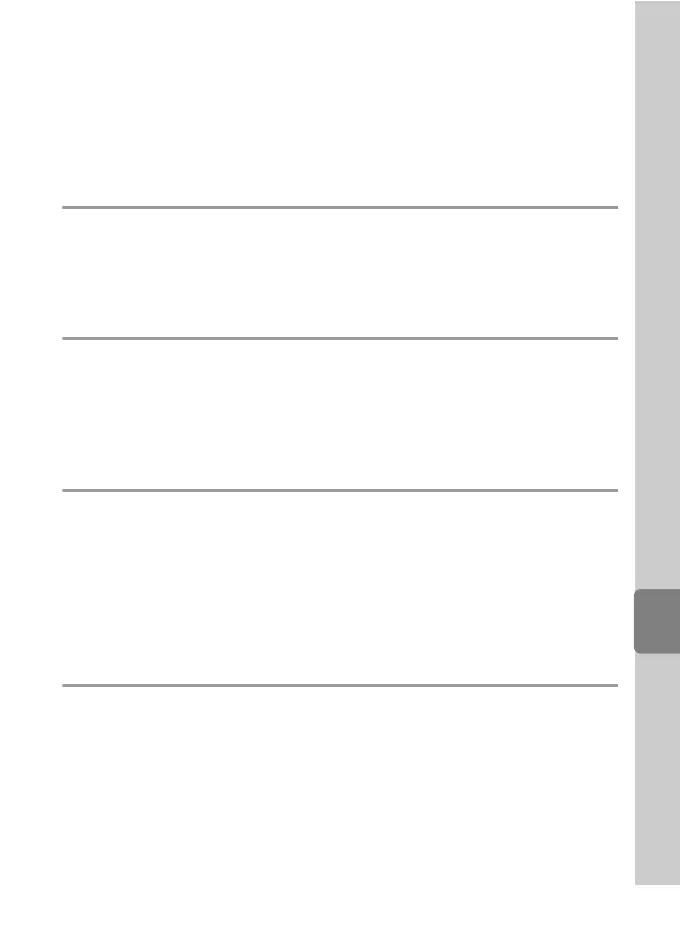E1
Reference Section
E Reference Section
The Reference Section provides detailed information and hints for using the
camera.
Shooting
Taking Pictures with Manual Focus ..................................................................... E2
Using Panorama Assist ............................................................................................. E3
A, B, C, D Modes ..................................................................................................... E5
Playback
Editing Still Images .................................................................................................... E9
Connecting the Camera to a TV (Viewing Images on a TV).......................E20
Connecting the Camera to a Printer (Direct Print) .......................................E22
Editing Movies ...........................................................................................................E28
Menu
Quick Menu ................................................................................................................E30
Shooting Menu (A, B, C or D Mode) ..............................................................E43
Specialized Menu for E, F or N.................................................................E58
The Playback Menu..................................................................................................E60
The Movie Menu .......................................................................................................E69
The Setup Menu........................................................................................................E70
Additional Information
File and Folder Names ............................................................................................E99
Speedlights (External Flash Unit)..................................................................... E101
Optional Accessories............................................................................................ E103
Error Messages ....................................................................................................... E107
