instructables
Replacing Screen on Nikon Coolpix S220
by ctrauger
Step 1: Materials
Do you own a Nikon Coolpix S220, or possibly one of its
predecessors? Has the screen stopped working? You
could have been running to capture the perfect
moment and accidentally dropped it, do not worry these
things happen to the best of us. If you have a broken
screen and have a few spare minutes to x it, you have
come to the right place! These instructions will allow you
to follow step by step to replace your broken LCD
screen. It is quite simple and you will only need a few
tools to complete it! If you want to learn how to
complete this task keep on reading!
LCD screen replacement
You can buy the LCD replacement screen for very cheap on Ebay or Amazon. It should be less than $10. Make sure you
buy the correct size and model before purchasing.
Phillips screw driver
tweezers



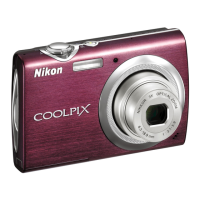









