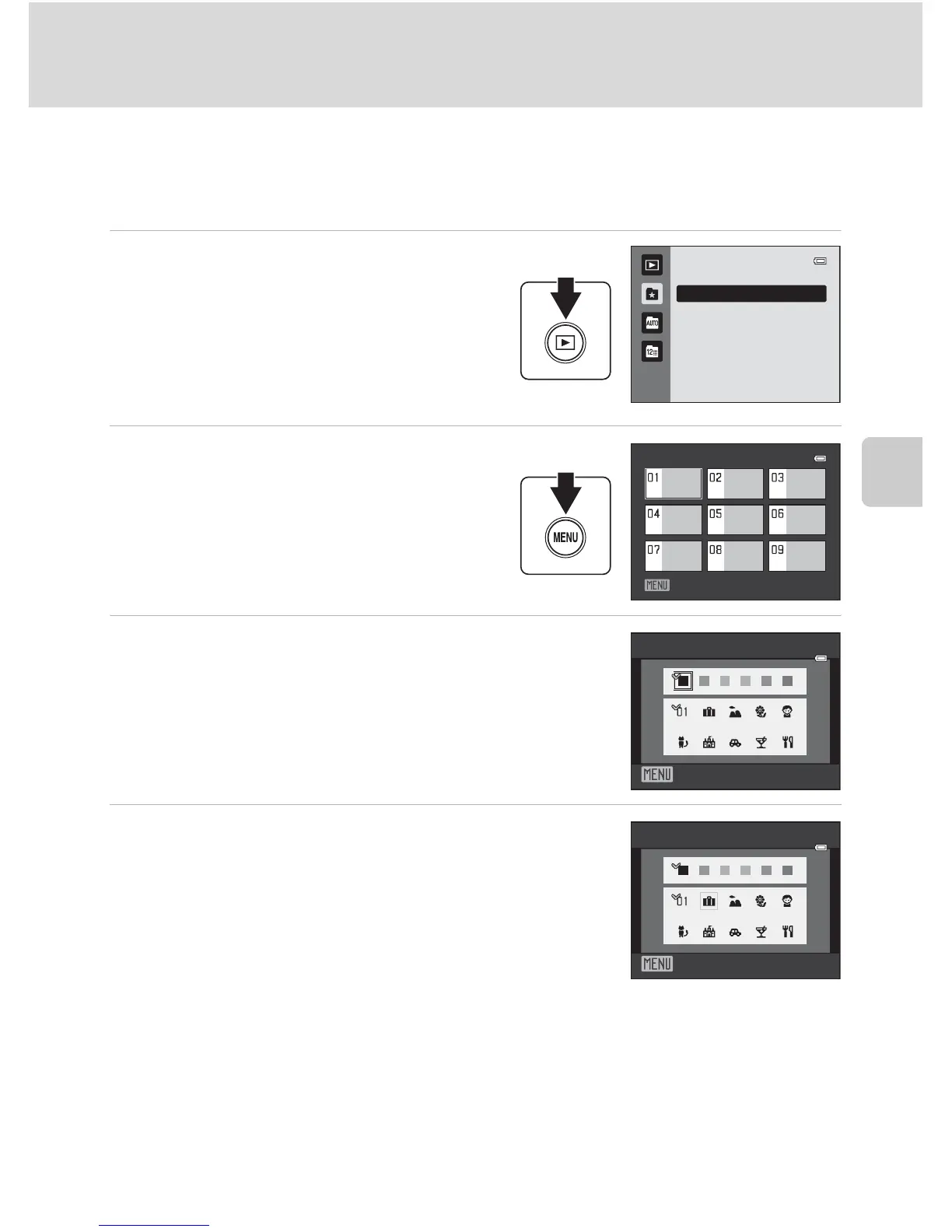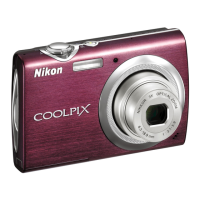79
Sorting Favorite Pictures (Favorite Pictures Mode)
More on Playback
Changing Icons Assigned to Albums
The icon assigned to the album can be changed to reflect the theme of pictures
included in the album.
1 Press the c button in playback
mode to display the playback-mode
selection menu and press the multi
selector H or I to choose h, and
then press the k button.
A list of albums is displayed.
2 Press the multi selector H, I, J, or
K to select the desired album and
press the d button.
The icon selection screen is displayed.
3 Use the multi selector J or K to choose an
icon color and press the k button.
4 Use the multi selector H, I, J, or K to
choose an icon and press the k button.
The icon is modified and monitor display returns to the
list of albums.
B Notes on Icons for Albums
Choose icons for albums separately for the internal memory and for every memory card used.
• To change the icon for an album containing pictures stored in the internal memory, remove the
memory card from the camera.
• The default setting for icons are black numbers.
Fa vo r i te pictures
Favorite
pictures
Choose icon
Back
Choose icon
Back
Choose icon
