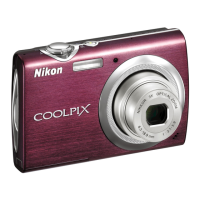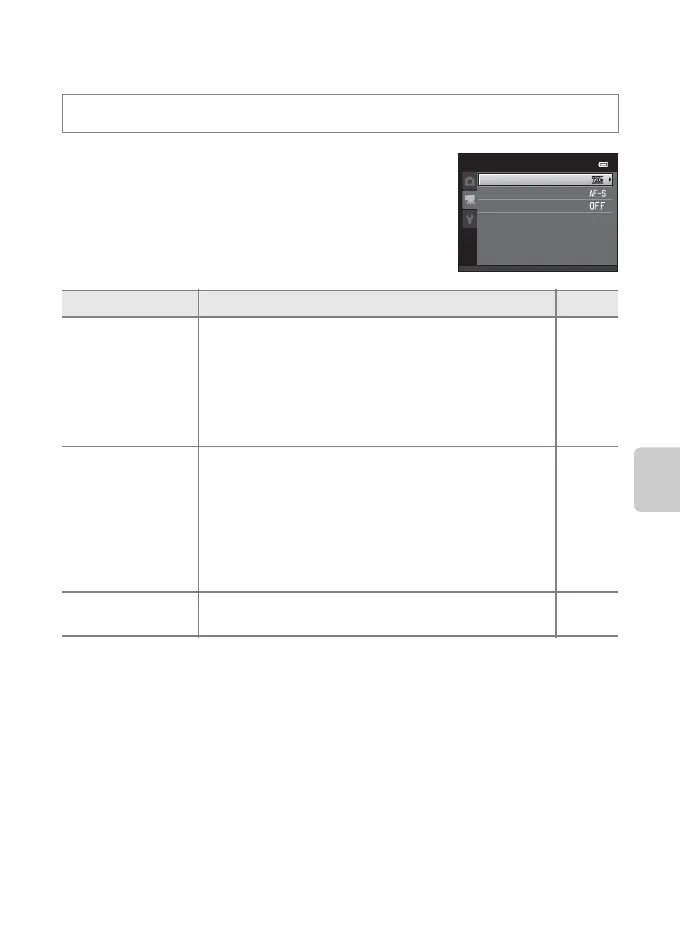 Loading...
Loading...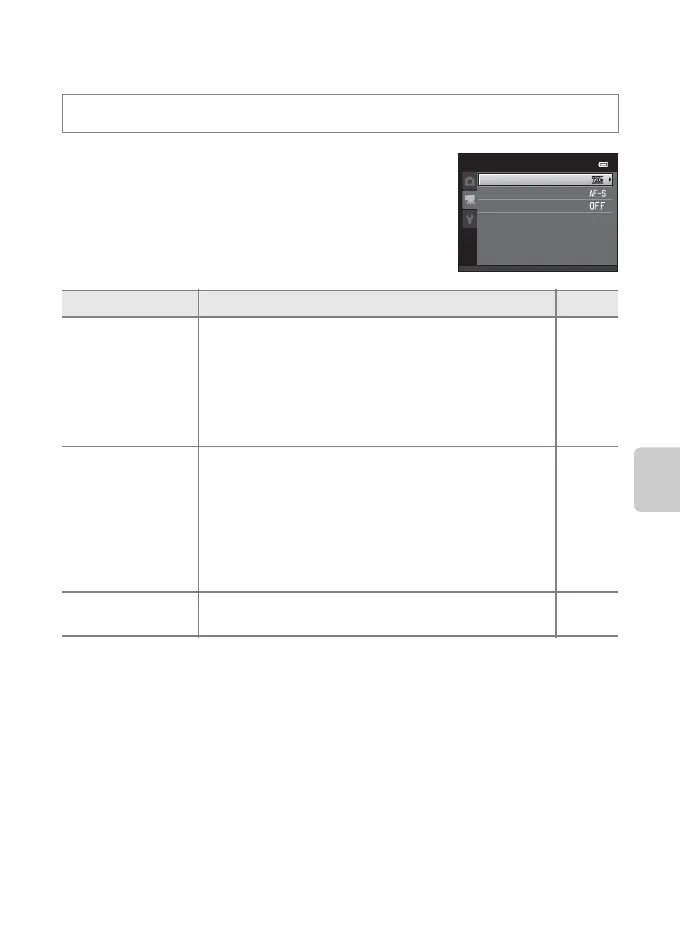
Do you have a question about the Nikon COOLPIX S2700 and is the answer not in the manual?
| Optical Zoom | 6x |
|---|---|
| Type | Compact digital camera |
| Lens | NIKKOR lens |
| f/-number | f/3.5-6.5 |
| Construction | 6 elements in 5 groups |
| Digital Zoom Magnification | 4x |
| Autofocus | Contrast-detect AF |
| Frame Coverage (Playback Mode) | Approx. 100% horizontal and 100% vertical |
| Storage Media | SD/SDHC/SDXC memory cards |
| File System | DCF, EXIF 2.3, DPOF |
| Metering | Matrix, Center-weighted, Spot |
| Exposure Control | Programmed auto exposure |
| Shutter Speed | 1/2000 to 1 s |
| Interface | Hi-Speed USB |
| Data Transfer Protocol | MTP, PTP |
| Video Output | NTSC, PAL |
| Tripod Socket | 1/4 (ISO 1222) |
| Display Size | 2.7 in |
| Image Stabilization | Electronic |
| Video Resolution | 1280 x 720 |
| Battery Type | EN-EL19 |
| Image Sensor | 1/2.3-inch CCD |
| Focus Range | Approx. 50 cm (1 ft 8 in.) to infinity |
| Monitor | TFT LCD |
| File Formats | JPEG |
| Image Size (Pixels) | 4608 x 3456 |
| Shutter Type | Mechanical and electronic shutter |
| Self-timer | 10 s |
| Control | TTL auto flash with monitor preflashes |
| Power Sources | One Rechargeable Li-ion Battery EN-EL19 |
| Still Pictures | Approx. 210 shots with EN-EL19 |
| Movie Recording | Approx. 1 h with EN-EL19 battery |
| ISO Sensitivity | ISO 80-3200 |
| Weight | Approx. 117 g (including battery and memory card) |