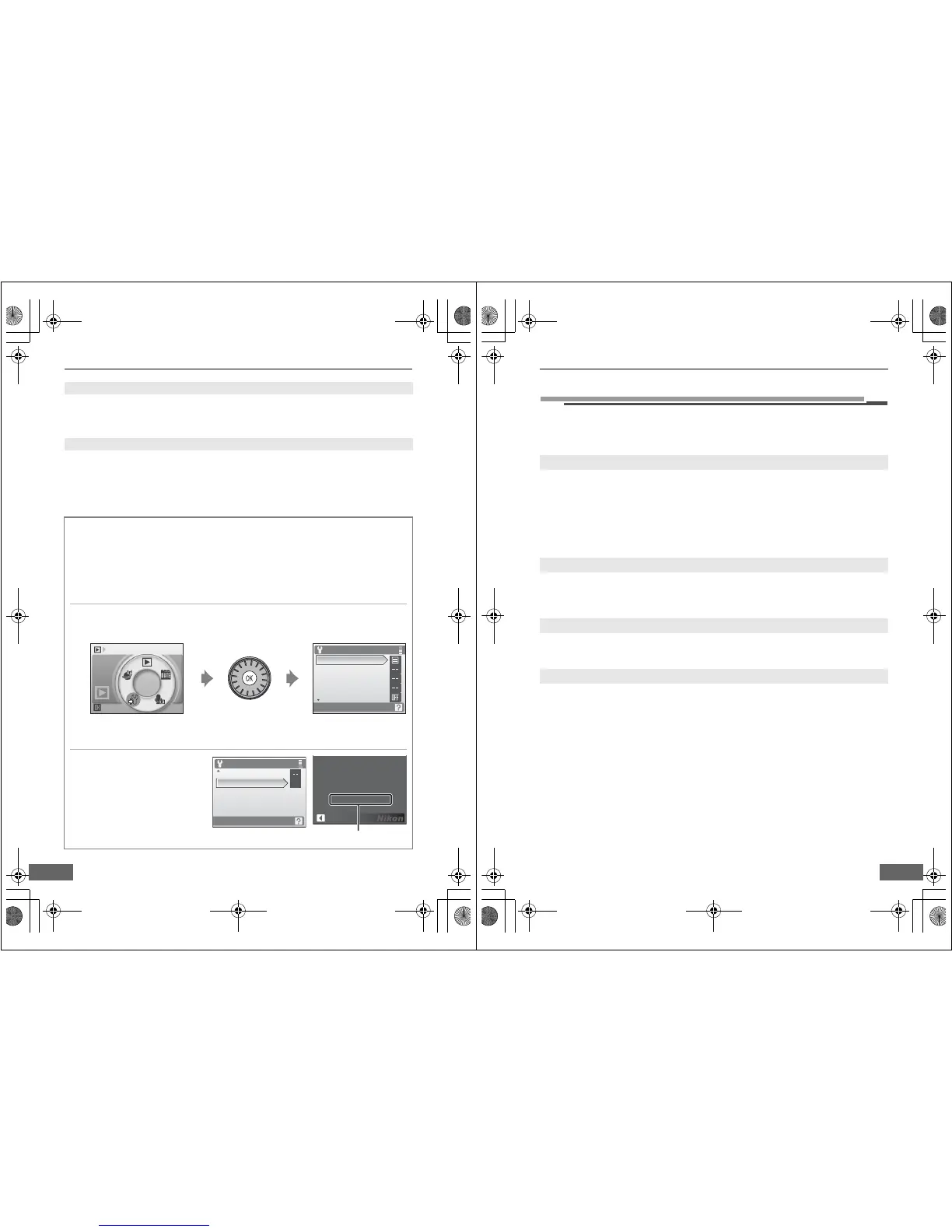First Steps
10
IP address (home wireless LAN only)
This is a unique identifier assigned to communication devices on a computer network. The
IP address can be acquired automatically with this camera. If the network uses a fixed IP
address, manually enter the camera’s IP address, as well as the subnet mask, gateway,
primary DNS, and secondary DNS.
User name/Password (public wireless LAN only)
The user name and password provided by the wireless service provider to which you
subscribe may be necessary when configuring the camera’s network profile or connecting
to the network.
When MAC Address Filtering Disables Home Wireless LAN Access
If your access point’s SSID is not set to “any” (to allow connection of any wireless
device), or if MAC address filtering (a unique identifier attached to each device on a
LAN) is enabled, use a computer to modify access point settings to allow connection
of any wireless device and register the camera’s MAC address with the access point
beforehand. Follow the procedure below to confirm the camera’s MAC address.
1 Press the e button in playback mode or shooting mode. Use the
rotary multi selector to choose
F and press the k button.
The setup menu is displayed.
For information on using the rotary multi selector, see “Basic Menu Operation” (A 26).
2 Use the rotary multi
selector to choose
Firmware version and
press the
k button.
Set up
Set up
Menus
Welcome screen
Date
Monitor settings
Date imprint
Back
MAC address
xx-xx-xx-xx-xx-xx
COOLPIX S610c Ver. 1.0
Set up
Firmware version
Wireless settings
MAC address
Q7115_Wireless_EN.book Page 10 Tuesday, June 3, 2008 7:34 PM
First Steps
11
my Picturetown User Information
The following information is required to register user information and the camera (A 20,
33, 41) with my Picturetown, and to log-in to my Picturetown (A 51) after picture
upload.
E-mail address
You must register a computer e-mail address with my Picturetown. Specify an e-mail
address, comprised of up to 64 alphanumerical characters. Cellular telephone e-mail
addresses are not supported.
• E-mail notification requesting user registration with my Picturetown will be sent to this
e-mail address.
• Once registered, use this e-mail address for the Email ID when logging in to my
Picturetown. This e-mail address is also used to identify you as the sender in e-mail
notification sent to recipients with picture upload using Picture Mail.
Alias
Specify an alias, comprised of up to 16 alphanumerical characters, to use with
my Picturetown.
The alias is also used to identify you as the sender in e-mail notification sent to recipients
with picture upload using Picture Mail.
Password
Use this password when logging in to my Picturetown from a computer or a cellular
telephone. Only certain models of cellular telephones, available in the United States, are
supported (A 5). Specify a password, comprised of four to ten alphanumerical characters.
Key information
Key information refers to unique information attached to each camera.
• If using the Utility to configure wireless settings, you need not enter key information.
• If using the camera to configure wireless settings, enter key information in the my
Picturetown user registration page after uploading pictures for the first time.
• See “Registering with my Picturetown” (A 41) for details on retrieving key information.
Q7115_Wireless_EN.book Page 11 Tuesday, June 3, 2008 7:34 PM
