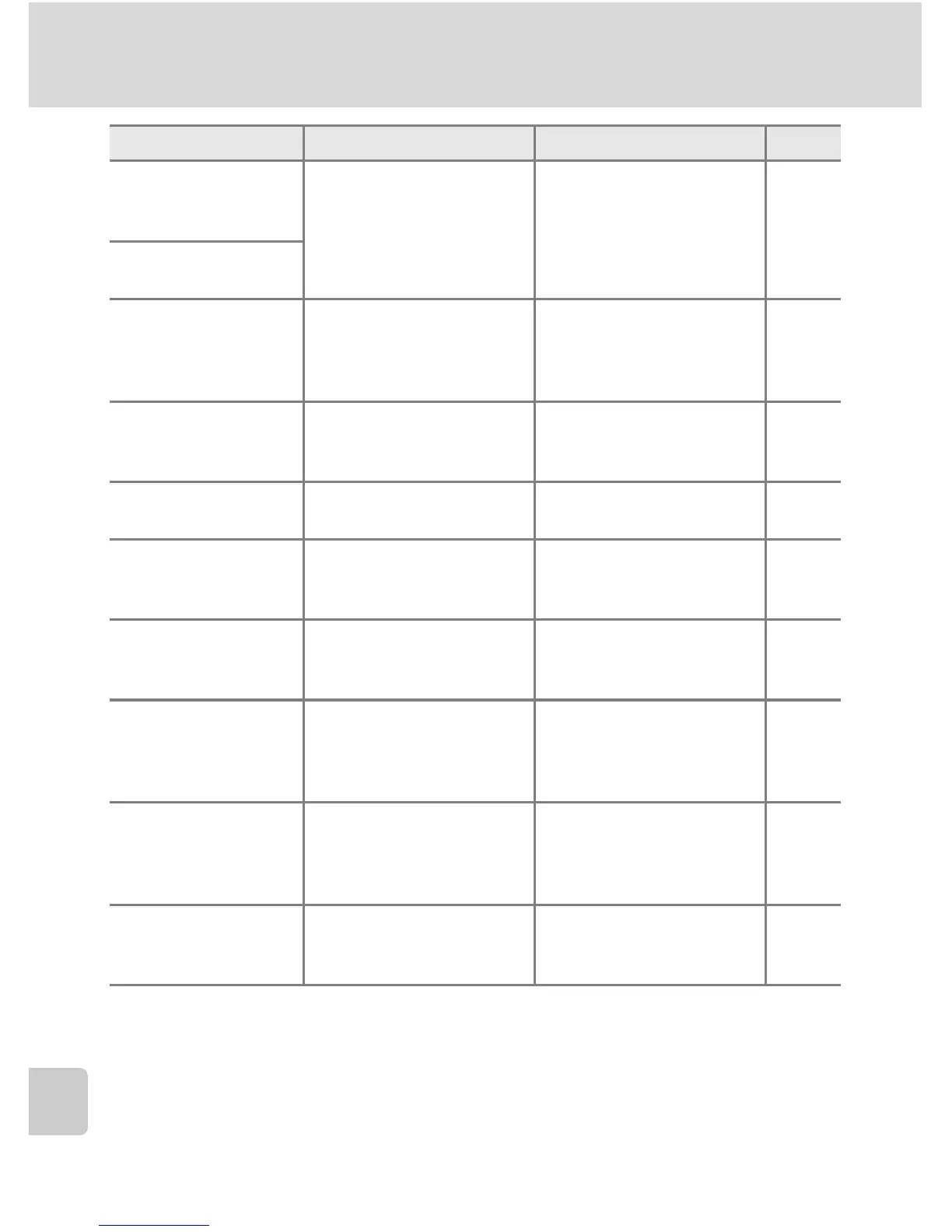136
Error Messages
Technical Notes
File contains no
image data
r
File not created with
COOLPIX S7/
COOLPIX S8.
View file on computer or
other device.
–
This file cannot be
played back.
All images are hid-
den
Date and time are not set
for pictures to be dis-
played by calendar mode
or list-by-date mode.
––
Pictmotion cannot
be created.
Error occurred when cre-
ating Pictmotion movie.
Start creating Pictmotion
movie from the begin-
ning.
63
Pictmotion cannot
be played back.
Pictmotion files have
been deleted or moved.
Delete affected Pictmo-
tion movie.
65
This image cannot be
deleted
r
Picture is protected. Disable protection. 109
New city is in the
current time zone
u
Destination in same time
zone as home.
– 117
Initializing lens.
Cannot focus.
y
Camera cannot focus. Wait until message has
cleared from display and
camera has zoomed all
the way out.
–
Lens error
u
Lens error. Turn camera off and then
on again. If error persists,
contact retailer or Nikon
representative.
22
Lens cover error Finger or other obstruc-
tion prevents lens cover
from opening.
Turn camera off and
remove obstruction.
4, 131
Display Problem Solution c
