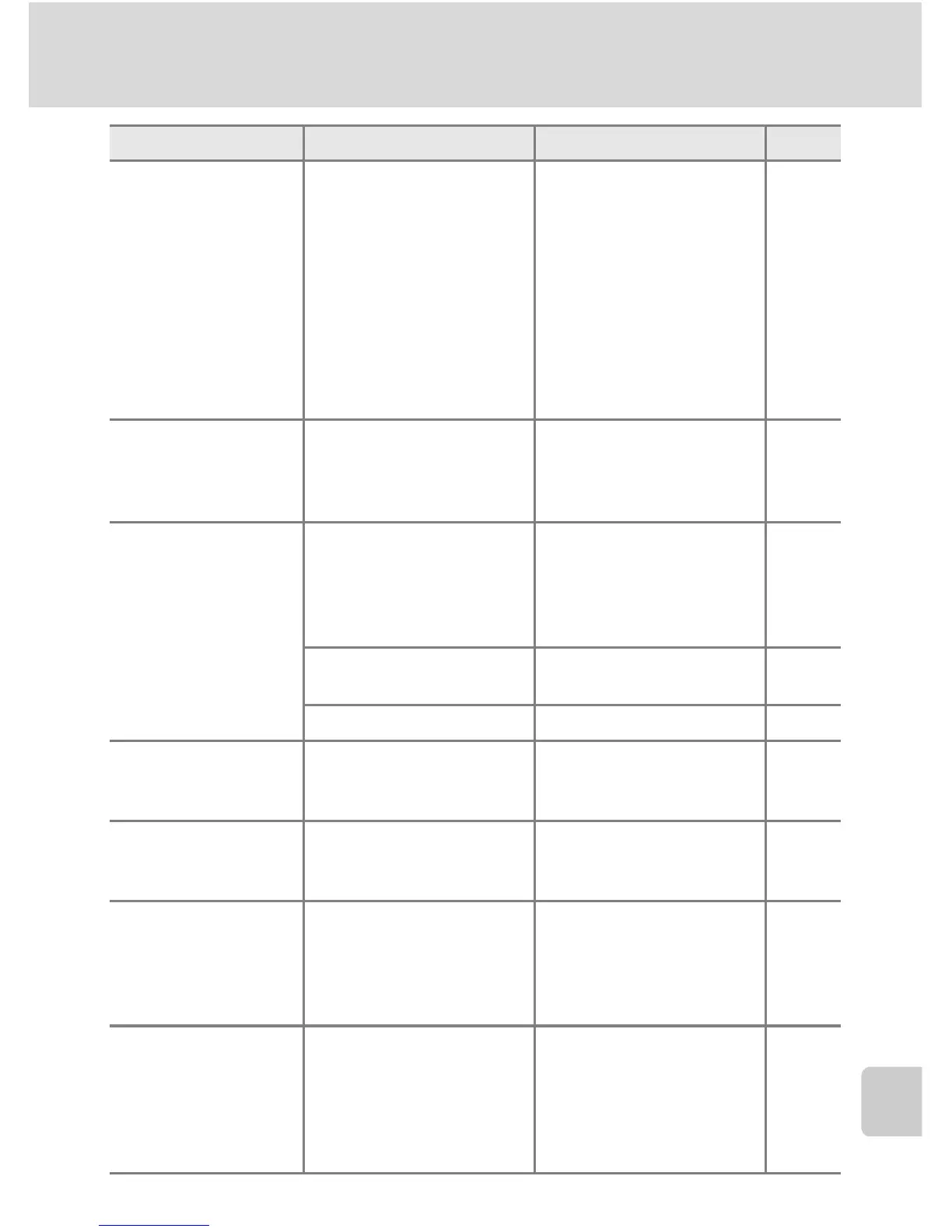137
Error Messages
Technical Notes
Cannot reduce blur. Image cannot be
enhanced by vibration
reduction.
• Picture is considerably
blurred
• Shutter speed too slow
• Picture was taken with
a different camera,
with Multi-shot 16, or
with date imprint
•
Picture was taken imme-
diately after the camera
was turned on or reacti-
vated from standby mode
55
This image has been
retouched. Cannot
retouch to reduce
blur.
Image cannot be com-
pensated using vibration
reduction.
Copies from small picture,
crop, or vibration reduction
option cannot be adjusted
using vibration reduction.
55
Communications
error
E
USB cable disconnected
during transfer or print-
ing.
If PictureProject displays
error, click [OK] to exit.
Resume operation after
turning camera off and
reconnecting cable.
81, 86
[USB] option incorrect. Choose correct [USB]
option.
81, 82
PictureProject did not start.
––
No images are
marked for transfer
s
No pictures selected for
transfer.
Select pictures for trans-
fer in the playback menu
and try again.
84,
110
Transfer error
E
Transfer error. • Check battery level.
• Check that USB cable is
connected.
22
81
System error
u
Error has occurred in
camera’s internal cir-
cuitry.
Turn camera off, remove
and reinsert battery, and
turn camera on. If error
persists, contact retailer
or Nikon representative.
15, 22
Printer error
check printer status
u
Running out of ink or
printer error.
Check printer. After checking
the ink or solving the problem,
select [Resume] and press
d
to resume printing. (Depend-
ing on the error, [Resume]
may not be available.)
–
Display Problem Solution c
