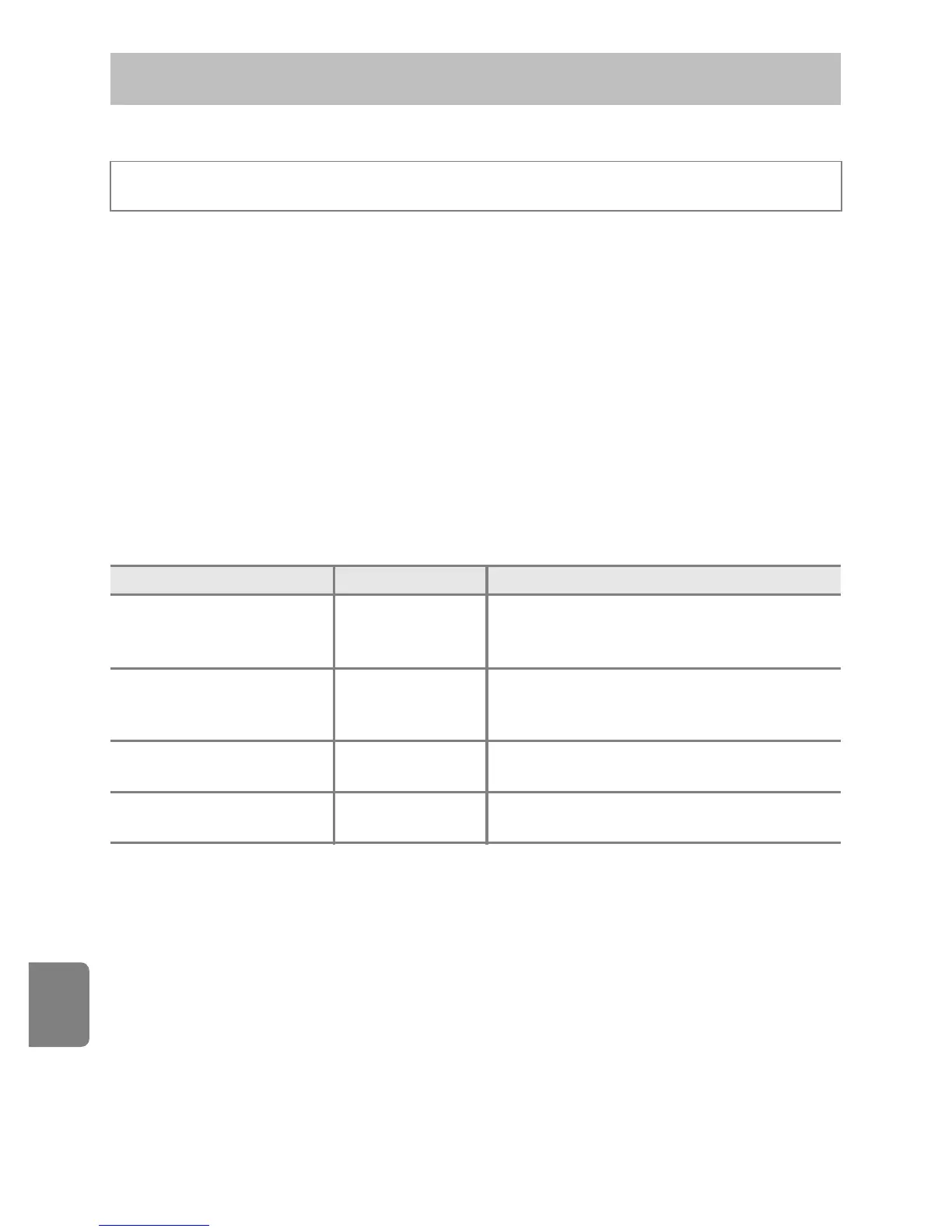E52
Reference Section
D Movie Options
Select the desired movie option to record. Larger image sizes and faster movie
bitrates mean greater image quality and larger movie file sizes.
• The movie bitrate is the volume of movie data recorded per second. Variable
bitrate (VBR) encoding is used to automatically adjust the bitrate depending on
the subject being recorded. When recording movies with large amounts of
motion, the file size increases.
• See page 71 for information on maximum movie length.
• When recording normal speed movies, select one of the normal speed movie
options (E52), and when recording HS movies, select one of the HS movie
options (E53).
Normal Speed Movie Options
• The frame rate is approximately 30 frames per second in any options.
The Movie Menu
Set the shooting mo de to D (movie) M Press the d button M D Movie op tions
Option Movie bitrate Description
c
HD 1080pP(1920×1080)
(default setting)
Approx. 14 Mbps
Movies with an aspect ratio of 16:9 are
recorded. This option is suited to playback
on a widescreen TV.
d HD 1080p
(1920×1080)
Approx. 12 Mbps
Movies with an aspect ratio of 16:9 are
recorded. This option is suited to playback
on a widescreen TV.
e
HD 720p
(1280×720)
Approx. 9 Mbps
Movies with an aspect ratio of 16:9 are
recorded.
g VGA (640×480) Approx. 3 Mbps
Movies with an aspect ratio of 4:3 are
recorded.
