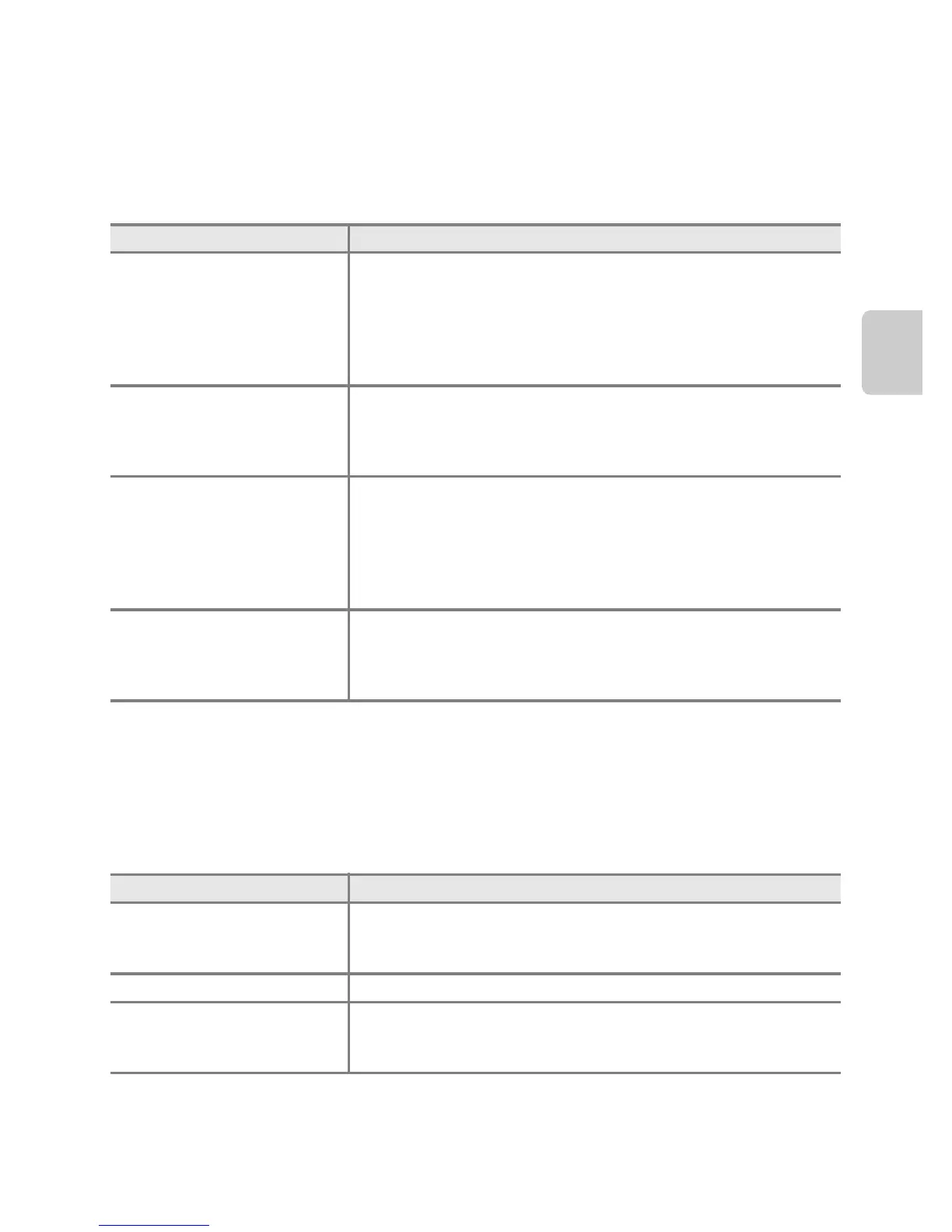19
Step 1 Turn the Camera On
Basic Steps for Shooting and Playback
Power Supply Status and Power Saving Function
The COOLPIX S800c’s power supply status options are listed below. To ensure
longer battery life, it is recommended to use the display off and stand by power
saving functions in order to minimize battery power consumption when the
COOLPIX S800c is not being used.
l
1
You can set the amount of time via the Display off option in Display in the Android™
platform setting menu (A91).
2
You can set the amount of time via the Shut-down timer option in the setup menu (A74).
3
Unsaved data is lost when the camera turns off. Save the data you want to keep before the camera
enters stand by mode, or before you press and hold the power switch to turn off the camera.
To Turn the Camera Back On
l
C Turning Off Functions to Save Power
Battery power consumption is increased when the Wi-Fi (wireless LAN) function, Bluetooth function
and GPS function (when in shooting mode) are turned on. To reduce battery power consumption, it is
recommended that you turn these functions off (A81, E19, E72) when you are not using them.
Status Description
On
Press the power switch when you want to use the camera.
You are limited to taking only a few pictures and cannot
change the settings until Android™ OS starts up completely.
When the camera switches to the normal shooting mode,
the playback mode icon is displayed. Press the W (home)
button when you want to use the Android™ OS.
Display off
The monitor turns off if no operations are performed for 1
minute (default setting)
1
, and battery power consumption is
reduced. The camera enters stand by mode if no further
operations are performed for 1 minute (fixed setting).
Stand by
3
The camera enters stand by mode if you press the power
switch while the camera is turned on, or if no operations are
performed in display off mode for 1 minute.
Each function enters stand by mode, and battery power
consumption is greatly reduced. The camera turns off after 1
hour (default setting)
2
elapses.
Off
3
The camera turns off if you press and hold the power switch, or
if the camera remains in stand by mode for 1 hour (default
setting). The power-on lamp flashes while the camera is in the
process of turning off. Wait for the power-on lamp to turn off.
Status Description
Display off
To turn the monitor back on, press the power switch,
shutter-release button, V (back) button, W (home) button
or d button.
Stand by Press the power switch.
Off
Press and hold the power switch to turn the camera off. Press
and hold the W (home) button to turn on the camera and
display the home screen (A88).
