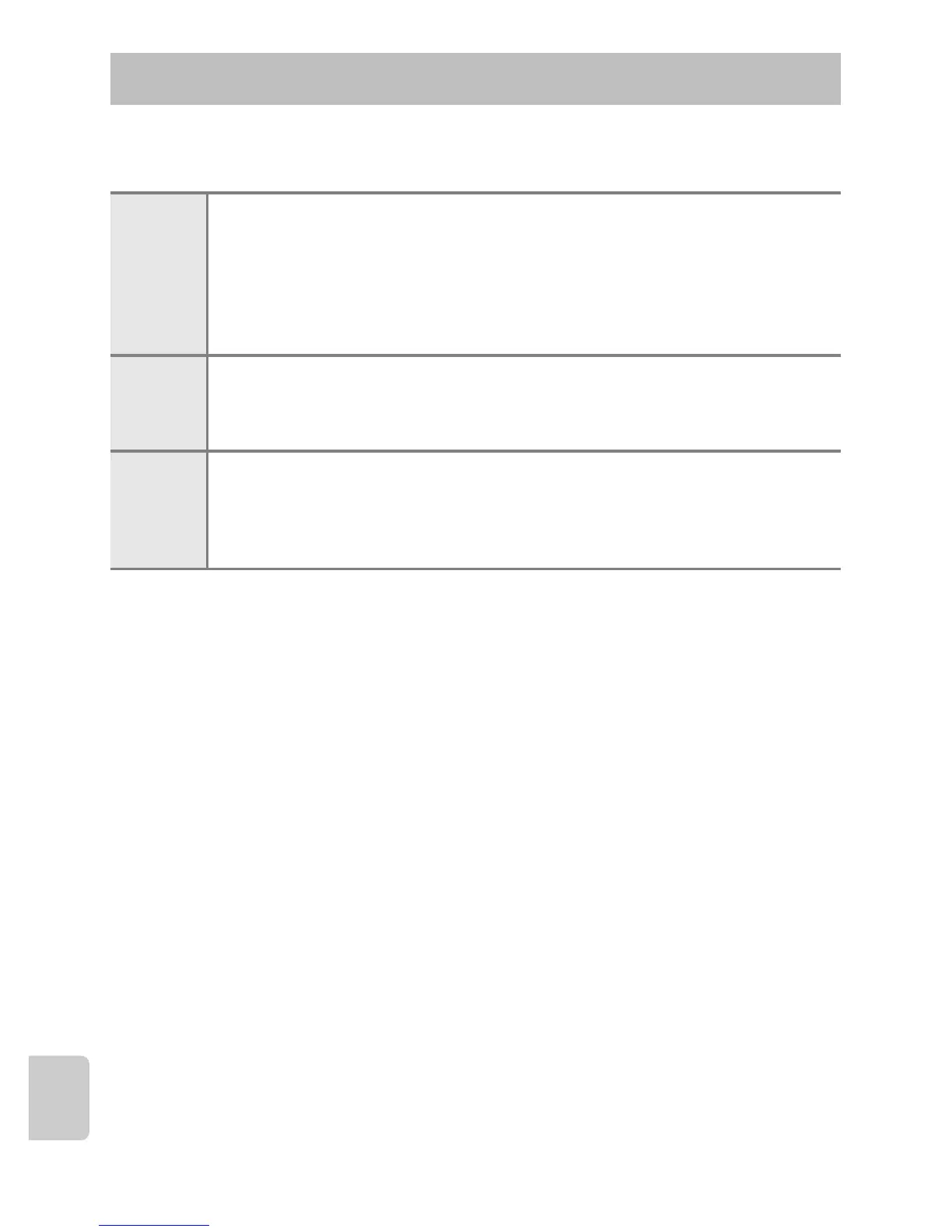F6
Technical Notes and Index
Cleaning
Do not use alcohol, thinner, or other volatile chemicals.
Storage
Turn the camera off when not in use. Be sure that the power-on lamp is off before
putting the camera away. Remove the battery if the camera will not be used for an
extended period. Do not store the camera with naphtha or camphor moth balls, or
in any of the following locations:
• Next to equipment that produces strong electromagnetic fields, such as
televisions or radios
• Exposed to temperatures below –10°C (14°F) or above 50°C (122°F)
• Places that are poorly ventilated or subject to humidity of over 60%
To prevent mold or mildew, take the camera out of storage at least once a month.
Turn the camera on and release the shutter a few times before putting the camera
away again.
For storing the battery, follow the precautions in “The Battery” (F3) in
“Maximizing Camera Life and Performance”.
Cleaning and Storage
Lens
Avoid touching glass parts with your fingers. Remove dust or lint with a blower
(typically a small device with a rubber bulb attached to one end that is
pumped to produce a stream of air out the other end). To remove fingerprints
or other stains that cannot be removed with a blower, wipe the lens with a soft
cloth, using a spiral motion that starts at the center of the lens and working
toward the edges. If this fails, clean the lens using a cloth lightly dampened
with commercial lens cleaner.
Monitor
Remove dust or lint with a blower. To remove fingerprints and other stains,
clean the monitor with a soft, dry cloth, being careful not to apply pressure.
Wiping with too much force or with a hard cloth may damage the monitor or
cause it to malfunction.
Body
Use a blower to remove dust, dirt or sand, then wipe gently with a soft, dry
cloth. After using the camera at the beach or other sandy or dusty
environment, wipe off any sand, dust, or salt with a dry cloth lightly dampened
with fresh water and dry thoroughly. Note that foreign matter inside the
camera could cause damage not covered by the warranty.
