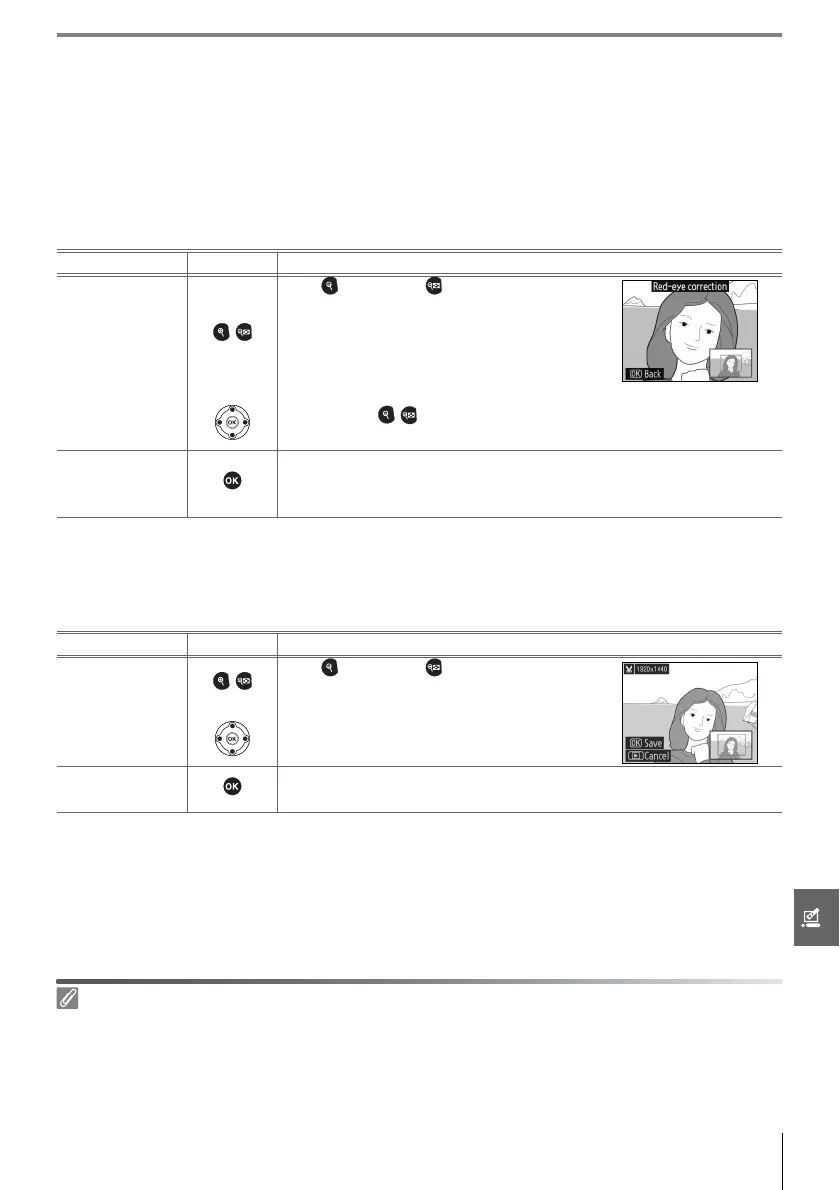Menu Guide/Creating Retouched Copies: The Retouch Menu 91
Red-Eye Correction
Selecting this option displays a preview image as shown below. Confirm the effects of red-
eye correction and create a corrected copy as described in the following table. Note that
red-eye correction may not always produce the expected results and may in very rare cir-
cumstances be applied to portions of the image that are not affected by red eye; check the
preview thoroughly before proceeding. Red-eye correction is available only with photo-
graphs taken using the flash.
Trim
Choosing this option displays the selected image full frame as shown below. To create a
cropped copy of the selected image:
To Use Description
Zoom in and out /
Press to zoom in, to zoom out. While
photo is zoomed in, press multi selector
up, down, left, or right to view areas of
image not visible in monitor. Keep multi
selector pressed to scroll rapidly to other
areas of frame. Navigation window is dis-
played while / buttons or multi selector is pressed; area currently
visible in monitor is indicated by yellow border.
View other areas
of image
Create copy
If the camera detects red eye in the selected photograph, a copy will
be created that has been processed to reduce its effects. No copy will
be created if the camera is unable to detect red eye.
Trim: Image Quality and Size
Copies created from NEF (RAW) or NEF (RAW)+JPEG photos have an image quality of JPEG Fine;
cropped copies created from JPEG photos have the same image quality as the original. Depending on
the size of the crop, the copy may be 2,560×1,920, 1,920×1,440, 1,280×960, 960×720, or 640×480
pixels in size.
To Use Description
Zoom in and out /
Press to zoom in, to zoom out. While
photo is zoomed in, press multi selector
up, down, left, or right to view areas of
image not visible in monitor.
View other areas
of image
Create copy
Save the area currently visible in the monitor as a separate file and
return to full-frame playback.