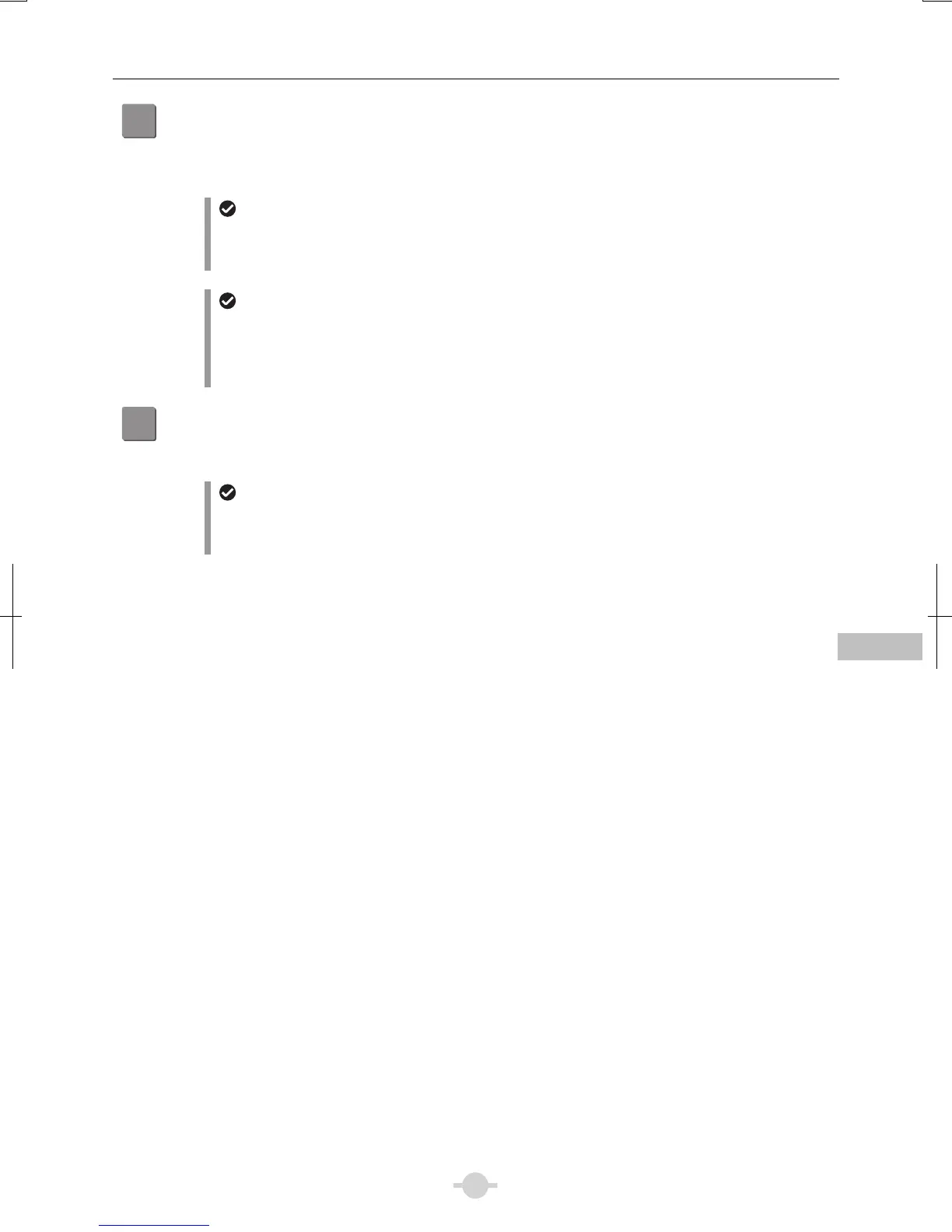Chapter 1 Microscopy Procedures
31
Microscopy Procedures
Epi-fluorescence Microscopy
Chapter 1-5
10
View the specimen.
Rotate the stage knob to move the target. If the target is
not in focus, use the focus knob to adjust the focus.
Diascopic image in fluorescence observation
For fluorescence observations, turn off the microscope power switch to make the diascopic image disappear.
Bright ambient lights will make it difficult to view the image. Nikon recommends keeping the room dark during
fluorescence observations.
To return to bright-field microscopy
● Close the shutter of the epi-fluorescence attachment and block the light emitted by the mercury lamp.
● Turn on the microscope power switch to turn on the dia-illumination lamp.
● Turn the filter cube switching knob and bring the position where a filter cube is not located into the optical
path.
11
Turn off the mercury lamp.
See your illuminator's manual for details.
Microscope power switch
If the microscopy power switch has been turned back ON for bright-field microscopy operation, make sure to
turn off the power switch (press to the “O” position). (Make sure that the power LED on the front of the main
body is turned off.)