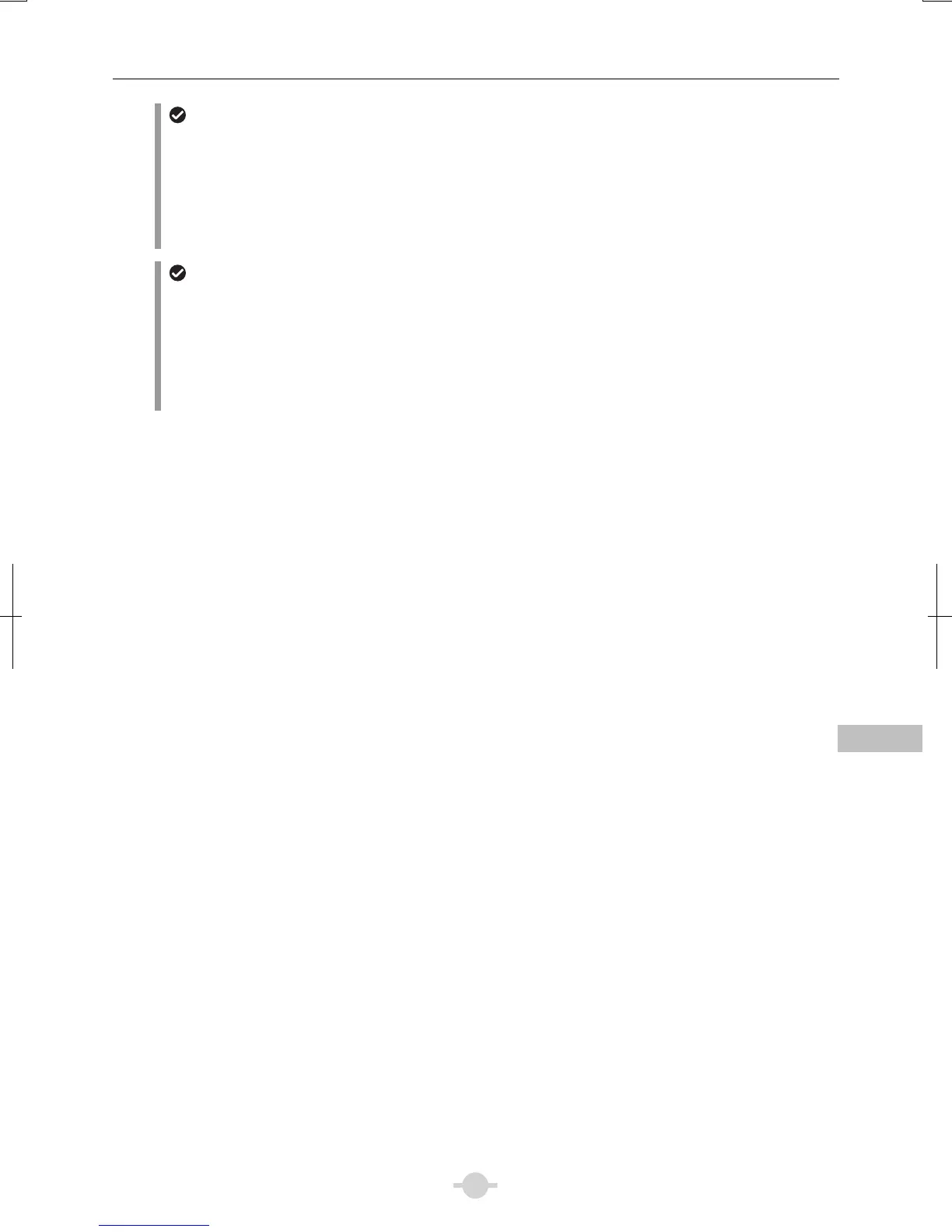Chapter 2 Individual Operations
49
Chapter 2
Individual Operations
To switch to phase contrast microscopy
● Close the shutter for the epi-fluorescence attachment and block the excitation light from the epi-fluorescence
attachment.
● Turn the filter cube switching knob and move the position without a filter cube into the optical path.
● Bring a Ph objective into the optical path.
● Turn the condenser turret to bring an annular diaphragm with the same Ph code as the objective into the optical
path.
● Fully open the aperture diaphragm.
To use epi-fluorescence and phase contrast microscopy concurrently
(1) Use phase contrast microscopy to adjust the focus onto the target.
(2) Remove the GIF filter, if installed, on the field lens.
(3) Insert the desired excitation filter cube into the optical path.
(4) Open the shutter for the epi-fluorescence attachment to focus it again.
(5) Adjust the brightness of the fluorescent image using the ND filter of the epi-fluorescence attachment.
(6) Adjust the brightness of the phase contrast image using the ND filter of the microscope. For Ci-L, use the
dia-illumination brightness control knob for adjustment.