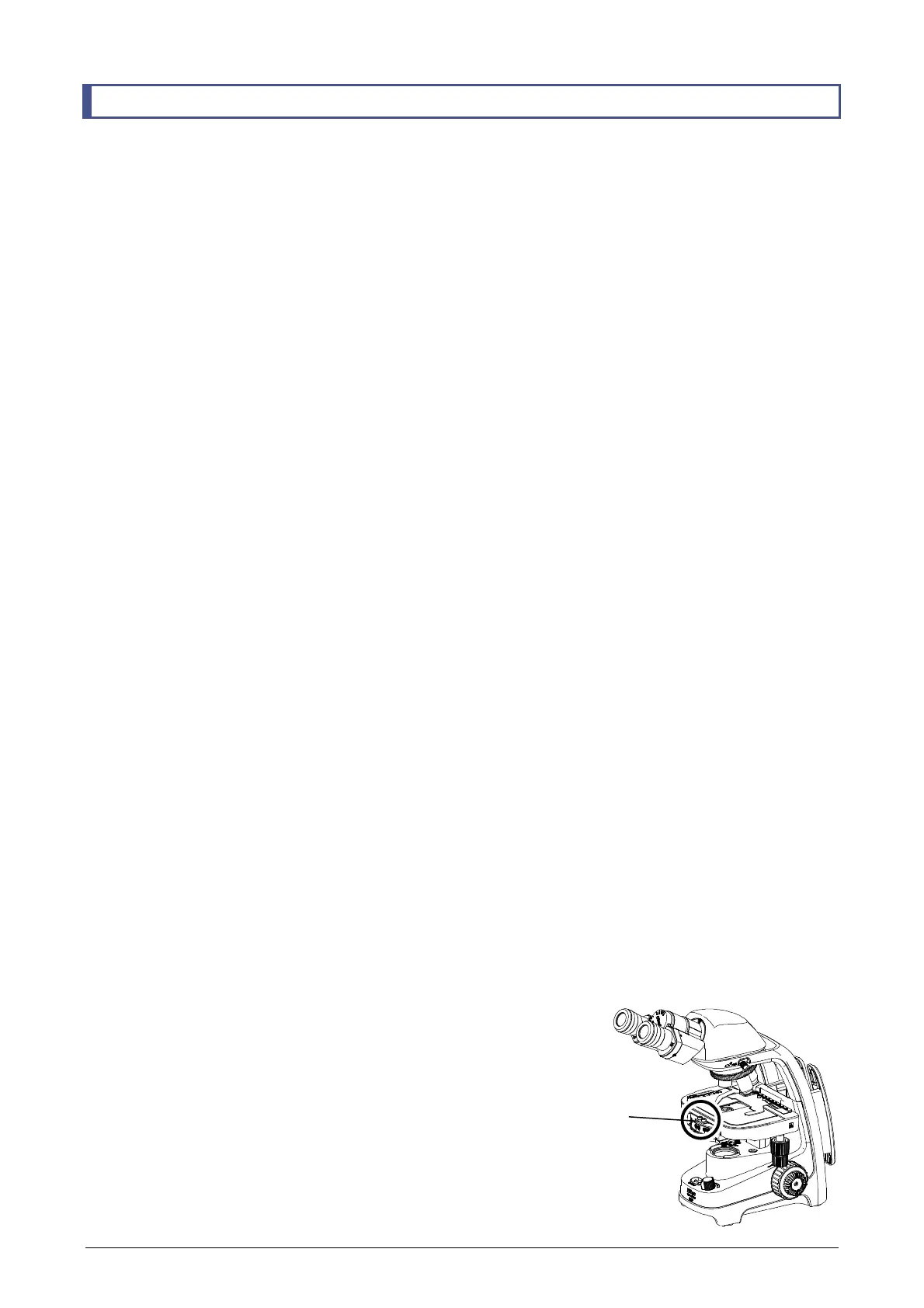Notes on Handling the Product
43
Notes on Handling the Product
1. Handle with care.
The product is a precision optical instrument. Handle the product with care and avoid physical shocks
and vibrations.
In particular, the precision of objectives may be lost by even weak physical shocks.
2. Electromagnetic environment
Before using this product, Nikon recommends evaluating the electromagnetic environment of the
installation site.
Do not use this product close to strong electromagnetic radiation sources (example: unshielded
intentional RF sources.) They may interfere with the proper operation of this product.
This product emits low-level electromagnetic radiation. Do not install this product near precision
electronic devices. Otherwise, the performance of such devices might be degraded. If TV or radio
reception is affected, move the TV or radio farther away from this product.
3. Installation location and storage location
The product is a precision optical instrument. Use or storage of the product under inappropriate
conditions may result in malfunctions or loss of precision. Details on the installation and storage
environment are given in Chapter 7, “Specifications”. Additionally, the following conditions must be
considered for the installation location and the storage location.
• Avoid placing the product in a hot or humid location. Use or storage of the product in a hot or humid
location may result in molding of or condensation on the lenses, loss of precision, and malfunctions.
• Install the product in a place with little dust and dirt.
When storing the product, place a cover over the product to protect it from dust.
• Install the product in a place with little vibration.
• Install and store the product on a level and sturdy table or stage that can bear the weight of the
product.
Install the product in a location with minimal exposure to hazards in the event of earthquakes and
other potential disasters. If necessary, secure the product to the working desk or other heavy and
stable items with a strong wire or other means, so as to prevent it from falling.
This microscope has a security slot on the back. We recommend that you attach a wire to the security
slot to fix the microscope.
• Install the product so that the power cord can be unplugged immediately from the AC adapter in case
of an emergency.
• Avoid placing the product in direct sunlight or immediately under room lights.
The image quality is degraded in a bright environment due to the extraneous light entering the
objective. A room light immediately above the microscope may also enter the objective as extraneous
light. In this case, it is recommended that you turn off the room light above the microscope.
• Install the product at least 10 cm away from the surrounding walls.
• Do not place items on the product.
4. Handling optical parts
Handle optical components such as lenses and filters with care, so as not to damage them. Scratches
and dirt (i.e., fingerprints) on the optical components will degrade the microscope image. If components
require cleaning, see Chapter 6, “Care and Maintenance”.
5. Fastening plate
The microscope is held tightly by the red fastening plate during
shipment. Be sure to remove the plate before use. The
microscope cannot be used without removing the fastening
plate. For details, see Section 4.1, “Removing the Fastening
Plate”.
Fastening plate
(Red)