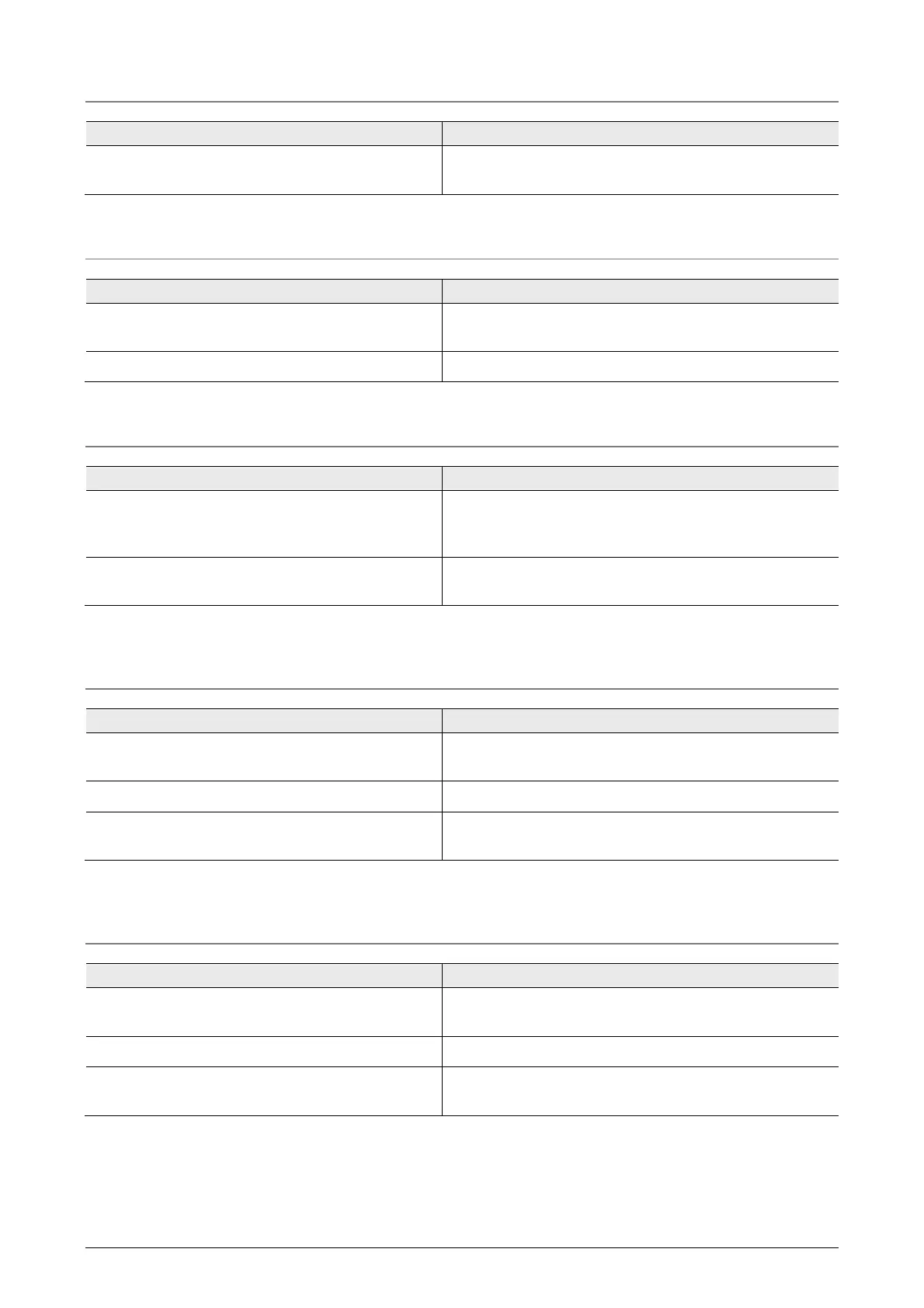Chapter 5 Troubleshooting
65
Image too bright
Problems Check Items
Setting of the brightness control knob
Adjust the brightness by rotating the brightness control
knob.
Insufficient brightness
Problems Check Items
Setting of the brightness control knob
Adjust the brightness by rotating the brightness control
knob.
Aperture diaphragm is closed too far. Open properly. (→ Section 3.5)
Darkness at the periphery, no viewfield seen, or uneven viewfield brightness
Problems Check Items
Revolving nosepiece is not in click-stop
position. (the objective is not centered in the
optical path).
Revolve to click-stop position (swing the objective
correctly into the optical path).
Dirt or dust on the lens (condenser, objective,
field lens, eyepiece), specimen
Clean dirt and dust. (→ Section 6.1)
Image dark on one side
(One side of the viewfield (up, down, right, or left) is not focused.)
Problems Check Items
Revolving nosepiece is not in click-stop
position.
Revolve to click-stop position.
Specimen rises from stage surface. Stabilize it using the holder.
The thickness of the sample (section) is not
uniform and has a tilt.
Prepare a sample (section) of uniform thickness.
Image shifts during focus
(Becomes asymmetrically defocused when moving the focal point.)
Problems Check Items
Revolving nosepiece is not in click-stop
position.
Revolve to click-stop position.
Specimen rises from stage surface. Stabilize it using the holder.
The thickness of the sample (section) is not
uniform and has a tilt.
Prepare a sample (section) of uniform thickness.