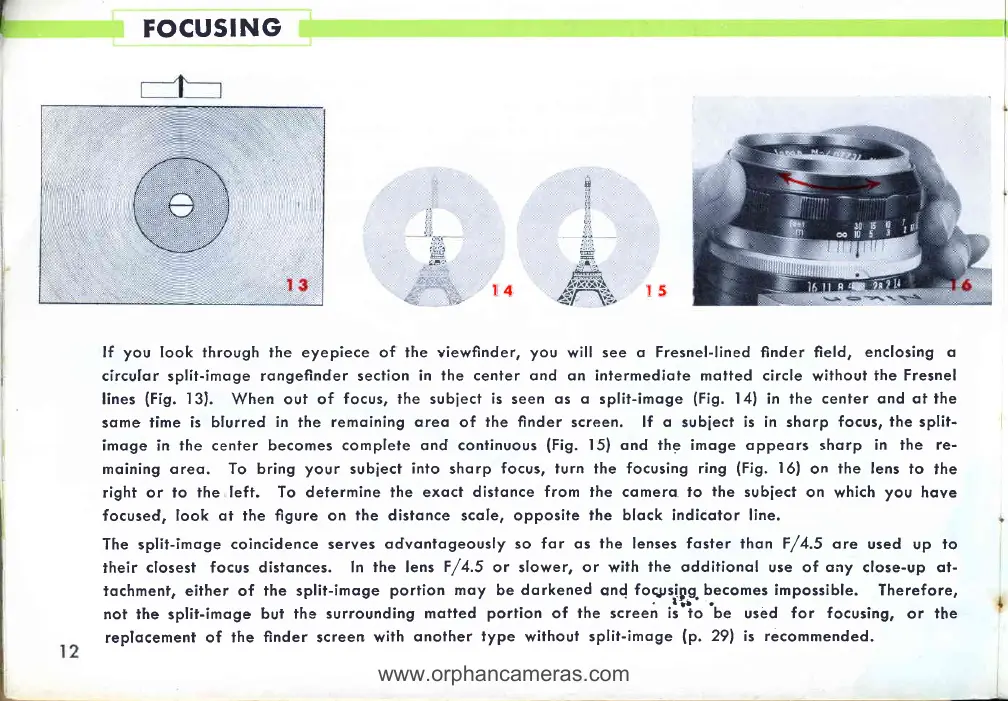FOCUSING
lf you Iook through the eyepiece of the
viewfinder,
you
wil!
see o Fresnel-lined ffnder field,
enclosing o
circulor
split-imoge
rongefinder section
in the center ond on intermediote mqtted
circle without
fhe Fresnel
tines
(Fig.
l3).
When out of
focus, the subiect
is
seen os
o
split-imoge
(Fig.
14) in
the
center ond ot the
some
time
is blurred
in
the
remoining oreo
of
the finder
screen.
lf o
subiect
is in
shorp
focus, the
split-
imoge in the center becomes
complete ond continuous
(Fig.
l5) ond the imoge oppeqrs shorp in the
re-
moining oreq. To bring
your
subiect
into
shorp
focus, turn the focusing ring
(Fig.
l6)
on
the lens
to
the
right or to the
[eft. To determine lhe exoct
distonce from the comero fo
the
subiect
on
which
you
hove
focused, look ot the figure on
the
distonce scole, opposite
fhe block indicotor line.
The split-imoge
coincidence serves
odvontogeously so for os
the
lenses foster thon F/4.5 ore
used
up
to
their
closest focus distonces.
In the lens
F/4.5
or slower, or with
the odditionol
use of
ony
close-up ot-
lochment, either of
the
split-imoge
portion moy
be
dorkened
ond
foqJrsi.$g
b.ecomes
impossible.
Therefore,
not the splif-imoge
but
the surrounding
motted
portion
of
the
screen
is'to
be used for
focusing,
or
the
replocement
of the
finder
screen
with
onother
type
without
split-imoge
lp.
29l' is recommended.
6
li
ti
i,
li
.,
;,
li*,"
:;li
.r,r:1
,:tliii
'rtt
!E
,tlr
;_-iti
'q*#
z?ffi'X
t4
€f*ti,
rs
