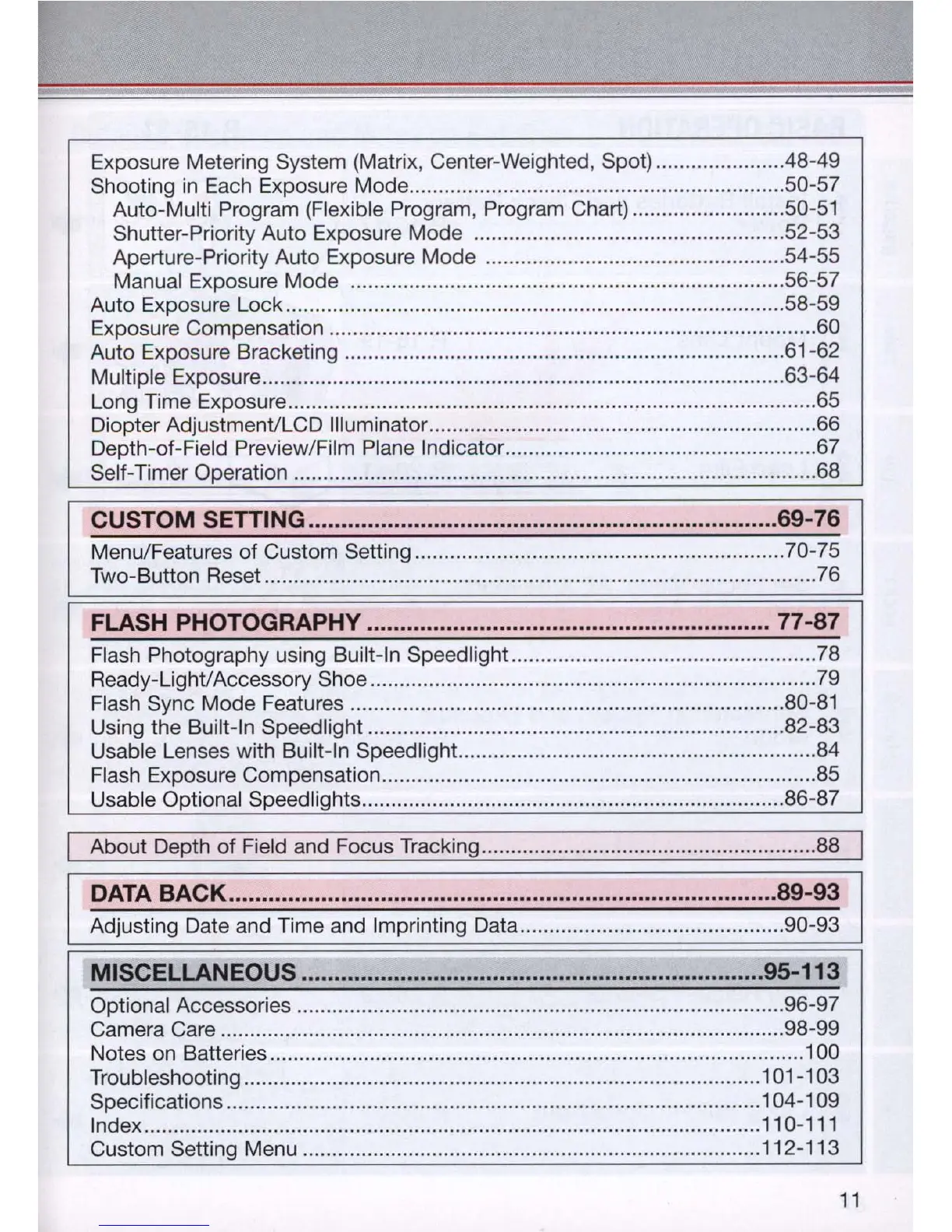Exposure Metering System (Matri
x,
Cente
r-
Weighted, Spot) .
..
...
..
........
..
...
.4
8-49
Shooti
ng
in
Ea
ch Exposure Mode
.. ..
........
..
........
..
..............
..
........................ 50-57
Auto-Multi Program
(Fle
xi
bl
e Program, Progr
am
Chart) ........
..
................ 50-
51
Shutter-P
ri
ority Auto Exposure Mode ..................................................... 52-
53
Aperture-Priority Auto Exposure Mode
..
......................
..
......................... 54-55
Manual Exposure Mode ............................................
..
...
...........
..
............ 56-57
Auto Exposure
lock
...............
....
..
..............................................
..
...
.
....
........
58
-
59
Exposure Compensation
..
......
..
.................
..
..
...
................
....
...
..
.
..
....
..
............... 60
Auto Exposure Bracketing
....
...........
....
...
... ...
..
........... .
...
.
....
.........
..
...
..
.
..
......
61
-
62
Multiple Exposure
...
..
..
.............
...
...
...
.....
..
.......... ...........
...
........................
..
... 63-64
long
Time Exposure
..
.
....
....
..
..........
..
.....
....
........................................................
65
Diopter Adjustme
nt/lCD
Illuminator ....................................................
..
...
..
.......
66
Depth-of-Field Preview/Film Plane Indicator .....................................................
67
Self-Timer Operati
on
......................................................................................... 68
CUSTOM SETTING ....
..
...........
..
...................
..
......
..
..
..
..
.
..
............
..
69-76
Menu/Features of Custom Setting
..
............................
...
......
..
......... .............
70
-
75
Two-Button Reset ....
..
.....
..
....
...
..
...
.....................................................................
76
FLASH PHOTOGRAPHY
..
.
..
...........................
..
.
..
.
..
.
..
.................. 77-87
Fl
as
h Photography using Built
-I
n Speedlight..
..
..
........
.. ....
..
....
..
....
.... ..
..............
78
R
ea
dy-
Li
gh
t!
Accessory Shoe .............................................. .
..
.............
..
...
.
..
......
79
Flash Sync Mode Features .................
..
........
....
.....
..
................
..
.................. 80-81
Using the Built-In Speed light ........................
..
.............................................
82
-
83
Usable
lenses
with Built-
In
Speedlight... .......................................................... 84
Flash Exposure Compensation .
..
.............
...
.....................
..
..
.......
..
.........
..
..........
85
Usable Optional Speedlights ...
...
................................
..
...............
..
...........
..
..
86-87
About Depth of Field and Focus Tracking ........
..
...............
..
.............................. 88
DATA
BACK .................................................................................
..
89-93
Adjusting Date and Time and
Im
printing Data
..
....
..
..
....
..
..
..............
..
..
......... 90-93
MISCELLANEOUS ..
..
.
..
.......................................
..
...................... 95-113
Optional Accessories ....
..
.........
..
...
............................................
..
................. 96-
97
Camera Care .........
..
.....
...
...
...
...
..
..
.....
..
... ......
..
...
.......
...
..
...
..........
...
.
...
..
......... 98-99
Notes
on
Batteries
...
.................
...
..
..
...........
..
............................
..
..................... 100
Troubleshooting ...................................
....
.
....
.....................
..
..................... 101-103
Specifications ........................................................................................... 1 04
-1
09
Index .................................................
...
...................................
..
........
....
..
..
110-
111
Custom Setting Menu ............
..
................................
..
....
.... .. ..
..............
.. ..
112-113
11
