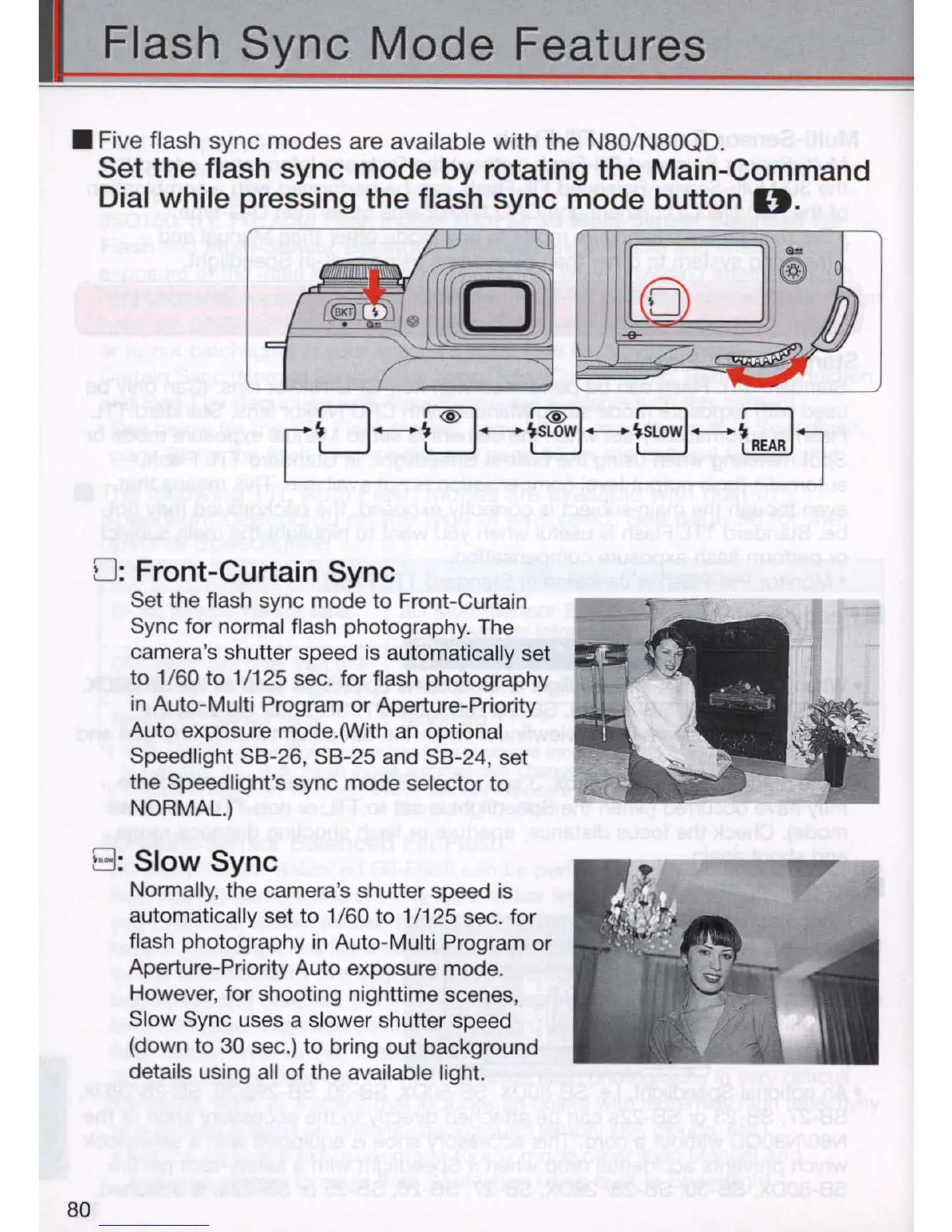Flash Sync
Mode
Features
• Five flash sync modes are available with the N80/N80QO.
80
Set the flash sync mode by rotating the Main-Command
Dial while pressing the flash sync mode button
O.
0 : Front-Curtain Sync
Set the flash sync mode to Front-Curtain
Sync for normal flash photography. The
camera's shutter speed
is
automatically set
to 1/60 to 1/125 sec. for flash photography
in
Auto-Multi Program or Aperture-Priority
Auto exposure mode. (With
an
optional
Speedlight S8-26, S8-25 and S8-24, set
the Speedlight's sync mode selector to
NORMAL.)
B: Slow Sync
Normally, the camera's shutter speed
is
automatically set to 1/60 to 1/125 sec. for
flash photography
in
Auto-Multi Program or
Aperture-Priority Auto exposure mode.
However, for shooting nighttime scenes,
Slow Sync uses a slower shutter speed
(down to 30 sec.)
to
bring out background
details using all of the available light.
