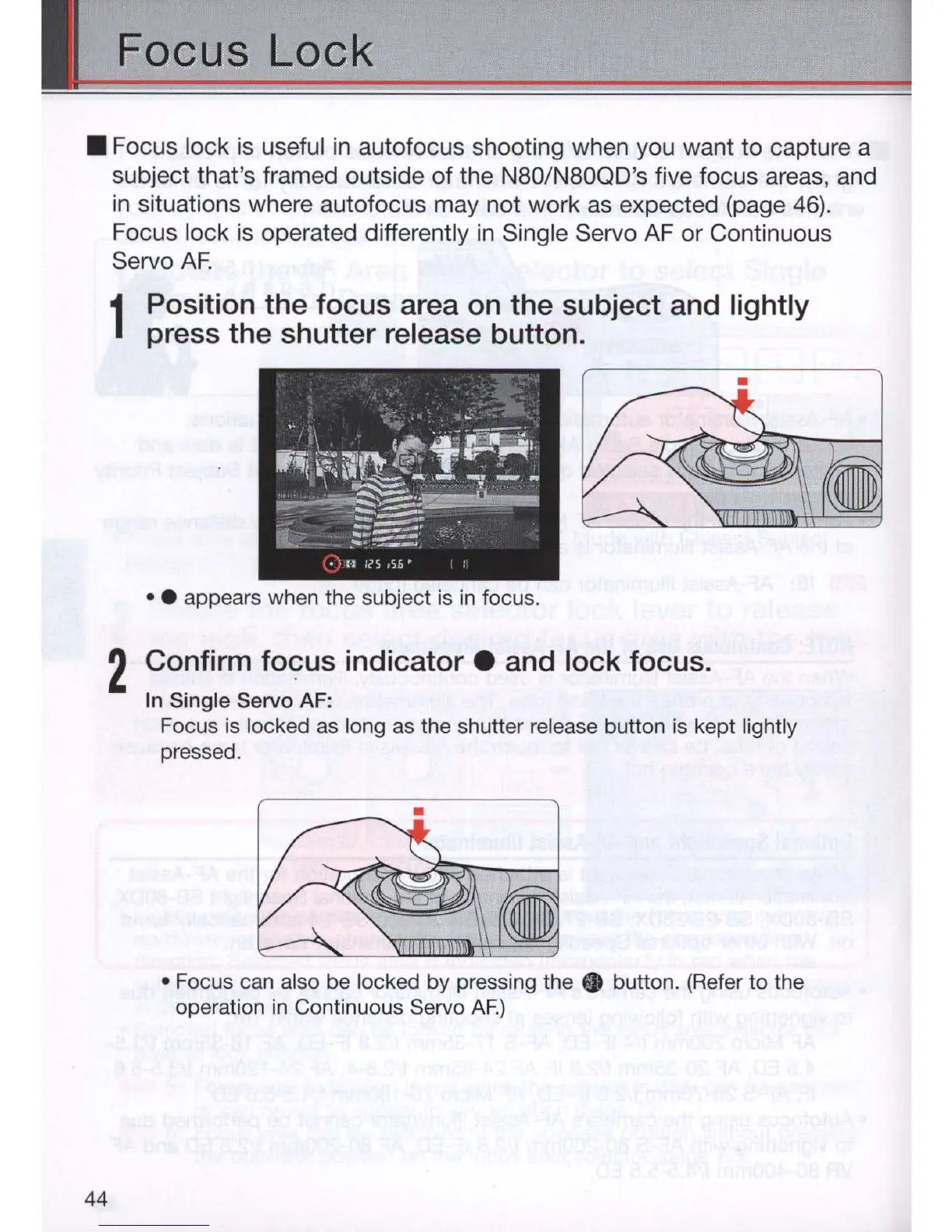Focus Lock
• Focus lock
is
useful
in
autofocus shooting when you want to capture a
subject that's framed outside of the N80/N80QD's five focus areas, and
in
situations where autofocus may not work as expected (page
46)
.
Focus lock
is
operated differently
in
Single Servo AF or Continuous
Servo
AF
.
44
1
Position the focus area
on
the subject and lightly
press the shutter release button.
• • appears when the subject
is
in
focus.
2 Confirm focus
indicator.
and lock focus.
In
Single Servo AF:
Focus is locked as long as the shutter release button is kept lightly
pressed .
• Focus can also be locked by pressing
the.
button. (Refer to the
operation
in
Continuous Servo AF.)
