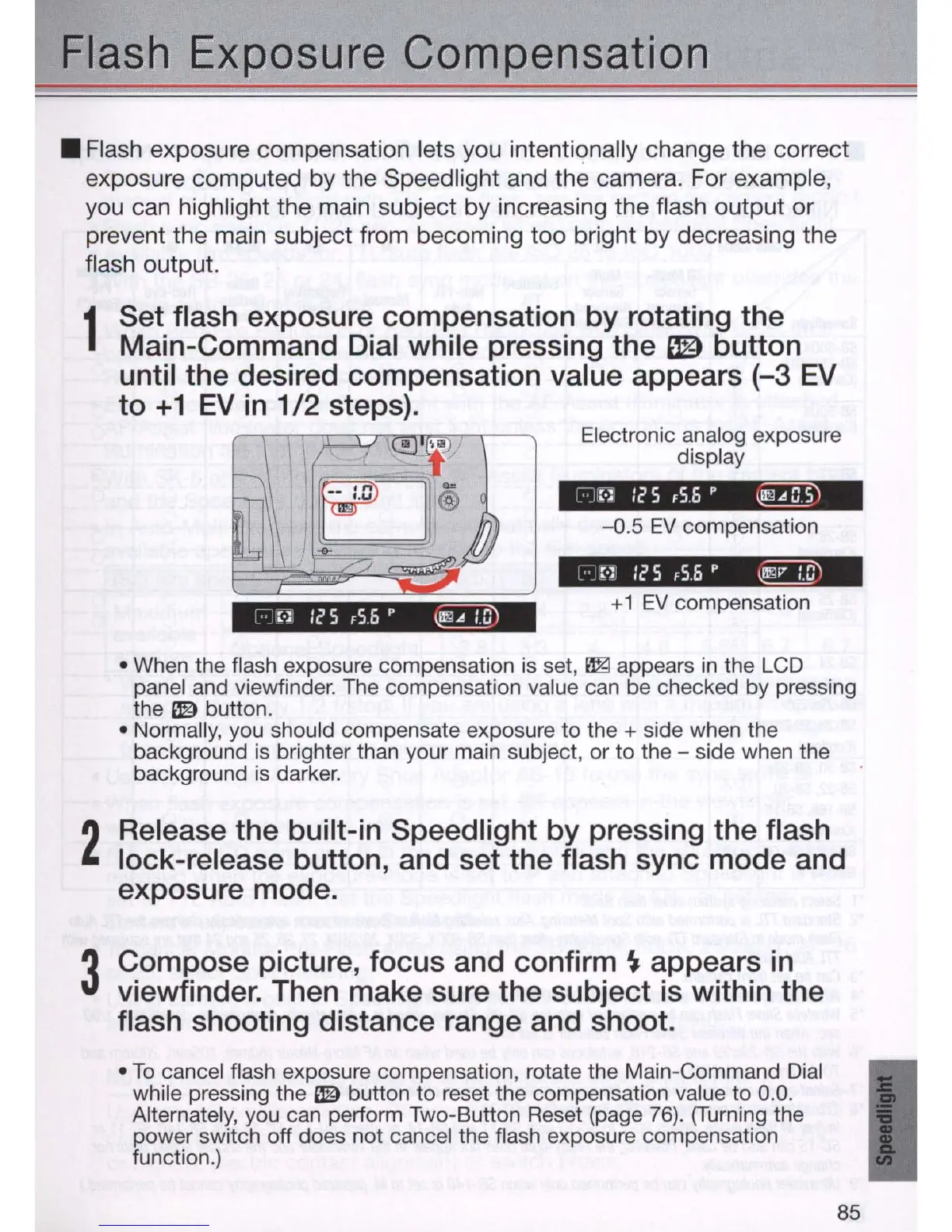Flash
Exposure
Compensation
• Flash exposure compensation lets you intentionally change the correct
exposure
computed
by the Speedlight and the camera. For example,
you can highlight the main subject
by
increasing
the
flash
output
or
prevent
the
main subject from becoming
too
bright
by
decreasing
the
flash output.
1
Set flash exposure compensation by rotating the
Main-Command Dial while pressing the
® button
until the desired compensation value appears
(-3
EV
to
+1
EV
in
1/2
steps).
Electronic analog exposure
display
+ 1
EV
compensation
• When the flash exposu
re
compensation
is
set,
~
appears
in
the LCD
panel and viewfinder. The compensation value can be checked by pressing
the
IE)
button.
• Normally, you should compensate exposure to the
+ side when the
background
is
brighter than your main subject, or to the - side when the
background
is
darker.
2
Release the built-in Speedlight by pressing the flash
lock-release button, and set the flash sync mode and
exposure mode.
3
Compose picture, focus and confirm
~
appears
in
viewfinder. Then make sure the subject
is
within the
flash shooting distance range and shoot.
•
To
cancel flash exposure compensation, rotate the Main-Command
Dial
while pressing the IE) button to reset the compensation value to 0.0.
Alternately, you can perform Two-Button Reset (page
76)
. (Turning the
power switch off does not cancel the flash exposure compensation
function.)
85
