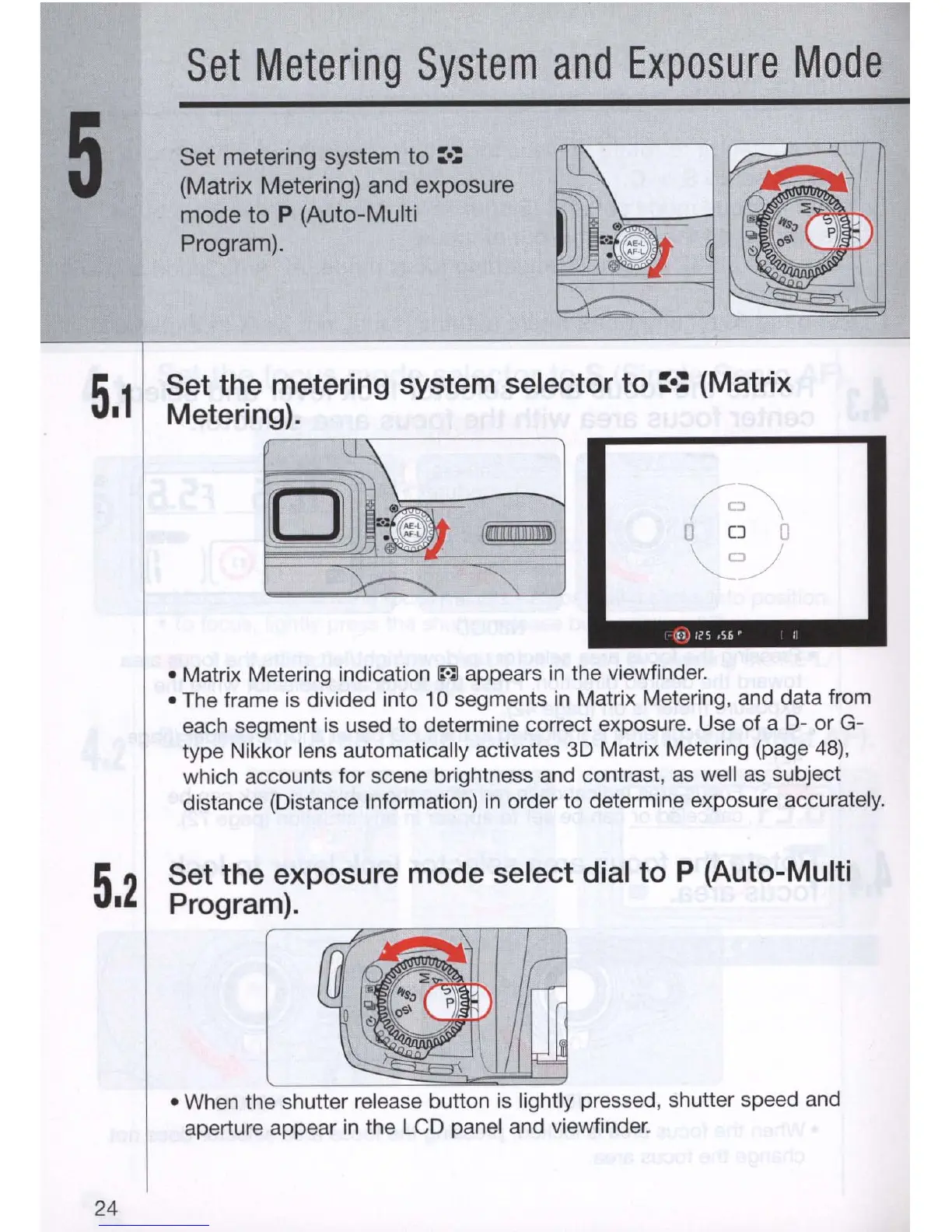5
5.1
5.2
24
Set
Metering
System
and
Exposure
Mode
Set
metering
system
to
:.:
(Matrix
Metering)
and
exposure
mode
to
P
(Auto-Multi
Program).
Set the metering system selector to
:.:
(Matrix
Metering).
• Matrix Metering indication
~
appears
in
the viewfinder.
• The frame
is
divided into 10 segments
in
Matrix Metering, and data from
each segment is used to determine correct exposure. Use of a D- or G-
type Nikkor lens automatically activates
3D
Matrix Metering (page
48),
which accounts for scene brightness and contrast,
as
well
as
subject
distance (Distance Information)
in
order to determine exposure accurately.
Set the exposure mode select dial to P (Auto-Multi
Program).
,---~
~----
__
rr-r~
• When the shutter release button
is
lightly pressed, shutter speed and
aperture appear
in
the LCD panel and viewfinder.
