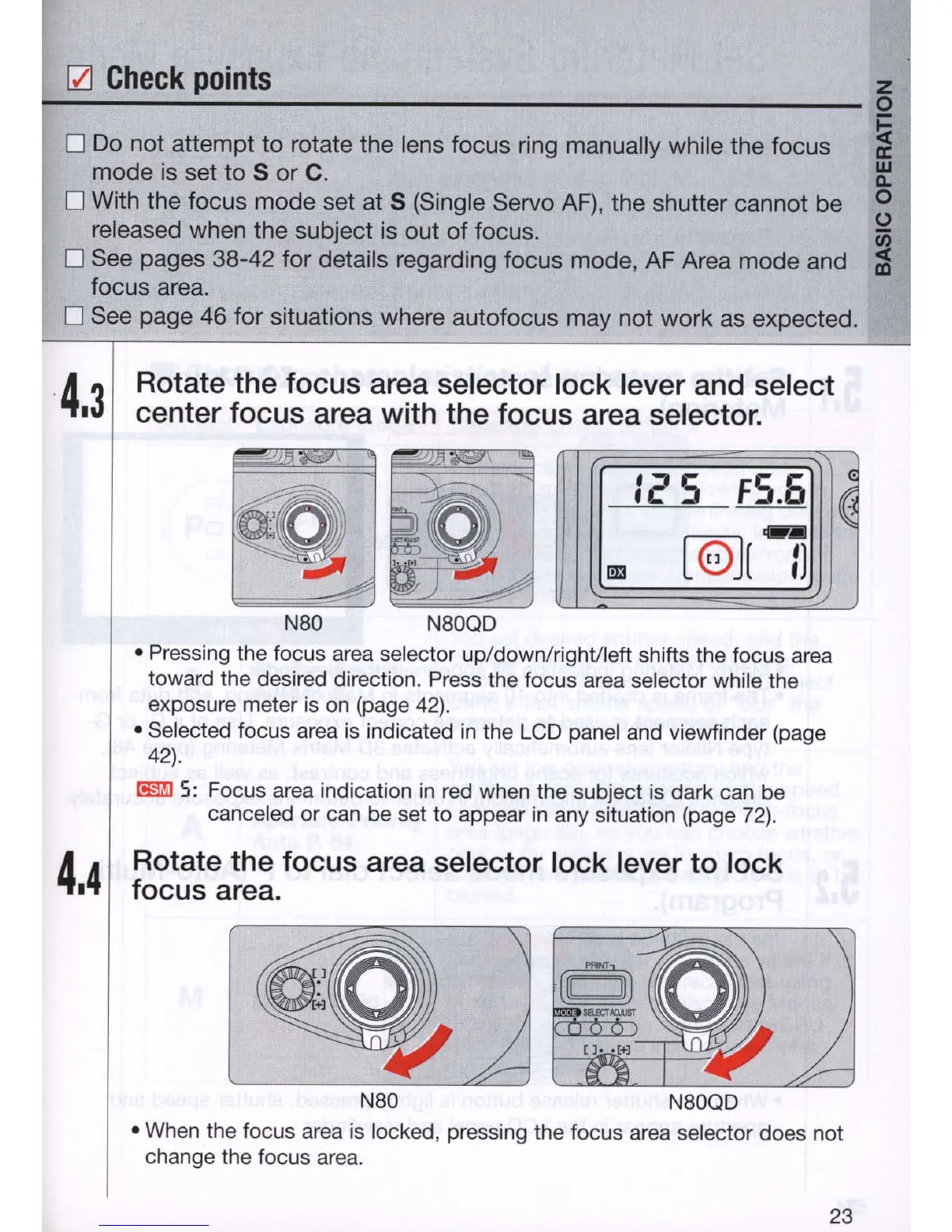[ZJ
Check
points
z
-----------------------------------------------------
0
o
Do
not attempt to rotate the lens focus ring manually while the focus
mode is set to S or
C.
o With the focus mode set at S (Single Servo
AF),
the shutter cannot be
released when the subject is out of focus.
o See pages 38-42 for details regarding focus mode,
AF
Area mode and
focus area.
o See page 46 for situations where autofocus may not work as expected.
'
4.3
4.4
Rotate the focus area selector
lock
lever and select
center focus area with the focus area selector.
125
f:!
~
[0]
(
Il
N8D
N8DQD
• Pressing the focus area selector up/down/rightlleft shifts the focus area
toward the desired direction. Press the focus area selector while the
exposure meter is on (page
42).
• Selected focus area
is
indicated
in
the LCD panel and viewfinder (page
42)
.
~
5: Focus area indication
in
red when the subject is dark can be
canceled or can be set to appear
in
any situation (page
72).
Rotate the focus area selector lock lever
to
lock
focus area.
• When the focus area is locked, pressing the focus area selector does not
change the focus area.
23
~
W
A.
o
(,)
!
