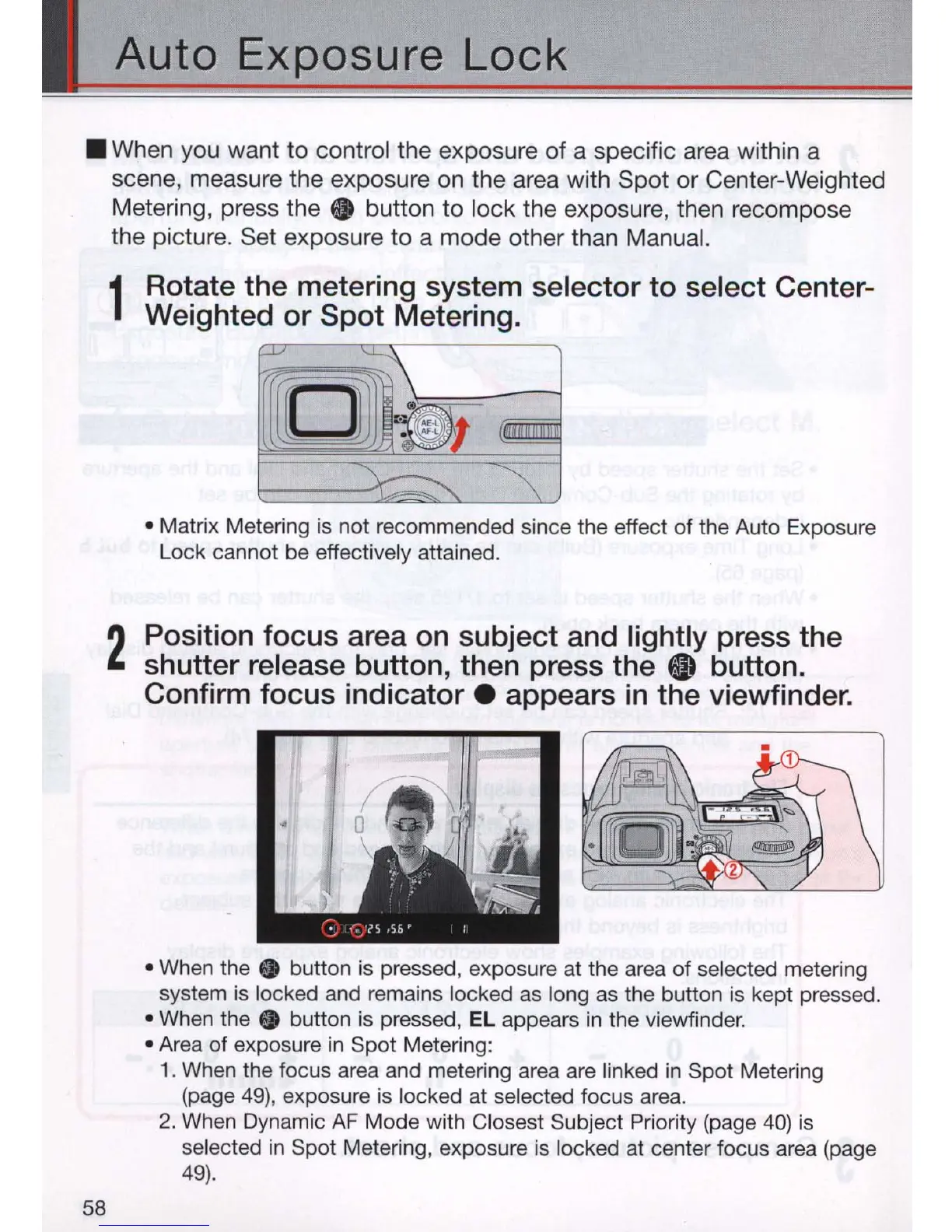Auto Exposure Lock
• When you want to control the exposure of a specific area within a
scene, measure the exposure
on
the area with Spot or Center-Weighted
Metering, press th
e"
button to lock the exposu
re
, th
en
recompose
the pictu
re
. Set exposure to a mode other than Manual.
58
1
Rotate the metering system selector to select Center-
Weighted or Spot Metering .
• Matrix Metering
is
not recommended since the effect of the Auto Exposure
Lock cannot be effectively attained.
2
Position focus area
on
subject and lightly press the
shutter release button, then press
the"
button.
Confirm focus
indicator.
appears
in
the viewfinder.
• When t
he.
button
is
pressed, exposu
re
at the area of
se
lected metering
system is locked
an
d remains locked as long as the button is
ke
pt pressed.
• W
hen
the.
button
is
pressed, EL appears
in
the viewfinder.
• Area of exposure
in
Spot Metering:
1. When the focus area and metering area are linked
in
Spot Metering
(page 49). exposure
is
locked at selected focus area.
2. When Dynamic
AF
Mode with Closest Subject Priority (page
40)
is
selected
in
Spot Metering, exposure
is
locked at center focus area (page
49).
