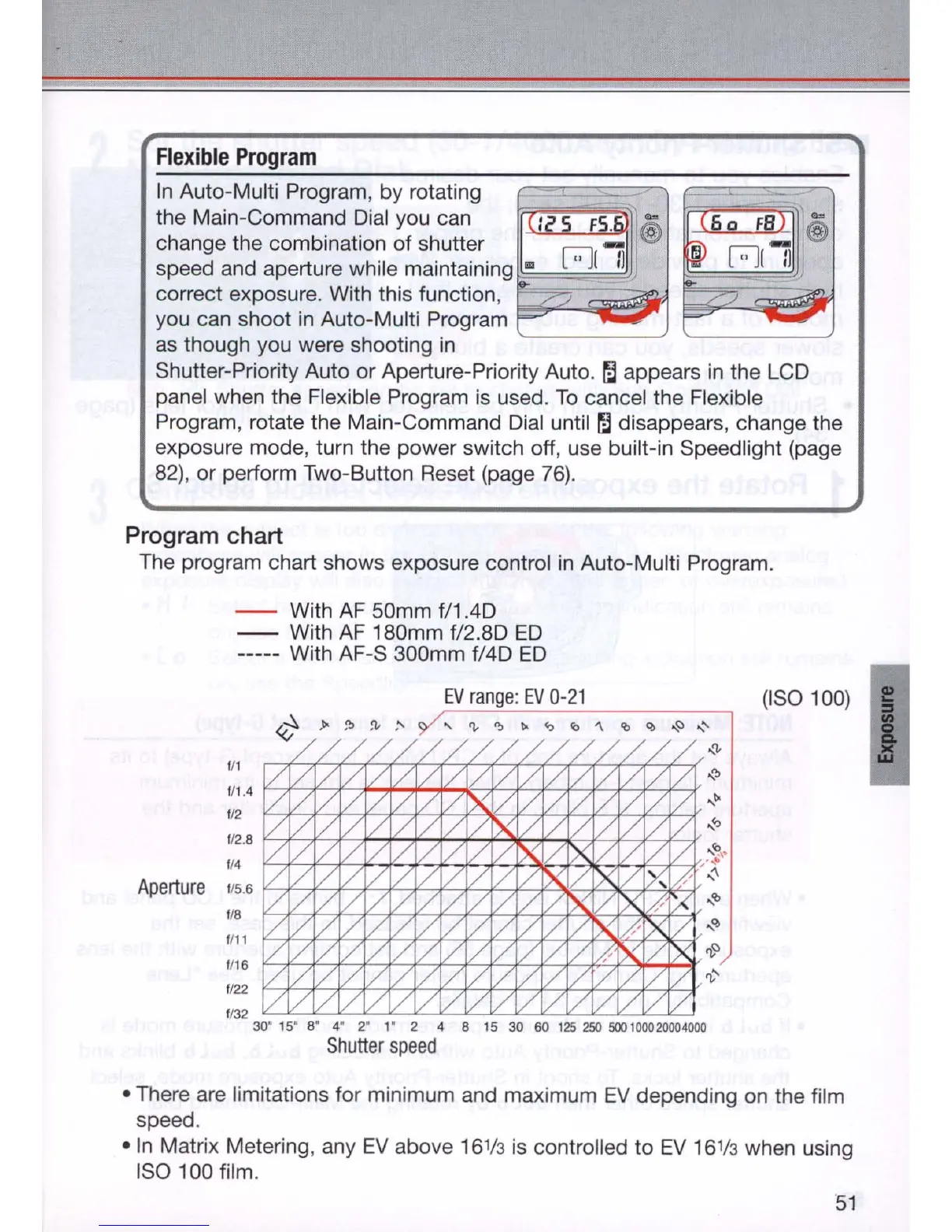Flexible
Program
In
Auto-Multi Program, by rotating
the Main-Command
Dial
you can
change the combination of shutter
speed and aperture while
maintaining
~
..
~~
~~~
correct exposure. With this function,
~
~
;::L..
.....
~
'"
you can shoot
in
Auto-Multi Program
as
though you were shooting
in
'------'
Shutter-Priority Auto or Aperture-Priority Auto.
I';l
appears
in
the LCD
panel when the Flexible Program
is
used.
To
cancel the Flexible
Program, rotate the Main-Command
Dial
until
r.l
disappears, change the
exposure mode, turn the power switch off, use built-in Speedlight (page
82),
or perform Two-Button Reset (page
76).
Program chart
The program chart shows exposure control
in
Auto-Multi Program.
- With
AF
50mm f/1.4D
- With
AF
180mm f/2.
8D
ED
-----
With AF-S 300mm f/4D
ED
EV
range
'
EV
0-21
1/
1
1/
1.'
1
12
1
12.
8
1/
,
Aperture
1/5.
6
1/
8
1/
11
1/
16
1/22
~
////
~/
/////////:
~~
/ V V V
1/
/ / / /
V V V V / / V V
,,,,
/ V V V
lL
L / /
lX
1/
V V V / / V V
.....
/
1/ 1/
1/
i/
/ / /
1/
IX
1/ 1/
/ / /
1/
V
,<'
V V V V / / / /
1/
V
IX
I/
X / / V V
...
~
,~
,.
....
V V V V / / / / V V
V
~
/ X
/
IX
V
~
IL' IL'
1/ 1/
/ / /
/'
V V V /
~
/
X V
~
,"
1/ 1/
V
'/
/ / /
1/ 1/ 1/
/ / / X
/-
IX
1/
,'>
V V V / / / V V V V / / / # IX V
IX
~.,
IL'
V V
/ / /
1/
V V V V / / / V V V
/
1/
V V V / / IV V IV / V / /
1/
IV IV
1/
(ISO
100) I
1/3
2
......
30
15 8 , 2 1 2 , 8 15 30
60
125
250
500
100020004000
Shutter
speed
o There are limitations for minimum and maximum
EV
depending
on
the film
speed.
oln Matrix Metering, any
EV
above 16
1/3
is
controlled to
EV
16
1/3
when using
ISO
100 film.
51
