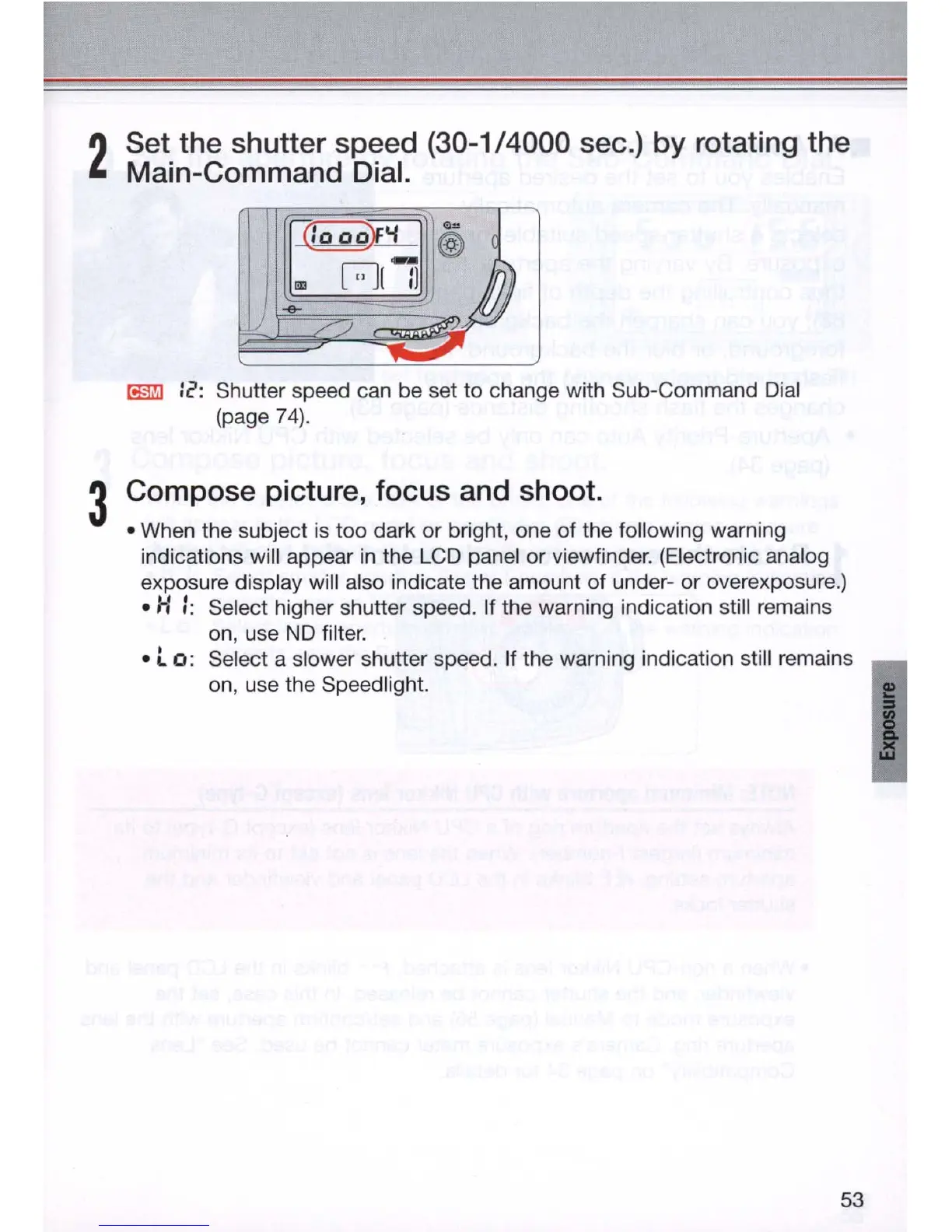2
Set the shutter speed (30-114000 sec.) by rotating the
Main-Command Dial.
!!I1ffiI
Ie: Shutter speed can be set to change with
SUb
-Command
Dial
(page
74).
3 Compose picture, focus and shoot .
• When the subject
is
too dark or bright, one of the following warning
indications will appear
in
the LCD panel or viewfinder. (Electronic analog
exposure display will also indicate the amount of under- or overexposure.)
• H :: Select higher shutter speed. If the warning indication still remains
on,
use
ND
filter.
·
lo
: Select a slower shutter speed. If the warning indication still remains
on
, use the Speed light.
53
