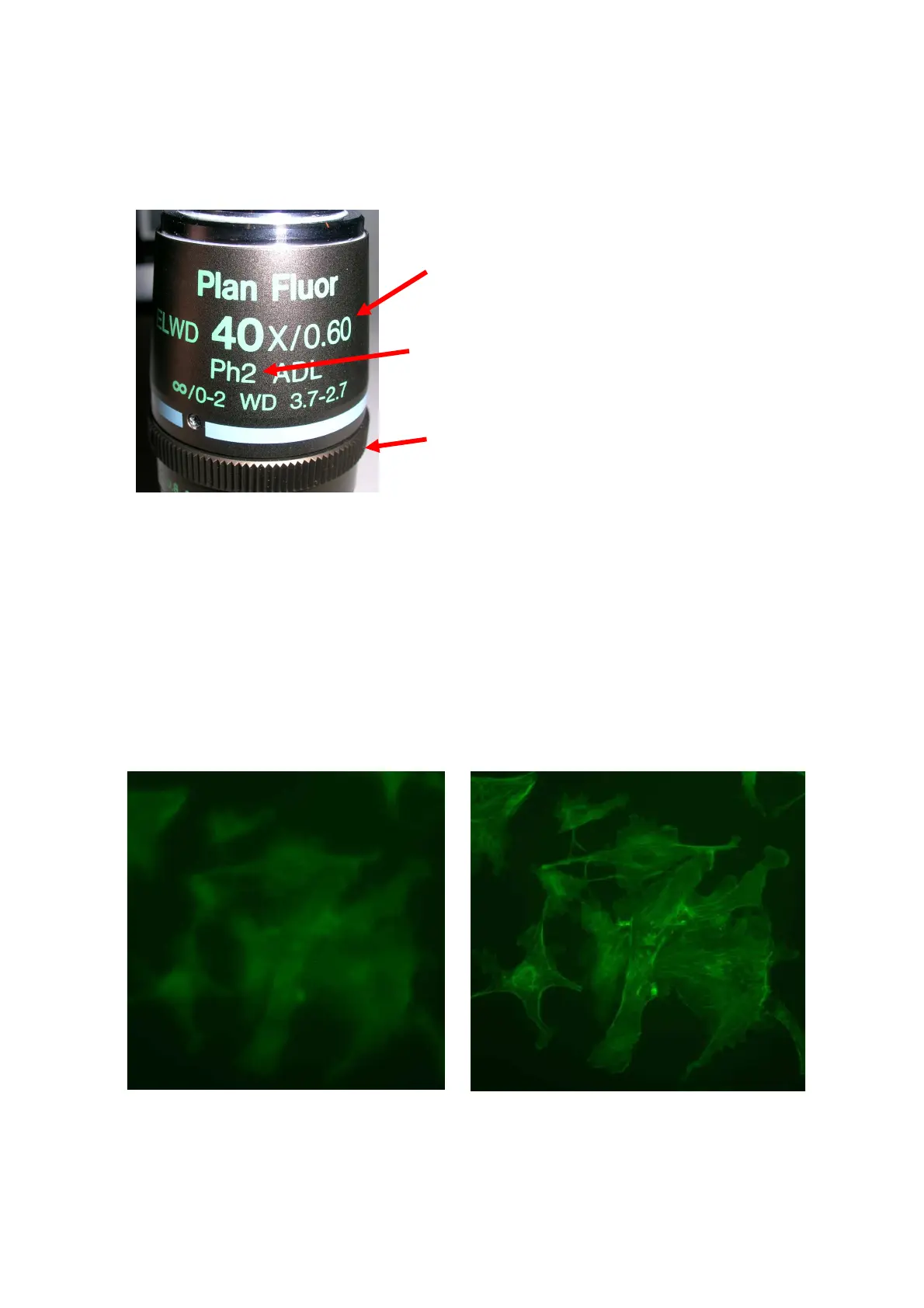Correction collar. You have to adjust
the ring to the coverslip-petridish
thickness. Turn until the image looks
the sharpest.
Indicates the phase-ring. Use ”Ph2” for
this objective.
Indicates the NA. The higher the
number the better the resolution.
Collar not corrected Collar corrected
Use your fingers to turn the collar slightly. Then adjust
the focus. Now keep turning the collar until you get the
best sharp focus. This is very important for the quality
of your image.
Adjusting the correction collar on the objective
