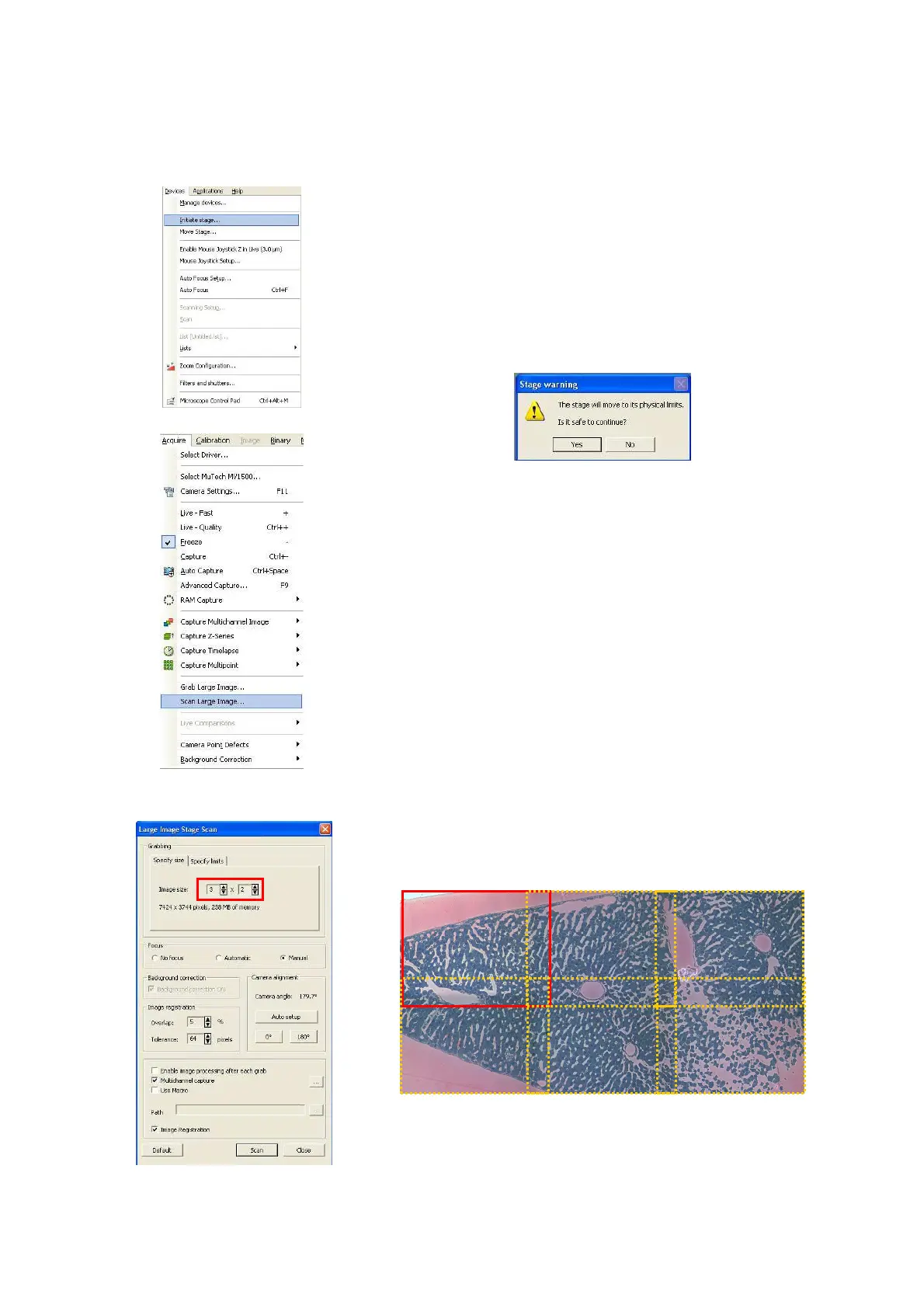1) Initiate stage and make sure
nothing is interfering (objectives
must be down) with the stage as it
will move to the outer limits.
2) Go to “acquire-large scan” and
define the image size you need.
Make sure you are located at the
upper left of your sample before
you start scanning.
3) Position the first frame in the top
left corner. 3 x 2 will give you a
large image as seen under.
Acquiring a large image with automated stage
1 2 3
6 5 4