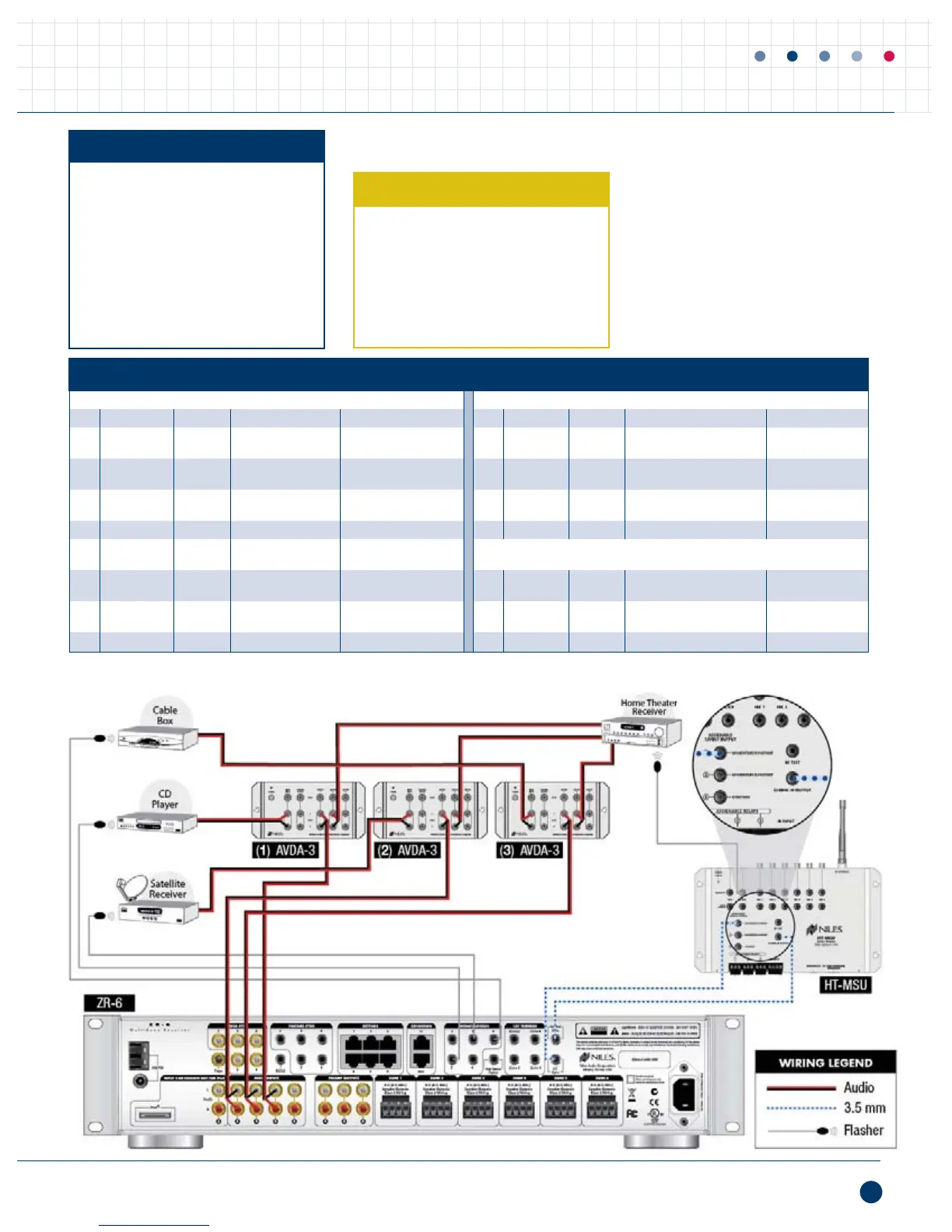18
CALL 1-800-BUY-HIFI or 305-238-4373 – www.nilesaudio.com
ZR-6 MULTIZONE SYSTEM DESIGN GUIDE
CRITICAL KNOWLEDGE
For source component power
management, the ZR-6’s HT Sync can
be connected to the 12V output of a:
1. Home theater receiver
2. Niles HT-MSU
3. Third-party system controller
INSTALLATION REQUIREMENTS
1. Connect the ZR-6’s HT Sync to a
12V output on the home theater
receiver, the Niles HT-MSU, or
a third party controller to let the
ZR-6 know when the home theater
receiver is active.
2. The ZR-6 will not go into standby
or turn off any source until all zones
are off and this voltage is eliminated
CABLE SCHEDULE
Source connections Source connections (continued)
QTY CABLE SIGNAL FROM TO QTY CABLE SIGNAL FROM TO
1 Stereo RCA Audio CD Audio Output AVDA-3 #1 Input 1 Stereo RCA Audio AVDA-3 #3 Output
Home Theater
Receiver CD Input
1 Stereo RCA Audio
Satellite Receiver
Audio Output
AVDA-3 #2 Input 1 Flasher Infrared ZR-6 Flasher #3 Satellite Receiver
1 Stereo RCA Audio
Cable Box
Audio Output
AVDA-3 #3 Input 1 Flasher Infrared ZR-6 Flasher #4 Cable Box
1 Stereo RCA Audio AVDA-3 #1 Output ZR-6 Source 3 Input 1 Flasher Infrared ZR-6 Flasher #5 CD Player
1 Stereo RCA Audio AVDA-3 #1 Output
Home Theater
Receiver DBS Input
Connections to Home Theater Remote System (HT-MSU shown in diagram)
1 Stereo RCA Audio AVDA-3 #2 Output ZR-6 Source 4 Input 1 3.5mm 12V DC
HT-MSU 12V DC
Trigger #1 Output
ZR-6 Home
Theater Sync input
1 Stereo RCA Audio AVDA-3 #2 Output
Home Theater
Receiver TV Input
1 3.5mm IR HT-MSU Global IR Output Global IR Input
1 Stereo RCA Audio AVDA-3 #3 Output ZR-6 Source 5 Input
APPLICATION: ZR-6 MULTIZONE RECEIVER INTEGRATED WITH A HOME THEATER SYSTEM