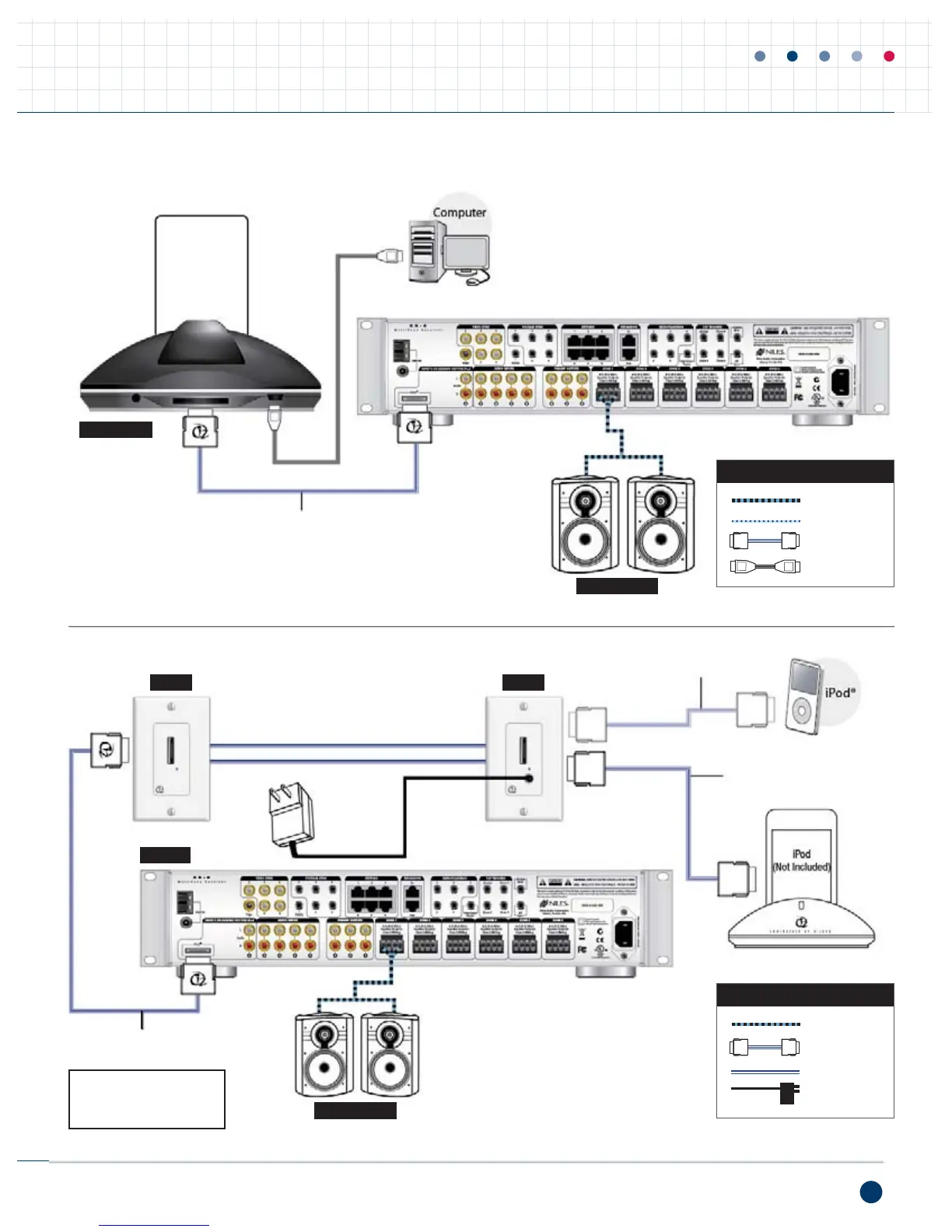40
CALL 1-800-BUY-HIFI or 305-238-4373 – www.nilesaudio.com
ZR-6 MULTIZONE SYSTEM DESIGN GUIDE
ES2 Connection Diagram
When not using a SmartDock2, use the cable included with the Niles MultiZone control system to connect to iPod.
SmartDock2 Connection Diagram
SmartDock2
Loudspeakers
iPod
(Not Included)
WIRING LEGEND
3.5 mm
Speaker Cable
30 Pin Cable
USB Cable
APPLICATION: ADDING AN IPOD USING THE SMARTDOCK AND ES2
ZR-6
Loudspeakers
ES2 ES2
Dual-run of CAT-5 cables up to 100 meters
Power
Supply
Optional iWARE SmartDock
®
2
2 meter cable included
with the SmartDock2
Cable supplied with ZR-6
WIRING LEGEND
Speaker Cable
30 Pin Cable
CAT-5 Data
AC
ES2 Input Wall PlateES2 Output Wall Plate
DO NOT use 30-Pin
cable supplied with ZR-6
to connect to ES2
2 meter cable included
with the SmartDock2.
DO NOT use the cable
supplied with ZR-6
Cable supplied with
