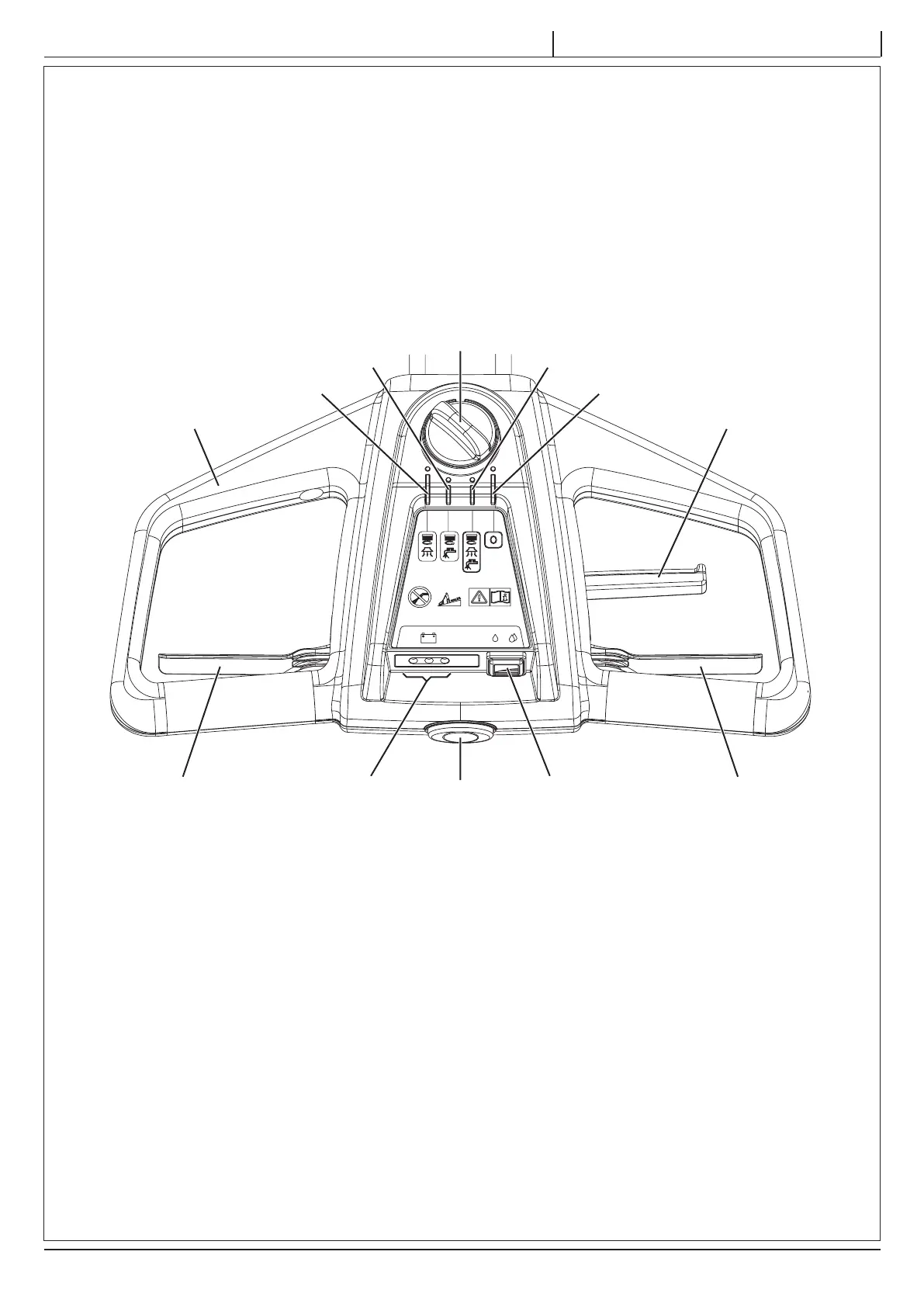32
35
40
39 3638
31
33
34
2
3937
P100405
ACCESSORIES/OPTIONS
In addition to the standard components, the machine can be equipped with the following accessories/options, according to the
machine specific use:
– Brushes of different materials
– Pads of different materials
For further information concerning the optional accessories, contact an authorised Retailer.
HANDLEBAR WITH CONTROL PANEL
31. Function selection knob
32. Scrubbing and drying program: brush - vacuum system -
solution flow activation
33.
Scrubbing program: brush - solution flow activation
34. Drying program: brush - vacuum system activation
35. Machine switching off “0”
36.
Solution flow switch
•
One drop - “ECO” solution flow
•
Two drops - Maximum solution flow
37. Battery charge LED indicators
•
Green warning light - 10% <battery capacity <=100 %
•
Yellow warning light - 5% <=battery capacity <=10 %
•
Red warning light - battery capacity <5%
38. Machine start-up enabling push-button
39. Brush levers
40. Handlebar inclination adjusting lever
INSTRUCTIONS FOR USE ENGLISH
7
