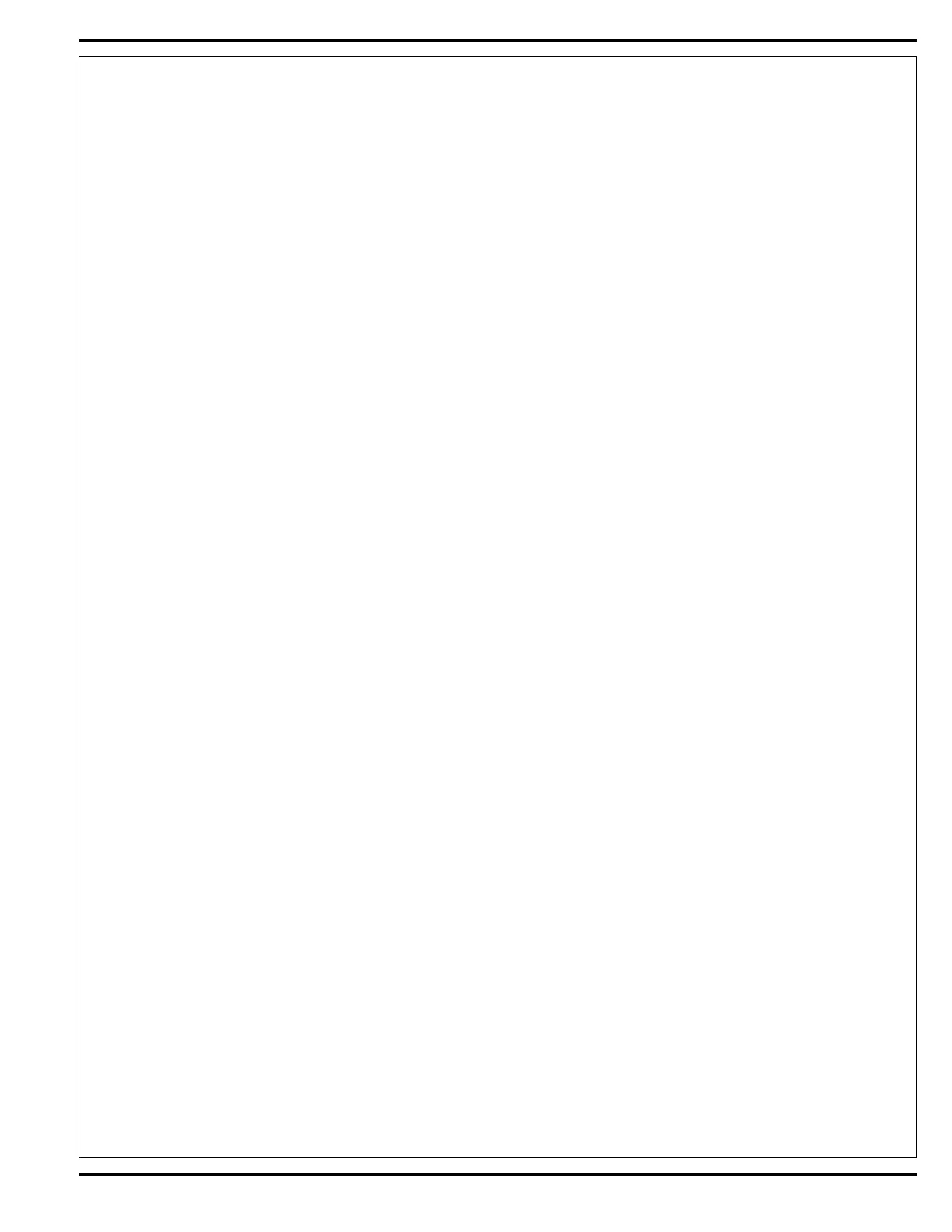ELECTRICAL SYSTEM
FORM NO. 56043088 / Advenger
™
/ BR 600S, 650S, 700S, 800S - 63
Recall Of Stored Error Codes:
Whenever an electrical system fault is detected by the main control unit, one or more error codes are displayed and stored by the control unit. If it
is desired, the error code (if any) from the previous operation of the machine can be recalled for troubleshooting purposes. To recall the last stored
error codes perform the following steps:
1 Turn the main power key switch to the off position.
2 Press and hold the solution switch.
3 While holding the solution switch, turn the main power key switch to the on position.
4 Continue to hold the solution switch until the solution indicator is green.
5 Release the solution switch.
6 If there were previously no error codes stored, the display will now show “-”. Go to step 11.
7 If error codes were stored, the display will now show the stored code(s) and the scrub system off indicator will now be red. An example of how two
codes, 6 and 18, would be displayed is as follows:
• The display will show “E” followed by a brief blank period
• The display will show “0” followed by a brief blank period
• The display will show “6” followed by a slightly longer blank period
• The display will show “E” followed by a brief blank period
• The display will show “1” followed by a brief blank period
• The display will show “8” followed by a long blank period
• The above sequence will repeat
8 To pause the display, press and hold the solution switch.
9 To clear the stored codes press and release the scrub system off switch. The display will now show “-“. Go to step 11.
10 If it is desired to save the codes, go to step 11.
11 To exit the error code recall mode, turn the main power key switch to the off position.
Turning Fault Detection On or Off:
FACTORY DEFAULT: ON
Normally, the main control unit will perform checks of the electrical system during operation. If a fault occurs in a particular system that system
(and possibly others) will be shut down. This can make troubleshooting the system diffi cult. This option will allow service personnel to disable
some of the fault detection checks to facilitate troubleshooting. This will not disable the over-current protection on any of the systems. To turn the
fault checking on or off:
1 Turn the main power key switch to the off position.
2 Press and hold the scrub system off switch and the solution switch.
3 While holding both switches turn the main power key switch to the on position.
4 Continue to hold both switches until the solution indicator is yellow.
5 Release both switches. The status display will now indicate “E” or “d”.
6 Pressing and releasing the solution switch will now select between “E” for enabled or “d” for disabled. Enabled means that the fault checking is turned
on, disabled means that the fault checking is turned off.
7 To save the new setting turn the main power key switch to the off position.
8 The new setting will be saved and will remain in effect until it is changed again.
Turning the High Speed Scrub Option On or Off:
FACTORY DEFAULT: ON
The control system on the Advenger/BR 600, 650, 700 & 800 is programmed to limit the maximum speed while scrubbing to a value less than that
allowed for driving when not scrubbing. The speed select switch on the control panel will override this speed limit feature and allow scrubbing at
maximum speed. If it is desired to prevent scrubbing at this faster speed the speed select feature can be turned off. To turn this feature on or off
perform the following steps:
1 Turn the main power key switch to the off position.
2 Press and hold the speed select switch.
3 While holding the speed select switch turn the main power key switch to the on position.
4 Continue to hold the speed select switch until the speed select indicator is green.
5 Release the speed select switch. The status display will now indicate “E” or “d”.
6 Pressing and releasing the speed select switch will now select between “E” for enabled or “d” for disabled. Enabled means that the high speed scrub
feature is turned on, disabled means that the high speed scrub feature is turned off.
7 To save the new setting turn the main power key switch to the off position.
8 The new setting will be saved and will remain in effect until it is changed again.
SPECIAL PROGRAM OPTIONS (CONTINUED)